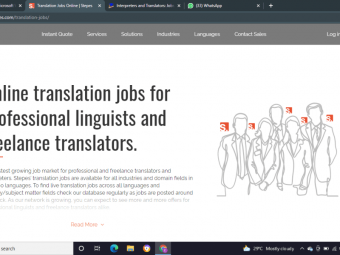Advanced Google Sheets
Tags: Google Sheets
Learn How To to Build A Completely Automated Reporting Tool & Solve Any Business Modeling Task You Might Ever Experience
Last updated 2022-01-10 | 4.4
- Advanced Google Sheets / Excel formulas that help you to solve any business modeling task you might ever experience- How to make your files look professional and easy-to-track
- Creating highly complex formula combinations that will save you hours of time from automating manual work
What you'll learn
* Requirements
* At least intermediate level Excel / Google Sheets skills* Google account to build the reporting solution along with the course
Description
Learn to solve any business modeling task you might ever experience!
Have you ever felt that you're regularly repeating some tasks in Google Sheets or Excel?
Have you ever thought about the time you would save if you would automate those tasks?
All the work you're doing in a repetitive manner in Google Sheets or Excel could be automated. It requires no coding skills, add-ons, or special tools - all you need to know is how to execute advanced formula combinations that will do all the automation for you.
This course focuses on teaching you the right skill set, so you could solve any business modeling task you might ever experience. I don't want to teach you only to execute some certain format of automation, I want you to be able to think outside of a certain tool - to literally be able to solve anything in the reporting automation or business modeling area. Everything we're learning along the course (which is a lot, really!) is only the start for you. I promise that after you complete the whole course, you will have tons of ideas on how to make your current work more efficient and automated.
This is a very hands-on course. You will learn the key formulas, practice them, build a complex but rewarding project, and then try to solve the challenges on your own. The course is designed to give you advanced-level skills that you will feel comfortable executing later in your own work. Please note that this is not a beginner-level course by design and by any means. However beginners are welcomed to take the course in case you're prepared to learn a lot by yourself in parallel and make some extra effort while taking this course.
What you can look forward to in this course:
Learn highly advanced and complex formula combinations
Build scalable and automated reporting tools that don't break
Build files that don't require any manual intervention for keeping them working
Learn how to make your files look professional and easy-to-track
Work out automated and semi-automated business forecasting methodology
Build a framework for market size estimation and competitor tracking (with real examples!)
Create impressive charts
Receive a fully functional business reporting template
Learn tips & tricks for future development (like using scripts)
Complete a lot of exercises
Save hundreds of hours of time with only you being required to take this course
Who this course is for:
- Experienced Financial Analysts, Financial Controllers, CFOs or Business Analysts interested in automating their company's reporting
- Students who want to get a job in financial / business modelling or reporting area and wants to boost their chances by adding new skills to their resume
- Business professionals, who want to increase the efficiency of their reporting work and focus more time on things that matter
- People interested impressing their managers and co-workers with their exceptional skills
Course content
14 sections • 109 lectures
Introduction Preview 05:01
Why Google Sheets, not Excel? Preview 03:00
Quick Example: How to Efficiently Automate Reporting Preview 01:52
Overview of Course Projects Preview 02:25
Your Feedback is Valuable Preview 00:59
Introduction Preview 01:10
Key Formula Combination - INDEX & MATCH Preview 07:02
Determining Year with TEXT Preview 02:07
Smart use of IF's - Dynamic SUMIF and AVERAGEIF Preview 07:51
Use of COUNTIF(S) Preview 03:38
Identify ROW & COLUMN Numbers Preview 02:14
RANK the Data Preview 01:52
Avoid Errors with IFERROR Preview 02:40
Improve Calculation Accuracy with AVERAGE.WEIGHTED Preview 02:20
Key Formula Quiz
Let's see what you've learned!
Introduction Preview 00:39
Pulling Data with INDIRECT & ADDRESS Preview 02:41
Use OFFSET for Dynamic Calculations Preview 04:34
IMPORTRANGE with INDEX & MATCH Preview 05:07
Advanced Formula: QUERY Preview 02:58
Advanced Formula: QUERY 2 Preview 03:44
Section Recap Preview 01:06
Key Formula 2 Quiz
Let's see what you've learned!
Introduction Preview 02:43
Mapping Down the Metrics Preview 11:02
Defining the Week Periods and Week References Preview 03:58
Connecting the Formulas with INDEX & MATCH Preview 03:28
Setting Up Budget Connections and Calculations Preview 08:03
Formatting of Week Numbers Preview 01:53
Visual Formatting Preview 08:48
Project Mapping Quiz
Let's see what you've learned!
Introduction Preview 00:42
Defining Sheet Structure Preview 05:01
Setting Up Forecasting Formulas Preview 08:57
Advanced: Connecting Stable Metrics to Dataset Preview 11:48
Linking Targets with Actuals Preview 06:51
Defining Current Week through TODAY Formula Preview 03:09
Target Conversion from Weekly to Monthly Preview 05:28
Comparison between Targets and Budgets Preview 06:04
Notification for Reconciliation with Budgets Preview 08:40
Sections Recap Preview 01:19
Forecasting Quiz
Let's see what you've learned!
Introduction Preview 00:40
Defining Sheet Structure Preview 04:11
Connecting the Formulas Preview 02:48
Not Showing Data for Unpassed Weeks Preview 02:13
Calculating the Variances Preview 02:19
Conditional Formatting for Variances Preview 03:02
Conditional Color Notifications Preview 07:16
Final Touches Preview 01:25
Comparison Building Quiz
Let's see what you've learned!
Introduction Preview 00:27
What to Include in the Cover tab? Preview 07:00
Table of Contents Preview 03:05
Linking Key Information Preview 02:48
Use Your Brand Colours Preview 05:15
Section Recap Preview 01:32
Landing Page Quiz
Let's see what you've learned!
Introduction Preview 01:03
Defining Sheet Structure Preview 05:57
Connecting the Data to the Tab Preview 05:16
Color Coding for Weekly Trends Preview 02:53
Color Coding for Monthly Budgets Preview 10:00
Final Touches Preview 01:39
Actuals vs Budget Quiz
Let's see what you've learned!
Introduction Preview 00:56
Defining Sheet Structure Preview 01:40
Creating the Framework for Competitor Tracking Preview 03:08
Adding Formulas to Framework Preview 05:35
Estimating Competitor and Market Size Preview 10:27
Summary of Key Metrics Preview 08:34
Final Touches Preview 07:10
Connection with Other Tabs Preview 08:23
Sections Recap Preview 01:36
Market Sizing Quiz
Let's see what you've learned!
Introduction Preview 01:41
Intro to the First Graph Preview 01:09
Data Visualisation Principles Preview 02:11
Graph I: Key Actuals with Targets Preview 17:55
Graph II: Monthly Actuals with Budgeted Forecasts Preview 12:16
Dynamic Table: Data Layout for Competitor Tracking Preview 10:57
Dynamic Table: Ranking for Competitor Tracking Preview 06:03
Graph III: Tracking Weekly Performance over Monthly Budget Preview 10:31
Final Touches Preview 00:47
Section Recap Preview 01:51
Data Visualisation Quiz
Let's see what you've learned!
Introduction Preview 00:41
Status for Data Dump Preview 06:08
Dynamic Budget Connection with IMPORTRANGE & TRANSPOSE Preview 04:15
Dynamic Budget Connection with QUERY Preview 04:13
Final Touches Preview 03:45
Data Connections Quiz
Let's see what you've learned!
Introduction Preview 00:42
Adding Instructions Preview 01:39
Reviewing Links in Cover tab Preview 01:09
Final Touches on Whole File Preview 03:17
Protecting the Sheets Preview 03:29
Recap of Course Project Preview 01:51
Project Wrap-Up Quiz
Let's see what you've learned!
Introduction Preview 00:49
Automating Data Dump through a Script Preview 02:37
Creating Multi-Level Reporting System Preview 03:15
Optimise Spreadsheet Performance Preview 01:40
Workaround for IMPORTRANGE Internal Errors Preview 02:13
Manage Reporting Files through Scripts Preview 02:07
Section Recap Preview 01:07
Tips and Tricks Quiz
Let's see what you've learned!








 This course includes:
This course includes: