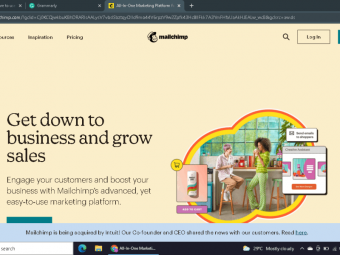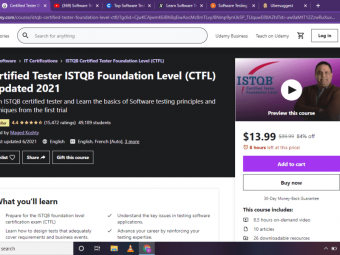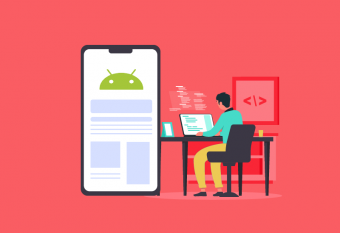Excel Dashboard Pro
Tags: Excel Dashboard
Build Interactive Dashboards and Data Visualizations in Excel without VBA, Pivot Tables or slow Excel spreadsheets.
Last updated 2022-01-10 | 4.8
- Build an Excel Dashboard like a Pro- Understand the difference between infographics and dashboards
- Master Excel visualization techniques
What you'll learn
* Requirements
* Before starting this course* you should be comfortable with the spreadsheet environment. Mastery is by no means necessary
* but little time will be spent introducing basic concepts. Before starting this course you should be somewhat familiar with Pivot Tables
* Pivot Charts
* formulas like VLOOKUP
* INDEX
* and MATCH
* and features like conditional formatting
* charts
* absolute and relative references
* and advanced filters. Knowing all of these features is less important than feeling comfortable with learning them in a fast-paced learning environment.
Description
Excel Dashboard Pro is an online spreadsheet video course for anyone who works in Excel everyday and wants to make their reports more visual, beautiful, and efficient. The course will teach you how to present data to leaders in a way that that allows them to interact with the data in a manner that is intuitive and leads to more efficient decision making. Highly graphical spreadsheets have a tendency to be slow, error prone and filled with bloat. This course will teach you how to build these visualizations so that they’re always fast, transparent, feature rich, and extensible.
This course will take you step by step through the dashboard building process. Beginning with conceptual dashboard and visualization concepts, and moving through efficient data model design, and ending with interactive visualizations that are both stunning and usable. Ever wonder why your brain (and your dashboard viewer) is drawn to specific designs? This course walks you through all the nuances of our brains and eyes that impact how we process data. The topics are advanced. But there is no need to feel overwhelmed by the content. The instructor has eliminated unnecessary steps. This is a step by step guide to becoming an Excel Dashboard Pro.
The instructor, Jordan Goldmeier, is an Excel MVP, blogger, conference speaker, Excel TV host, and author of two books on Excel Dashboards.
Who this course is for:
- This is a course aimed squarely at the intermediate-to-advanced Excel user looking to take their skills to the next level.
Course content
16 sections • 78 lectures








 This course includes:
This course includes: