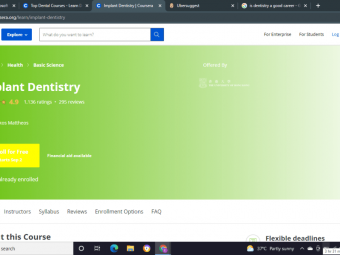Unitypixelplatformer Course
Tags: 2D Game Development
Learn how to utilize the Unity asset store to learn how to create, and to create stunning 2D games!
Last updated 2022-01-10 | 3.6
- Learn how to create 2D games in Unity 3D.What you'll learn
* Requirements
* Beginner C# Level* Computer
Description
In this course we will take advantage of the Unity Asset store and find stunning 2D pixel art assets, that are free for use.
We will use these assets to learn and better understand how 2D games are made in Unity.
We will cover techniques as:
2D Level Design
What are Tiles and how to work with them
How the Unity 2D grid works and how to set it up properly
How to set up animations and make sure the framerate is set up properly
Character movement
Gravity and how to use physics to our advantage
Camera Follow
Creating a Main Menu and a score
Who this course is for:
- Beginners in game development interested in creation of 2D Platformer game.
Course content
1 sections • 12 lectures








 This course includes:
This course includes: