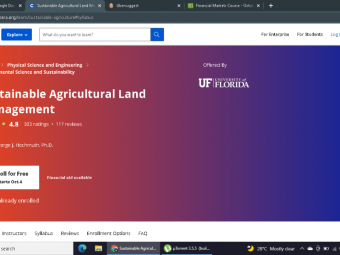Complete Certificate Authority Adcs Server 2016
Tags: Active Directory
Get the practical knowledge of configuring Certificate Authority
Last updated 2022-01-10 | 3.7
- Configure digital certificate for users and computers manually or automatically- Configure Key Recovery Agent to recover lost certificate keys
- Build an Offline Root & Subordinate Certificate Authority for any Enterprise networks
What you'll learn
* Requirements
* Student should have knowledge of Active Directory and Computer Networking ConceptDescription
Most employers want Network professionals who have complete knowledge of Digital network security including the practical know-how due to the increasing cyber-attack in recent times.
Computer Security Personnel or Security Specialist earn an average of $76,667 per year. Digital network security knowledge is a must requirement.
Undertaking this boot-camp will equip you with the following knowledge;
- Build a secured domain network issuing digital certificate to all users
- Build a secured domain network issuing digital certificate to all computers
- Configure Key Recovery Agent to recover lost certificate keys
- Build an Offline Root Certificate Authority for any Enterprise network
- Build a Subordinate Certificate Authority for any Enterprise network
- Configure Certificate Web Enrollment Service for any Enterprise network
- Configure Certificate Web Enrollment Policy for any Enterprise network
- Configure Network Device Enrollment Service for any Enterprise network
Who this course is for:
- Network Engineers
- Network Professionals
- Security Specialist
- System Administrators
- Server Administrators
- and more
Course content
3 sections • 30 lectures
Introduction Preview 01:51
Digital Certificate, Public Key Cryptography, Private and Public Key (Explained) Preview 04:15
Lab Server Setup Preview 10:33
If you have little knowledge on how to set up a domain controller or join your computers to a domain. Please watch the following extra videos.
Watch Video on How to Install and Configure Active Directory: https://www.youtube.com/watch?v=nn8We7_5LEU
Watch Video on How to join Computer to a Domain Controller: https://www.youtube.com/watch?v=EfyhhJaOhTs








 This course includes:
This course includes:
![Flutter & Dart - The Complete Guide [2022 Edition]](https://img-c.udemycdn.com/course/100x100/1708340_7108_5.jpg)