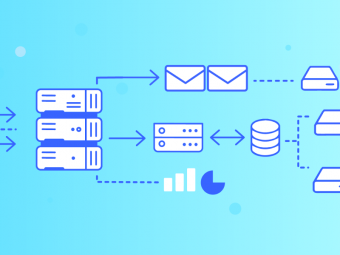Manage Windows Infrastructure With Active Directory
Tags: Active Directory
Be job ready as a Windows administrator. Manage your Windows infrastructure with Active directory & Windows Server 2012
Last updated 2022-01-10 | 3.4
- Install and configure Windows Server 2012 R2- Install and configure Active Directory Domain Controllers
- Manage Active Directory Domain Services objects
What you'll learn
* Requirements
* Access to a physical or virtual machine to install the required software* Basic information about IT and networking processes
* Desire to learn something new and continuous improvement
Description
This Windows and administration course will teach you how to deploy and manage sophisticated Windows Active Directory Domain (ADDS) Infrastructure.
This course is designed to teach you the ins and outs of Windows Server and Active Directory and setting up the necessary services for your Windows network, even if you have little to no experience with it.
Master Windows Server, Active Directory, Various Windows Administrative Tools, Services and much more. Get familiar with Windows administration techniques and take your IT administration career to the next level.
While there are plenty of networking and IT related courses that focus on generic Active Directory concepts practices - it's hard to find a comprehensive course like this one, which focuses on teaching you Windows Server and Active Directory Domain Services from the ground up using some of the most useful services in the Windows Server ecosystem.
This course is designed for all levels of networking and IT practitioners who want to improve their skills, implement sophisticated and collaborative working environment in their organizations, and continue to be in great demand as networking and IT engineers.
Just a few of the things you'll learn:
- Understand what Windows Server and Active Directory Services are all about
- How To Install, Configure And Operationalize Windows Server and Active Directory
- Windows Server tools, services and roles
- How to manage your ADDS objects
- How to integrate DNS services with AD
Improve Your IT Skills, Become More Marketable, And Make More Money
Regardless of what your level of experience is; whether you work in a small startup or large corporation - this in-depth course is designed to provide you with everything you need to take your IT skills to the next level.
Windows Server is a tried enterprise operating system which powers a large portion of enterprises and small to mid-range companies. Active Directory is one of the core features which enables collaborative, secure and accessible network environment for every department of the organization.
Over the years Microsoft has put in a lot of effort and investment into making Windows Server a very robust and scalable system which can scale to global scale in a multi-user and multi-team environments.
By honing these skills, you will be chased by recruiters and companies who are looking to hire professionals with experience on Windows Server and Active Directory. This course shows you how.
Contents and Overview
This course aims at teaching networking, IT, software and DevOps engineers what it takes to improve your skills, experience, and techniques to earn more money.
You will start with the basics and tackle how to install and configure Windows Server and AD. You will get familiar with the Windows Server ecosystem. You will get familiar with a bunch of very useful services and management tools in the Windows Server ecosystem. You'll then dive into the different hands-on exercises to implement a real world networked environment for a Windows domain.
You'll use these tools and frameworks to master how to properly design an end to end Windows domain environment, which:
- Secures your infrastructure
- Enables single-sign on for network domain users
- Enables fine grained permission control over every network resource
- Enables high availability and fault tolerance of key networking services
By the end of this master course, your confidence as a networking and IT engineer will soar. You'll have a thorough understanding of Windows Server and Active Directory, and you can use them to their fullest potential to take small to large, simple to complex Windows domain environments and be a part of this IT revolution and take your career to the next level.
Who this course is for:
- IT Administrators
- Networking engineers
- Software Developers and DevOps Engineers
- Tech Founders and Co-Founders (Technical or Non-Technical)
Course content
6 sections • 36 lectures








 This course includes:
This course includes:








![MERN Stack E-Commerce Mobile App with React Native [2021]](https://img-c.udemycdn.com/course/100x100/3655146_832c_3.jpg)