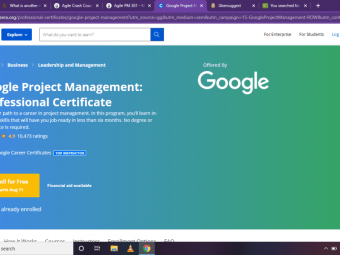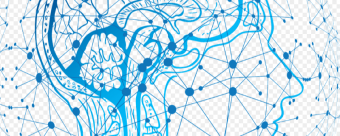Computer Networks For Beginners
Tags: Computer Network
Simple and easy explanations of computer networking topics
Last updated 2022-01-10 | 4.4
- Recognize the computer network implementation on various levels and explain how does it work;- Understand the network concept and the need for networks;
- Set up a LAN;
What you'll learn
* Requirements
* Students will need to have a very basic understanding of computers.Description
Computer networks are growing trend. You can find them at your home, school, work, and most of the places you go on daily basis.
Learn the basic concepts of computer networks, which hardware to use to set it up, and how to secure it.
- Become aware of networks surrounding you
When you start noticing networks around you, you will also understand big part of the IT world. You will learn how the Internet works, how your Internet Service Provider (ISP) allows you to connect online, how do people share data without the Internet access, and much more. Everything starts by becoming aware of computer networks.
- Learn how to set up a network
Whether you are taking this course to improve yourself, to get a better grade at school, or because of work, setting up a network is a skill that is very useful today. Yet many people do not know how to do it. You have an opportunity to learn it in few minutes.
- Learn how to protect yourself in a network, including the Internet
Unwanted sharing of passwords, pictures, documents, credit card numbers, and internet activity is not something anybody would want to share. But, with expanded usage of computer networks, privacy is becoming an abstract term. This course helps you protect yourself when going online, and also protect your home/office network.
Course Overview
The course includes animations with perceivable explanations. It is consisted of:
- visual help,
- simplification, and
- real world examples.
Every lecture had its power point presentation, which you can use to revise that lecture.
In this course you will learn network concepts, what are they and how do they work.
You will learn about network types, topologies, addresses, architectures, and communication modes.
In addition, you will learn about network hardware like modems, routers, and switches; and about transmission media like cables and electromagnetic waves.
Course also covers securing a network and securing yourself in a network.
It does not take a lot of time to take and view the course, but the knowledge you get will benefit your personal, and also your business life.
Who this course is for:
- The course is for everyone who is interested in learning about computer networks;
- Students that need help with network subjects;
- People who simply want to improve their knowledge about computer networks;
- Anyone who tried to learn about computer network, but failed due to the lack of perceivable image of it;
- People preparing for certification exams (such as CCNA);
Course content
3 sections • 10 lectures
Introduction Preview 01:03
This video is my introduction and introduction of topics which I'm going to cover with this course.
What is a computer network and types of networks Preview 05:03
In this video, I explained what exactly is a computer network and what types of networks exist. Local, Metropolitan, Wide, Personal, and Body Area Network were introduced with their explanations and usage.
Why do we use networks Preview 05:13
This lecture explains all the advantages and disadvantages from implementing computer networks in your house or in an office.
Network hardware Preview 05:35
After completing this lecture, you will know what are devices like modems, routers and switches, and how are they used. In addition, I explained how to set up Internet connection in your home using modem, router, and a switch, and which cable to use.
How do networks work Preview 04:57
This lecture explains sending and receiving in a network and OSI layers.
IP and MAC addresses Preview 03:30
After this lecture, you will know how MAC and IP addresses look like, where to find them, and where are they used.
Network architectures and communication modes Preview 05:04
This lecture covers client/server and peer-to-peer architecture (their concept, usage, and advantages and disadvantages) and simplex, half-duplex, and full-duplex communication mode.
Network security Preview 06:21
Security is an important topic when it comes to networks. I am going to speak about most common attacks and threats, but also how to protect ourselves and our network.
Network topologies Preview 04:02
This lecture covers star, bus, ring, and mesh topologies.








 This course includes:
This course includes: