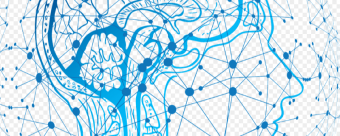Excel Data Analysis Dashboards
Tags: Excel Analytics
Master Advanced MS Excel topics - Excel Formulas, Excel Formatting, Excel Pivot Tables, Excel Dashboards & Analytics
Last updated 2022-01-10 | 4.5
- Learn about basic formatting in excel.- Learn about sorting and filtering functions in excel.
- Learn about UPPER
- LOWER
- PROPER
- LEFT
- RIGHT
- SEARCH
- CONCATENATE functions in excel.
What you'll learn
Learn about basic formatting in excel.
Learn about sorting and filtering functions in excel.
Learn about UPPER
LOWER
PROPER
LEFT
RIGHT
SEARCH
CONCATENATE functions in excel.
Learn how to find outliers and missing values in Excel.
Learn how to find standard deviation and percentiles in data using Excel.
Learn about IF
IF ERROR
COUNTIF
SUMIF and AVERAGEIF functions in excel.
Learn about using Color Bars and Color scales in excel.
Learn applying VLOOKUP and HLOOKUP functions and merge datasets using them in excel.
Learn how to merge datasets using Index and match.
Learn making Pivot Tables and Pivot charts in excel.
Learn making interactive dashboards in excel.
Learn about What-if analysis in excel.
Learn how to perform linear regression in excel.
Quizzes and exercises.
Turn real world data into business insights in Excel.
Best Practices for dashboard development
table and graph design.
Discover the most Powerful tool in Excel to transform your Data into Insight and intelligence.
* Requirements
* No prior knowledge required.* Determination and Desire to learn new things.
* A positive attitude to success.
* A willingness to learn and practice.
Description
- Learn about basic formatting in excel.
- Learn about sorting and filtering functions in excel.
- Learn about UPPER, LOWER, PROPER, LEFT, RIGHT, SEARCH, CONCATENATE functions in excel.
- Learn how to find outliers and missing values in Excel.
- Learn how to find standard deviation and percentiles in data using Excel.
- Learn about IF, IF ERROR, COUNTIF, SUMIF and AVERAGEIF functions in excel.
- Learn about using Color Bars and Color scales in excel.
- Learn applying VLOOKUP and HLOOKUP functions and merge datasets using them in excel.
- Learn how to merge datasets using Index and match.
- Learn making Pivot Tables and Pivot charts in excel.
- Learn making interactive dashboards in excel.
- Learn about What-if analysis in excel.
- Learn how to perform linear regression in excel.
- Quizzes and exercises.
- Turn real world data into business insights in Excel.
- Best Practices for dashboard development, table and graph design.
- Discover the most Powerful tool in Excel to transform your Data into Insight and intelligence.
Course content
14 sections • 88 lectures








 This course includes:
This course includes:








![Complete SQL and Databases Bootcamp: Zero to Mastery [2022]](https://img-c.udemycdn.com/course/100x100/2851942_0cb0_3.jpg)