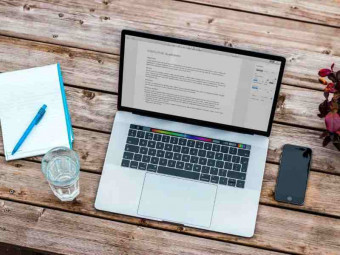Learn Quickbooks Pro 2017 Training
Tags: QuickBooks Pro
The Easiest, Most Convenient and Surefire Way to Master QuickBooks Pro 2017
Last updated 2022-01-10 | 4.5
- Create your company file- Work with QuickBooks preferences
- Set up and use a chart of accounts
What you'll learn
Create your company file
Work with QuickBooks preferences
Set up and use a chart of accounts
Reconcile your checking account and bank statements
Create and print invoices
receipts and statements
Track your payables
inventory and receivables
Create a budget and estimates
Work with customers and jobs
Enter and pay bills
Work with loans
Generate reports
Pay employees
Set up sales tax
Back up company files
* Requirements
* QuickBooks Pro 2017 software installed on a PC or Mac. This course is for the desktop version* not the online version. The course was created on a Windows/PC. While the Mac version has similiar features
* there are some features that are different compared to the Windows version.
Description
- Create your company file
- Work with QuickBooks preferences
- Set up and use a chart of accounts
- Reconcile your checking account and bank statements
- Create and print invoices, receipts and statements
- Track your payables, inventory and receivables
- Create a budget and estimates
- Work with customers and jobs
- Enter and pay bills
- Work with loans
- Generate reports
- Pay employees
- Set up sales tax
- Back up company files
Course content
19 sections • 90 lectures








 This course includes:
This course includes:
![Flutter & Dart - The Complete Guide [2022 Edition]](https://img-c.udemycdn.com/course/100x100/1708340_7108_5.jpg)