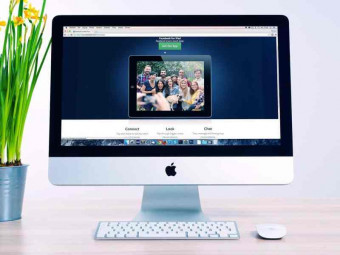Quickbooks For Contractors
Tags: QuickBooks
Everything That Any Type Of Contractor Would Need When Using QuickBooks
Last updated 2022-01-10 | 4.7
- Perform Every Related QuickBooks Task That A Contractor Company Would Need- Manage Estimates
- Change Orders And Progress Invoicing
- Input Job Costing Information In To Checks And Bills From Vendors
What you'll learn
* Requirements
* Basic Computer Knowledge* Uderstand What A Contractor Does
Description
This QuickBooks training course will show you every possible thing that QuickBooks can do for a contractor company. You will learn in QuickBooks how to:
Set up a QuickBooks Contractor file
Input The Specific Chart of Accounts That A Contractor Would Need In QuickBooks
Manage And Customize The Icon Bar
Set Up And Manage The QuickBooks Items List For Contractor Use
Set The QuickBooks Preferences For The Options And Settings That Contractors Need
Create Estimates From Contracts, Create Invoices From Estimates
Use "Progress Invoicing", To Track The Progress Of Jobs
Create And Manage Change Orders
Record Receiving Deposits From Customers / Clients
Find Everything Put In To The File
Determine Profit Or Loss By Job
Bill Customers For Reimbursable Expenses
Track Workers Time And Mileage By Job
Calculate Salary Expenses Per Job
Record Retention Withholdings and Bill For Retention Payments
Cost Per Item Unit For Materials Used
These features in QuickBooks can be used for any other type of company that needs to: Track time and mileage by job, allocate cost by job and use the percentage of completion method of progress invoicing.
This unique QuickBooks learning tutorial even includes videos for Contractor's 'retention" and shows how to account for and bill for retention at the end of a contract.
There are 'follow along files” for each lecture so you can follow step by step. This makes learning QuickBooks Easy and fun.
The course is made with QuickBooks desktop for windows. However, the ideas apply to QuickBooks online as well as QuickBooks for Macintosh and Enterprise Solutions.
I'm right here for you if you have any questions or need support. I hope you learn well and enjoy the course!
-Mark
Who this course is for:
- Any Contractor who needs to keep her/his own records in QuickBooks
- Anyone who needs to know any contractor related features in QuickBooks
- Anyone who needs Percent of Completion Progress Invoicing for thier business
- Anyone who Subcontracts to people and tracks their time by job
- Any Contractor that bills clients for specific costs and lists those costs on their invoices
- Any Contractor who needs to track "Retention" from each invoice until the project is complete
Course content
3 sections • 28 lectures
Thank you for taking the QuickBooks Contractor course Preview 04:07
This QuickBooks training course will show you every possible thing that QuickBooks can do for a contractor company. You will learn in QuickBooks how to:
Set up a QuickBooks Contractor file
Input The Specific Chart of Accounts That A Contractor Would Need In QuickBooks
Manage And Customize The Icon Bar
Set Up And Manage The QuickBooks Items List For Contractor Use
Set The QuickBooks Preferences For The Options And Settings That Contractors Need
Create Estimates From Contracts, Create Invoices From Estimates
Use "Progress Invoicing", To Track The Progress Of Jobs
Create And Manage Change Orders
Record Receiving Deposits From Customers / Clients
Find Everything Put In To The File
Determine Profit Or Loss By Job
Bill Customers For Reimbursable Expenses
Track Workers Time And Mileage By Job
Calculate Salary Expenses Per Job
Record Retention Withholdings and Bill For Retention Payments
Cost Per Item Unit For Materials Used
These features in QuickBooks can be used for any other type of company that needs to: Track time and mileage by job, allocate cost by job and use the percentage of completion method of progress invoicing.
This unique QuickBooks learning tutorial even includes videos for Contractor's 'retention" and shows how to account for and bill for retention at the end of a contract.
There are 'follow along files” for each lecture so you can follow step by step. This makes learning QuickBooks Easy and fun.
The course is made with QuickBooks desktop for windows. However, the ideas apply to QuickBooks online as well as QuickBooks for Macintosh and Enterprise Solutions.
I'm right here for you if you have any questions or need support. I hope you learn well and enjoy the course!
-Mark
create contractor file Preview 07:15
contractor preferences Preview 07:43
You will see what defaults, settings and options you must have in the preferences window when setting up QuickBooks for Contractor use
contractors icon bar Preview 13:03
You will put shortcuts in the Icon Bar for the windows that contractors usually use. Some of the shortcuts are Customized Reports that contractors need
contractors chart of accounts Preview 12:03
There are specific Accounts in the chart of accoutns that contractors need. You will learn what the chart of accounts is and how contractors use it
contractor items Preview 05:51
You will see what items a contractor needs and how to use the items list for a contractor business
Exploring a Contractor's QuickBooks File Preview 07:12
We will explore the contractor file that is set up for you. We will finish the set up for things that are specific for contractors
Setting up jobs Preview 06:32
We will learn what "jobs" are and how to set them up and manage them
Customizing the transaction and event documents Preview 04:18
We will learn how to customize QuickBooks transaction documents to fit the needs of a contractor.
Create estimates Preview 08:08
We will learn how to create estimates for clients and how this effects the financial reports
Making Invoices from estimates Preview 06:51
We will see "progress invoicing" in action and see how to match the estimates with the invoices
Progress invoicing Preview 09:40
We will see how invoices from estimates effects the reports that show the percent completion of a job
Receiving Payments from clients Preview 09:58
We will learn how to record receiving payments from clients
Advanced payments from clients Preview 11:17
We will learn how to record "advanced" payments from clients such as "deposits" or "down payments"
Change orders Preview 10:50
We will learn how to record and manage change orders
Finding things in the contractor's file Preview 13:44
This video will show you how to find anything you put in to the file
JOB COSTING Preview 14:36
You will learn how to find the profit and loss for each job. You will leanr how to track expenses by job
Billable expenses Preview 07:40
You will learn how to bill clients for reimbursable expenses
Changing Billable defaults Preview 12:51
You will learn how to change the default behavior (settings) of billable options in the prefernces window so that quickbooks will bill the way you want.
Markups for reimbursable expenses Preview 12:31
You will learn how to charge a client more than what you paid for reimbursable expenses.
Billing Clients for ITEMS Preview 08:41
You will learn how to bill clients for items that are from the items list
Time slips Preview 14:51
You will learn how to record and manage workers time by using time slips
Time Sheets Preview 09:45
You will learn how to record and manage workers time by using time sheets
Milage Preview 14:55
You will learn how to record and manage workers vehicle mileage driven for a particular job
calculating salary per job Preview 04:38
You will learn how to allocate your workers salary checks so you will know how much it cost you for each worker on each job
Retention Preview 18:57
This is a special video that shows the "Mark Smolen" method of handling Retention. Retention is a small amount withheld from each invoice until the end of the job. This video will show you how to adjust your invoices for retention and even show you how to bill for retention to your clients.
There is no follow allong file for this video
Receving the Final retention payment Preview 05:05
Materials Cost Estimator Preview 07:50
This was something that I made for one of my contractor clients. I realized that all contractors could benefit from this.
It is an excel sheet that can tell you the cost per unit of materials that you will use on a job. This will help you estimate the cost of materials needed for an upcoming job








 This course includes:
This course includes: