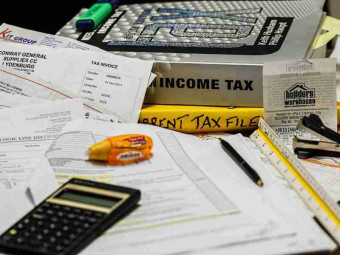Powerpoint Video
Tags: PowerPoint , Video Creation
Learn an easy way to create video animation with PowerPoint for business, marketing, online courses, YouTube and more
Last updated 2022-01-10 | 4.6
- Master animated video creation with PowerPoint- Understand the important principles of design
- Know the best resources to find visual components
What you'll learn
* Requirements
* Having PowerPoint on PC/Mac (preferably the latest subscription-based version)Description
▶️ Welcome to the bestseller Powerpoint Video Course! Start creating animated videos now ▶️
Video creation skills are becoming more and more important these days. Video content is growing fast, people prefer to watch videos for all kinds of purposes, and marketers are jumping on this trend. And while there is a lot of complex video software out there, you can actually create pretty beautiful videos with PowerPoint only!
The quality of PowerPoint videos is good enough for all kids of informative/educational videos. These can be marketing videos for businesses, videos for online courses or for a YouTube channel for example. There are a lot of YouTube channels with millions of views which have their videos created with PowerPoint!
So if you want to use video for business purposes, you don't need fancy/complex software and long training anymore - You can use PowerPoint. And with the right techniques that I will teach you in this course, you can realize beautiful videos which will definitely look like "real videos" and not PowerPoint presentations.
This course is full practice, full hands-on. We will create 3 videos together completely from scratch, and every single step will be clearly explained. By then end of it you will master PowerPoint video creation and will be able to produce animated videos at will. And with more experience you will become more efficient. It is totally possible to produce one video per day!
Creating video with PowerPoint is a great compromise between the quality of the video (in terms of "complexity") and the time it takes to do it. You can create hours and hours of video relatively fast compared to most specific software.
✅ Created by Business Disruptors
Who this course is for:
- YouTubers who want to grow a YouTube channel
- Online instructors who wish to improve the visual quality of their videos
- Independent/Business owners who want to promote their products using video
- Anyone wanting to learn how to create animated videos
- Anyone wanting to add a new skill to their marketing skills portfolio
Course content
8 sections • 69 lectures
Introduction - What you are going to learn in this course Preview 04:54
Video of the first project - The story of Zappos founders Preview 00:37
Setting the background for video Preview 03:38
Importing transparent pictures Preview 01:57
Getting icons Preview 04:38
Icons are a great way to illustrate what you're saying without too much complexity. Just find nice icons and make beautiful connections between them.
Applying artistic effects to icons and arranging the order Preview 01:57
Don't leave your icons and other visual objects as they are. Apply some nice effects to them to mark the difference.
Finding and installing new fonts Preview 04:50
Choosing the right fonts is extremely important. Don't pick random fonts.
Grouping objects and precise positioning Preview 01:15
Inserting a curve and formatting it Preview 02:17
Playing with shapes - photo effect Preview 05:11
Come up with simple but efficient picture effects.
Playing with shapes - screen effect and others Preview 05:00
Rearranging the set Preview 01:32
Playing with shapes - custom 3D box Preview 05:08
How to use PowerPoint to create and customize new objects.
Finalizing the end slide Preview 01:23
Animations - Entrance Preview 06:02
Animations - Exit Preview 02:31
Animations - Simultaneous Entrance & Exit Preview 01:38
Morph transition Preview 03:02
The morph transition is an excellent addition to the latest version of PowerPoint and it is extremely powerful.
No transition and line animations Preview 02:37
Recording the times and Exporting the video Preview 05:30
Here's exactly how to record the video timings.
Update - Exporting in 4K and 60 FPS Preview 00:26
A short interruption Preview 01:17
Project 1 File Download Preview 00:07
Video of the second project - Elon Musk's Biography Preview 00:51
Introduction to Project 2 Preview 00:54
Choosing and Setting a consistent Color Palette Preview 05:16
Choosing the right colors for your design elements is absolutely critical. Don't pick random colors!
Creating a Text-Shape Title Preview 03:44
The Text-Shape Title is a famous design technique to display titles in a cool way. Learn how you can do it for a video.
Creating a fully custom shape Preview 06:57
Learn how to create more complex custom shapes in PowerPoint. In fact, you can create absolutely ANY shape in PowerPoint.
Creating a fully custom shape - Part 2 Preview 02:21
Creating a fully custom shape - Part 3 Preview 05:14
Creating a fully custom shape - Part 4 Preview 04:43
The boring but necessary detail rearrangements Preview 03:46
Animating the Text-Shape Title Preview 03:22
How to copy animations Preview 03:38
Preparing the trasition to bottom slide Preview 02:42
Creating fancy emphasis and exit animations Preview 06:36
Creating a Pan transition for "timeline" illusion Preview 02:39
"Timeline" transition is a great technique to illustrate a continuous video.
Building the Snake Curve Preview 06:25
Populating the snake curve Preview 03:03
Animating the snake curve Preview 02:24
Continuing the timeline with a different curve Preview 03:50
Populating the second part of the timeline Preview 01:58
Animating the second part of the timeline Preview 04:00
Conclusion of Section 2 Preview 04:28
Project 2 File Download Preview 00:12
Share your own video project! Preview 00:22
Video of the third project - Astronomy Education Preview 00:51
Inserting and animating a 3D model Preview 07:55
In the latest version of PowerPoint you can import and play with real 3D models and do pretty amazing stuff with them.
Adding titles to animated 3D models Preview 10:46
Adding and animating multiple 3D models Preview 08:41
Project 3 File Download Preview 00:07
How to create the audio file of the voice-over script Preview 06:12
Learn which free software to use to record your audio, and how to clean it before combining it with your video.








 This course includes:
This course includes: