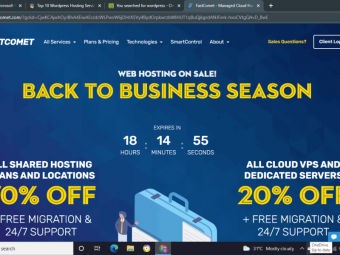Data Entry Administrator
Tags: Data Entry Skills
Learn the role of a Data Entry Administrator. Master data entry techniques and become an expert data entry clerk.
Last updated 2022-01-10 | 4.1
- Gain a clearer understanding of the data entry industry.- Be able to use Microsoft Excel for more efficient work
- Be able to create & modify worksheet formulas
What you'll learn
* Requirements
* There are no specific prerequisites to enroll in this Data Entry Administrator Training* Anyone and everyone can take this Data Entry Administrator Training course
* All you need is a passion for learning and be over the age of 16
Description
This Introduction to data entry administrator training course is a complete walkthrough to the world of proper data processing and maintenance.
If you want to gain insight into the world of data entry administration and how they work, but you have no previous training or experience, then this Data Entry Administrator course is just for you.
In this course, we will cover several core concepts of data entry administration:
Basics of Data Entry
Software needed for data entry
Rules and Guideline for Data Entry
Using Excel for efficient Data Entry
Use of Excel’s Flash Fill and AutoFill
Data Entry form in Excel- the process of creating and maintaining data
Apply what you’re learning to real-world challenges such as:
Insert customer and account data by inputting text based and numerical information from source documents within time limits
Apply data program techniques and procedures
Generate reports, store completed work in designated locations and perform backup operations
Respond to queries for information and access relevant files
Comply with data integrity and security policies
Ensure proper use of office equipment and address any malfunctions
Why learn data entry administration?
The good news is that there are many employers that hire at the entry-level for data entry jobs, making it a great way to get on-the-job training. The federal Bureau of Labor Statistics project a growth rate of 3% over a 10-year period ending in 2026. The national average salary for a Data Entry Administrator is $36,440 in the United States.
So, learning the basic principles and then putting in the effort to achieve excellence can easily make you a top earner in the field of data entry administration.
Why Choose Alpha Academy:
Our enormous experience in creating courses for beginners, 20K+ enrolled students in Udemy, and dedicated support for your questions and problems makes Alpha Academy a worthy companion to trust with your endeavors. You will also gain the recognized certification that will help you on the journey to that dream job or business. Become confident in your abilities in data entry administrator skills and use them to develop your profile in the marketplace.
✔ Certificate:
Upon completing the course, you will be able to download the certificate in JPEG and PDF format from Udemy.
So let’s do this! Enroll today and start learning Data Entry Administration!
Who this course is for:
- Data Entry Clerk
- Sales Assistant
- Transcriptionist
- Payroll assistant
- Data Entry Administrator
- People already working in the relevant fields
- Anyone interested in Data Entry Administration
Course content
7 sections • 7 lectures
Introduction to Data Entry Preview 05:06
In this section you will learn about introduction to data entry.
How to Create a Data Entry Form in Excel Preview 12:38
In this part you will learn about Using the Computer for Data Entry
Common Rules and Guidelines for Data Entry Preview 11:12
In this module you will learn about Common Rules and Guidelines for Data Entry
Using Excel for Efficient Data Entry Preview 04:43
In this part you will learn about Using Excel for Efficient Data Entry
Using Statistics Packages in Data Entry Preview 11:31
In this division you will learn about Using Statistics Packages in Data Entry
Using Excel’s Flash Fill and Auto fill to Automate Data Entry Preview 05:51
In this field you will learn about Using Excel’s Flash Fill and Auto fill to Automate Data Entry
Using the Computer for Data Entry Preview 02:56
In this section, you will learn about Using the Computer for Data Entry








 This course includes:
This course includes:








![Complete SQL and Databases Bootcamp: Zero to Mastery [2022]](https://img-c.udemycdn.com/course/100x100/2851942_0cb0_3.jpg)

![School psychology programs and online options [2021] School psychology programs and online options [2021]](https://www.courses-for-you.com/images/uploads/thumbs/11-18.png)