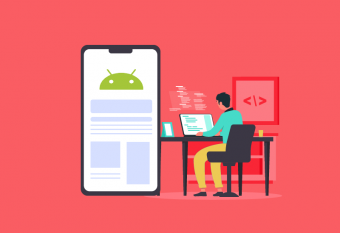Send Quick Accurate Construction Estimates
Tags: Construction
Streamline estimating, re-estimating, and change orders while eliminating allowance pricing
Last updated 2022-01-10 | 4.3
- Construction estimating- How to use CostCertified software
- How to send accurate construction quotes in minutes using CostCertified
What you'll learn
* Requirements
* A CostCertified accountDescription
Building accurate construction estimates is extremely difficult and time consuming for most contractors. On top of this, re-estimates and change orders suck up even more time. Without streamlining all of this a contractor can easily end up frustrated and unable to scale their company. This course provides any contractor with the knowledge necessarily to use CostCertified's platform to build and send very accurate quotes in minutes while eliminating the need for allowance pricing. It also shows the contractor how they can streamline and even automate a huge part of re-estimates and change orders. By the end of the course you should be able to build and send a construction quote using CostCertified in minutes that wow your customers!
Who this course is for:
- Contractors
- Remodelers
- Home Builders
Course content
8 sections • 40 lectures
Introduction Preview 01:39
Just a quick intro video letting you know what this course is all about. It's important you understand the benefits you'll receive from carefully going through this entire course.
Introduction to Lead Generation Preview 02:44
Every construction company needs to learn how to generate leads for their business. Leads are the life-blood of any business. The purpose of this course is to help grow your contracting business so it is important we touch on lead generation since without leads you won't be providing estimates!
IMPORTANT: I've attached a FREE resource just for taking this course. It's an e-book on 10 Secrets for Generating Leads. Hopefully you find it useful. I'll also attach it in the next section just in case you miss it here.
Simple Formula for Lead Generation Preview 04:40
Generating leads can feel daunting especially for contractors who don't know very much about digital marketing since their passion is in construction. A contractor can easily feel overwhelmed and not know where to start. In this video you'll learn about a simple formula I created to help you understand that generating leads isn't rocket science. You can use this formula for any lead generation tactic you decide to implement.
Targeted Traffic - Where to Start Preview 10:41
Without targeted traffic to your website you won't get very many leads. Most contractors have no idea where to start... should you get a Facebook page? Do you focus on getting more Likes? Do you setup a Twitter account? There's so much confusion. In this video I give you tips on how to get the best, most effective targeted traffic to your website.
Conversions - Build A Proper Website Preview 08:30
Your website is a "digital sales channel" that helps bring you more sales 24/7. If you invest in the way your office looks then you need to invest in your website! And it isn't just about building a "pretty" website. You MUST build your website in such a way that it will attract and convert targeted traffic. Learn the basic principles on creating "topical landing pages" for higher conversions.
Generating A Lead Form Using CostCertified Preview 07:22
If you want your leads to come directly into your CostCertified pipeline then learn how you can generate your own lead form to use. A quick tip: Your web designer/developer should be able to design the lead form to match the style of your website.
Lead Management Using CostCertified Preview 11:20
Once you start generating leads through referrals, your website and whatever other means you'll need to manage those leads so that you can stay on top of them and make sure you get estimates out to those who are serious. In this video you'll learn how you can use CostCertified's built-in CRM tool to easily and simply manage your leads and contacts.
Lead Gen and Lead Management
Quick quiz to see if you retained what you learned in this section.
Create A Lead In CostCertified
Learn to create and manage your leads in CostCertified
Introduction to Estimating Using CostCertified Preview 04:13
A quick introduction into what you will learn in this estimating section of the course. This is probably the most important section of the entire course so please make sure you watch every video and take the assignment at the end of the section.
Sending a Quick Estimate Preview 05:18
Before you learn how to use the CostCertified engine to build your own estimates, take a few minutes to see the end result. It's always important to have a view of your "end goal" so that it motivates you to put in the necessary setup time to achieve success.
Estimating Engine Layout Preview 06:06
Learn the layout of the land. It's important to know the layout of the estimating engine since it's the heart of the CostCertified platform and you'll be spending most of your time while using CostCertified in the quote engine.
Understanding Assemblies, Items, and Dimensions Preview 29:13
IMPORTANT: This could be the most important video in the entire course! Without truly understanding how the quote engine works you won't be able to use CostCertified properly. I understand it is a "new approach" to the way you think of estimating. But after you get the hang of it, you'll wonder how you ever created and sent estimates without CostCertified. Everyone has a learning curve at first since it's new... the most important thing is you watch this video and immediately take the assignment so that you learn it by "doing" instead of just watching.
Update: Color Coded Dimensions to Make Linking Items Easier Preview 06:30
We updated CostCertified since this course was published and have an easier way for you to link items to dimensions. Now all dimensions are colour coded so you can easily see which item is linking to what dimension. Instead of it always being the same blue colour, the different colours should help you recognize instantly how items are linked. And, we've added more dimensions and a setup wizard for adding new items.
Understanding Assemblies, Items, and Dimensions
Take this short quiz to see how well you understand assemblies, items and the way linked and unlinked dimensions work in CostCertified. Please take this quiz to know if you truly understand how the quote engine works!
How To Save and Update Assemblies & Items Preview 12:26
IMPORTANT: Learning how to save and update assemblies and items is probably the second most important thing to learn when using CostCertified. If you get this wrong, you'll end up frustrated and not knowing how the database of items/assemblies work.
Saving and Updating Assemblies & Items
Test yourself to make sure you truly understand how this works in CostCertified. If you don't understand this you won't be able to see the magic of CostCertified.
Creating New Items & Assemblies Preview 05:32
UPDATE: We now have a setup wizard for adding items to make it even easier! Also, we have updated the layout of an item to make it more simple and easier to understand. You can choose a unit (i.e. Sq ft, linear ft, each, etc) and then choose a dimension associated with that unit (i.e. floor area, cabinet length, countertop area, etc)
Learn how to create brand new items or assemblies that you can save to your database. Sometimes you won't find what you are looking for by searching the database and you just need to create a new item (or assembly).
The Information Contained In An Item Preview 18:22
You're probably used to just adding a line item to an excel spreadsheet and putting in a price with a description. CostCertified is bringing this to another level and each item is like a "mini" job on its own complete with a title, description, images, attributes, construction stage, unit price, markup, upgrades, etc. It is important you fill out as much as possible in order to track your costs properly. With any finishes (i.e. countertop, backsplash, floor, light fixtures, etc) you will want to add really nice images and attributes and upgrades (learn how to add upgrades in a future video).
UPDATE: Item & Assembly Setup Wizard Preview 07:05
We have created a setup wizard when you add new items to make it easier to arrive at your cost and also make it easier to add all the necessary info like Title, description, photos, upgrades, etc.
Understanding Items And Why They Should Connect to A Unit Cost
Learn why tracking your line items based on unit costs is extremely important.
Adding Upgrades to Items and Assemblies Preview 24:42
Adding upgrades to your items and assemblies is where it gets really magical for both you and your customer. This allows you to eliminate the need for allowance pricing and gives your customer the ability to interact with your digital proposal by making their own selections while seeing the different in price in real-time! Remember, the money is in the upgrades... don't leave any money on the table, make sure you add upgrades to all the items or assemblies you think the customer will want to make a selection on.
Adding Optional Items to Your Estimate Preview 03:42
Adding optional items to your quote can help you earn more revenue and save you a ton of time on re-estimating since your customer can remove it with a click of a button and all the items/costs associated with that optional item/assembly will be removed without you needing to lift a finger.
Using the Calculator To Build Formulas Preview 02:52
Discounts and Price Adjustments Preview 05:03
Estimating Conclusion Preview 01:07
Build A New Painting Assembly With Items
You are going to build a brand new interior painting assembly with items from scratch to learn how the quote engine works.
Introduction to The Power of Digital Proposals Preview 02:04
Customizing Your Estimate Proposal Preview 08:05
Learn how to change the background image of your proposal, change the colours, and change your logo. It's amazing how beautiful your proposal will look to your customer by just spending a little bit of time selecting a great background image!
Setting Up Proposal Templates Preview 04:32
If you want to send out customized proposals based on what you are estimating (i.e. Kitchen vs. bathroom vs. basement) then learn how to save specific templates that you can use. Also, use templates to use for different brands.
Control The Pricing Your Customer Sees Preview 08:04
A lot of contractors don't like to show pricing for certain items. Learn how you can "turn off" itemized pricing for assemblies.
Introduction to Automating Re-estimates and Change Orders Preview 01:47
Using CostCertified to Practically Automate Change Orders Preview 13:17
Change orders suck! No contractor likes to keep track of all the change orders... in this video you'll learn how CostCertified can help streamline change orders to make it almost automated and a lot easier for you. Plus, you won't be exposed legally!
Introduction to Tracking Costs Preview 01:24
Tracking Costs and Material List Preview 10:12
Tracking your costs based on your line items is incredibly important to know where you are making or losing money. CostCertified makes it easy to track your costs since the budget tab is seamlessly integrated with the estimating engine.
And use CostCertified to track your material list so that you know exactly how much to order and can easily check it off when you've ordered it.
Introduction Preview 01:25
Adjusting Account-Wide Markup & Adding Terms & Conditions Preview 03:48
Vendor & User Management Preview 03:54
Learn how you can add users and assign roles.








 This course includes:
This course includes: