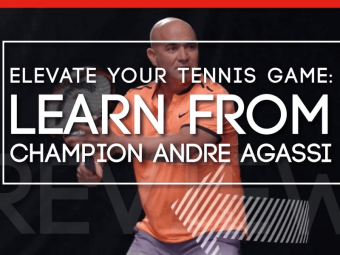10 Steps To Creating A News Video Story Package With An Iphone
Tags: Journalism
Smartphone video production: Interviews & iOS video editing. Edit news videos with mobile video apps for journalists.
Last updated 2022-01-10 | 4.5
- Know which types of shots to film for mobile journalism- Learn how to plan your mobile video for the best results
- Shoot and edit great looking mobile video with their iPhone or iPad
What you'll learn
* Requirements
* No previous video experience required* A desire to learn video story methods
* A late-model iPhone or iPad running iOS8 or newer
Description
This is a quick course in mobile journalism with just the essentials to help you get started reporting professional video with your smartphone.
FYI, My masterclass in mobile journalism course is goes much deeper into this topic.
This quick course will set you off on the right foot.
The lessons in this course were developed from the experiences of training thousands of broadcast journalists how to tell stories with their mobile phones.
Michael Choke writes: "Another Brilliant Course by Robb Montgomery. Having enjoyed Robb's clarity of instruction and step-by-step guidance in his previous course "Make iPhone video like a pro in 10 steps," I was expecting nothing less than another high quality course from him. In this next course, his instructions are just as clear as ever, and his attention to detail yet again simply amazing. This time round, we still get the direct "how to" actionable lessons, coupled with "secret sauce" insights derived from years of experience and topped with sharing of working files whenever practical. And boy, I'm impressed! Looking to learn how to film and edit a video story on iPhone? This is it!"
You will learn how to produce professional mobile video in this course.
Learn to make short videos with an iPhone or iPad in 10 steps:
Gear, apps and camera settings
Shot sizes and filming patterns
Interview techniques
The shots that tell stories
Writing scripts
Recording voice over narration
Producing a stand up clip (Piece to Camera)
Video editing beginning and intermediate levels
Titles and lower thirds graphics
Sharing and analytics
No previous video production experience is required.
There are more than 25,000 happy students enrolled in Smart Film School courses including field reporters from Reuters video, CNN and the New York Times.
I encourage you to read the five-star reviews from real people, just like you.
Enroll today.
Who this course is for:
- Reporters
- Social Media Producer
- Content marketers
- Advertising agencies
- Public relations
- communications officers
Course content
12 sections • 47 lectures
Meet the mobile journalism instructor Preview 00:57
This is a comprehensive masterclass in video journalism and broadcast news video production.
The lessons in this course were developed from the experiences of training thousands of broadcast journalists how to tell stories with their mobile phones and using visually-led approaches to reporting and producing stories. Montgomery combines this approach with advanced social media, data visualization and writing techniques that connect with Web & Mobile audiences.
How to take this course Preview 00:46
Set up your phone with these video apps Preview 01:17
Find and organize the best video production apps
Apps list (Android and iOS) Updated! Preview 01:04
The apps I use
The gear you need to make a video news package Preview 03:10
The basic kit to upgrade the quality of your video production with a smartphone
Safe distance interview microphone kit Preview 02:08
How to use a low-cost wireless mic to make safe social distance interviews and still capture high-quality audio.
Gear test: Sennheiser ClipMic digital lapel mic Preview 03:45
When you need to add a light Preview 03:54
A rig built just for interviews!
Turn your phone into a pro camera with these controls Preview 02:13
Setting up the video recording app to get pro results.
How to use the camera to film video Preview 03:53
Camera fundamentals and the things you want to get right before filming.
How to upload HD video to Facebook Preview 00:29
The video you upload to Facebook from an iPhone or iPad is low quality by default. Let’s fix that!
Shot sizes and sneaker zoom Preview 06:23
How to film the shots you need to tell a video story
Understand the visual grammar for telling a video story.
Film with this shot pattern to make great video Preview 03:22
This filming pattern will get you the shots you need for a video sequence that matches a soundbite.
Check for understanding
Confirm your knowledge of setting up the camera and making video shots
EXERCISE - Film a shot sequence Preview 01:13
Resources Preview 01:32
Stability Preview 01:41
How to get stable interview footage
Background Preview 04:29
How to find a great background
Framing Preview 02:02
Aligning the subject in your shot
The trust bubble Preview 01:50
How to engage with your subject to get the best sound bites
Interview questions Preview 04:22
A tutorial on the questions that get great sound bites
Check for understanding
Confirm the best practices for making quality interviews
Exercise: Film a practice interview Preview 00:40
What Sequences can do Preview 07:54
Analysis of “24 hours in Hong Kong,” A story without words.
How sequences can transport location and convey duality
Compressing time with a sequence Preview 02:04
How a 30 minute process can be shown in 30 seconds
Writing to pictures Preview 17:21
Tips for organizing the shots to prompt a script
Formatting a story into a script Preview 03:02
Learn how to format a script so that it can be read in one take!
Handout - More script writing tips from Robb Preview 00:42
How to track a vocal narration Preview 01:39
A case study: The king of the Vikings
Voice-over recording gear Preview 01:20
How to get the best audio quality for your voice-over narration.
Handout: The voice-over recording technique Preview 02:24
Recording Voiceovers
Follow these tips when recording your voice over narration.
Check for understanding
Framing and backgrounds for stand-ups Preview 02:50
What to look for and how to set up the shot for a reporter standup
The types of reporter stand ups Preview 01:28
Some of the reasons that reporter needs to appear in a news video
Recording the standup - gear Preview 00:29
Example of a typical standup situation Preview 02:34
Video editing in iMovie Preview 06:48
A demo for how to edit sound bites, add cutaway sequences and build a video story in iMovie
Log and capture Preview 02:25
Identify your best shots and bites
Build your story flow Preview 03:30
A simple method for organizing your story
Storyboard template Preview 01:11
This handout help you plan and produce a news package
Adding graphics . . . yes or no? Preview 01:11
When do you add graphics?
Creating title cards, lower thirds Preview 05:02
Transitions and animation Preview 01:25
Custom graphics Preview 03:42
Exporting and uploading the video Preview 08:07
A simple workflow for uploading your videos, adding metadata and tracking analytics
Feedback Form Preview 00:24
Assess this course - Share your feedback!








 This course includes:
This course includes:
![Flutter & Dart - The Complete Guide [2022 Edition]](https://img-c.udemycdn.com/course/100x100/1708340_7108_5.jpg)