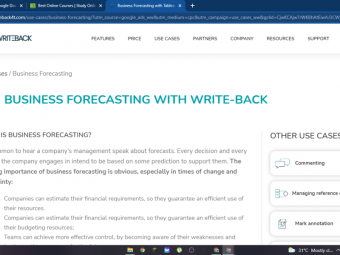Adobe After Effects Expressions Create Motion Infographics
Tags: After Effects
Create Infographics Design, Data Visualization, Animated Infographics & Data Visualization Templates in After Effects CC
Last updated 2022-01-10 | 4.4
- Create Animated infographics from Graphic Percent to Area Graphs- Understand and use expressions to help create modular infographics
- Learn how to build complete Infographic projects with controls and templates
What you'll learn
* Requirements
* Beginner's knowledge in After Effects* How to work with basic transformation
* Timeline layers
* parenting and trackmattes.
* Adobe After Effects ver 2021 (preferably) and beyond
Description
From the Author of the Best Selling Highest Rated After Effects CC Complete Course.
Now you get: After Effects CC: Data Visualisation & Animated Infographics
This is a unique course on Udemy and the only course where you will learn how to work with Expressions while building animated infographics projects.
It's not about showing how to use an expression. It's about building full infographics projects driven by expressions with all the necessary controls.
Together we will create:
Graphic Percent - Infographics with Graphics and Icons
Staked Graphics Percent Infographics
Battery Charger Simulation - with Microsoft Excel data
Motion Graphics Bar Graphs and Data Visualization
Animated Radials Infographics
Animated Circular and Pie segments Infographics
Cascading Radial Segments
Line Graph Infographics
Negative - Positive Infographics
Area Graph Infographics
Scale Pie Segments
How to create fully controlled Linear Axis
How to create Radial Axis will all the controls
You will also learn:
How to use expressions for complete project animation. The very proper way.
How to use expression controls effects to create complex animations with variable data.
How to create control templates for all the infographics. Changing data the fit all your projects.
You will learn the ins and out to creating infographics. You will also go through major infographics graphs styles that will build your skills to create any animated infographics.
This is a project-based course where you will have all the project files to practice and review.
If you are a novice user of After Effects, this course is your opportunity to understand and practice creating Infographics while building useful and practical animations.
Louay
Cheers
Who this course is for:
- After Effects users who want to develop their skills using expressions
- Want to create Animated Infographics
- Want to learn Data Visualization
Course content
16 sections • 110 lectures
Welcome to Animated Infographics, Data Visualization & Motion Graphics Preview 01:39
Getting Ready with preferences and Assets Preview 03:50
Download your resources for the course Preview 01:41
Graphic Percent Preview 00:40
Creating the Animation Preview 08:06
Creating Animation Controls Preview 09:13
Leveling up with bars and wipes Preview 09:48
Controlling the colors Preview 03:59
Compiling two charts in one Preview 05:51
Staked Graphics Percent Infographics Preview 00:35
How to create and replicate the Graphics Preview 06:15
How to animate and link level bars Preview 05:10
How to compile two charts in one Preview 07:33
Staked Graphics Percent Infographics Preview 05:55
Battery Charger Simulation Infographic Preview 01:57
How to create the battery graphics in After Effects Preview 04:00
How to create the charge animation Preview 05:15
How to create the animated level bar Preview 10:57
How to create the linear animation Preview 06:34
How to combine comparison chargers Preview 13:59
How to work with the In and Outpoint Preview 03:23
How to work with Time Remap - playing with time Preview 06:29
How to time remap the animation with In/OutPoints Preview 06:38
How to get your data from an Excel spreadsheet Preview 05:45
How to add and control animation delays Preview 06:43
The final work - Your assignment Preview 01:46
Motion Graphics Bar Graphs and Data Visualization Preview 02:08
How to create the X-axis - Equalizing the Distance Preview 10:03
How to create and distribute the X-Values Preview 04:23
How to add Major and Minor markers Preview 08:07
How to create the X-Bar with length controls Preview 05:34
How to create the Y-Axis and it's values Preview 07:27
How to create the graph and link values Preview 05:59
How to duplicate - the quick & easy way to have a full graph Preview 11:33
Animated Radials Infographics Preview 01:06
How to create the circular (or radial) Axis Preview 07:53
How to set the numbers upright the quick & easy way Preview 04:13
How to create a radial axis template Preview 03:01
How to properly animate the Radial Axis with Keyframes Preview 11:36
How to build on the Radial Axis for the next Graph Preview 10:38
How to design and animate with rotation and middle elements Preview 10:11
How to add controls for the Axis Text - make more practical to use Preview 03:09
How to control the Text (Type) colors Preview 04:39
How to add major and minor markers Preview 03:33
How to create a circular pie - just one pie Preview 08:52
How to clamp values to to overcome overflow Preview 07:15
How to add a controled animation duration Preview 06:01
How to create contiguous circular segments Preview 06:23
How to index the segments and catch errors Preview 03:40
How to create well centered Text Label for each segment Preview 07:13
How to create Text size and distance controls Preview 06:04
How to control the Size and thickness of the segments Preview 02:52
How to take control of colors for each segment Preview 02:44
How to turn a Circular segments infographic into Pie segments infographic Preview 04:46
Cascading Radial Segments Preview 00:26
How to create the first Radial Segment Preview 09:35
How to replicate segments with centered offset Preview 05:51
How to add color controls for each segment Preview 02:45
How to add animation and master controls Preview 05:13
How to add liked Labels Preview 07:37
Line Graph Infographics Preview 00:50
How to create and animate the line graph Preview 12:49
You can't add more points! Preview 01:23
How to add bullet point and wipe the line Graph Preview 06:50
How to change the animation and it's timing Preview 00:58
How to add animated percent labels and connect them to the Line graph Preview 05:26
How to use the same method to create bar graphs Preview 12:15
How to connect a line graph to a bar graph Preview 03:35
How to turn your line graph to a curved line graph Preview 04:32
Negative - Positive Infographics Preview 00:55
How to create the bar and the first point and animate Preview 09:23
How to replicate to have a full graph Preview 04:35
Area Graph Infographics Preview 00:45
How to create the Area a using as special After Effects .JSX Preview 08:13
How to animate the Area Graph with Keyframes Preview 02:47
How to animate the area graph with expression and values clamping Preview 07:03
How to add and link animated Text Labels Preview 05:02
How to merge Area Graph infographics Preview 06:27
How to convert hard angle to curved Area Graph Preview 03:12
Coupons for my other Course - Learn more for less Preview 00:05
How to go through the course Preview 01:05
An overview of what you will achieve in this course
The Secret behind Expressions Preview 12:58
In this Lecture you will discover:
How to link two different properties using just the pickwhip:
Linking Rotation and Position
Looping an animation for the duration of a comp
Adobe After Effects CC : Expressions - Create Motion Infographics
Preview the final Project for this Section Preview 01:37
A preview of the project we will create together in this section.
Adobe After Effects Tutorials : Expressions - Create Motion Infographics
Creating the main chronometer circles Preview 06:31
In this lecture you will cover
- Creating the main circle with the right shadow
- Creating the chronometer
- Using Offset Path to adjust the circle size
Adobe After Effects Tutorials: Expressions - Create Motion Infographics
Creating the chronometer Animation Preview 06:12
In this lecture you will cover
- Using the Trim Path
- Animating End and Start
- Using the Offset
- Creating the Animation
- Displaying the Percent Figure using Text Expressions
Adobe After Effects Tutorials: Expressions - Create Motion Infographics
Using Math Expressions to refine Text Display Preview 02:48
In this lecture you will cover
- Rounding the figures – Using Math Expressions
- Adding Text values to a Math Expression
- Understanding the Math Expression in Plain English
Adobe After Effects Tutorials: Expressions - Create Motion Infographics
Creating Label elements Preview 06:12
In this lecture you will cover
- Animating the Pen Path
- Popping Circles and Adding Shadows
Adobe After Effects Tutorials: Expressions - Create Motion Infographics
Creating Descriptive elements Preview 06:27
In this lecture you will cover
- Animating Text – Per Character Animation
- Using Start and End - Per Text Animation
Adobe After Effects Tutorials: Expressions - Create Motion Infographics
Creating the Entry Animation Preview 04:10
In this lecture you will cover
- Animating the entry Circles
- Animating Text – Per Character Animation
- Animating with the Hold Key-frames
Adobe After Effects Tutorials: Expressions - Create Motion Infographics
Adding Animated Arrows and Values Preview 07:56
In this lecture you will cover
- Animating the entry Circles
- Animating Text – Per Character Animation
- Animating with the Hold Key-frames
Adobe After Effects Tutorials: Expressions - Create Motion Infographics
Cropping Comp and Controlling Colors Preview 04:45
In this lecture you will cover
- Review of you learned
- Using the Area of Interest
- Cropping a Comp
- Adding Adjustment Layer
- Using the Color Control
- Linking Fill & Stroke to Color Control
Adobe After Effects Tutorials: Expressions - Create Motion Infographics
Creating the Presentation Preview 08:22
In this lecture you will cover
- Using Keyframe Assistant to Sequence Layers
- How to Select Layers
- Using the Overlap in Sequence Layers
- Using the Align the right way
- Using the Time Remapping
- Using Extend Layer Commands
Adobe After Effects Tutorials: Expressions - Create Motion Infographics
Adding the Background Preview 04:02
In this lecture you will cover
- How to use the Gradient Ramp
- Reviewing the presentation
Adobe After Effects Tutorials: Expressions - Create Motion Infographics
Downlaod your Project Files Preview 00:05
Downloading the Project
A preview of the Infographic you will create in this Section Preview 01:13
A preview of what you will learn
Adobe After Effects Tutorials: Expressions - Create Motion Infographics
Creating and Animating the Axis - X Preview 04:57
In this lecture you will cover
- Using the repeater to create the Major Ticks
- Using Double repeater to Create the Minor Ticks
Adobe After Effects Tutorials: Expressions - Create Motion Infographics
Creating the Y-Axis and The Y-Labels Preview 06:10
In this lecture you will cover
- Creating the Y-Axis
- Creating the Y-Labels using Expressions and Layer’s names
- Cropping the Composition
- Compiling X and Y Axis in the Same Comp
Adobe After Effects Tutorials: Expressions - Create Motion Infographics
Animating Y-Axis Labels with Sequencing Preview 03:29
In this lecture you will cover
- Sequencing for Animation
- Extending Layers in the composition time lines
Adobe After Effects Tutorials: Expressions - Create Motion Infographics
Creating and Animating Bars and their Labels Preview 04:00
In this lecture you will cover
- Setting the use of Linear wipe
- Fixing Maximum and Minimum Percentage Values
- Creating the X Labels with Expressions
Adobe After Effects Tutorials: Expressions - Create Motion Infographics
Pro-Method to Replicating Bars and Labels Preview 03:58
In this lecture you will cover
- Setting up to replicate the bars
- Linking Labels and Bars using the Layer’s name
- Rounding figures with Math expressions
- Replicating using various commands
- Setting Key-Frames and Values
Adobe After Effects Tutorials: Expressions - Create Motion Infographics
Sequencing and Animating the Graph Bars Preview 02:21
In this lecture you will cover
- Sequencing the Bars Animations
- Cropping and Extending Bar’s Layers
Adobe After Effects Tutorials: Expressions - Create Motion Infographics
Adding Shadows and animating in 3D Preview 03:31
In this lecture you will cover
- A simple method to add shadows
- Using the Blur to Add shadow background
- Animating the presentation in 3D
Adobe After Effects Tutorials: Expressions - Create Motion Infographics
Download your Project Files for this Section Preview 00:01
Download the Project Files
Adobe After Effects Tutorials: Expressions - Create Motion Infographics
Preview the Line Graph Final Project Preview 00:30
Preview your final project
Setting up: Creating Grid and Color Control Preview 04:06
In this lecture you will cover
- Setting up the Grid
- Using the Grid Effects
- Setting up an Adjustment Layer with color controls
Adobe After Effects Tutorials: Expressions - Create Motion Infographics
Creating the Points – Setting Colors and Linking with a Beam Preview 07:15
In this lecture you will cover
- Creating a Mask to remove colors in the background
- Creating the Beam
- Understanding the Beam Parameters
- Connecting the points using the effect parameters
Adobe After Effects Tutorials: Expressions - Create Motion Infographics
Creating Animated Labels and linking to Graph Points Preview 08:01
In this lecture you will cover
- Analyzing Maximum and Minimum Points
- Using the linear() expressions to create percentages
- Setting the Labels’ Value
- Parenting to Points
Adobe After Effects Tutorials: Expressions - Create Motion Infographics
Creating the Linear Graph and Linking the Line Graph Preview 06:25
In this lecture you will cover
- Setting up to duplicate the line graph points
- Duplicating the Beam for each point
- Changing values of the effect to connect all line points
- Setting initial values
- Starting the Animation
Adobe After Effects Tutorials: Expressions - Create Motion Infographics
Creating various colored line charts Preview 04:50
In this lecture you will cover
- Pre-composing the main comp
- Linking and Changing colors
- Superimposing the comps
- Changing values to create various graphs
Adobe After Effects Tutorials: Expressions - Create Motion Infographics
Downlaod your Line Chart Project Preview 00:02
Download your Line Chart Project from resources








 This course includes:
This course includes: