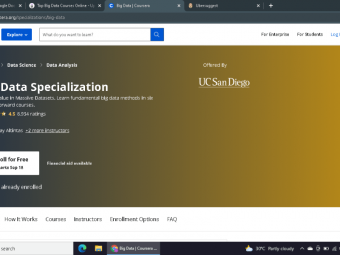Programmable Google Search Engine For Recruiters
Tags: Hiring
Google CSE, Xray Search, Social Media Search, Boolean Search, Linkedin Search
Last updated 2022-01-10 | 4.6
- Simplify XRAY search- Create Customised search engine for Linkedin and other Social networks
- Create complex boolean string behind the scene and use it whenever required
What you'll learn
* Requirements
* Recruiter with atleast 2 year of work experience* Boolean Search
* Xray Search
Description
Google Custom Search Engines (CSEs) is a powerful Sourcing tool, that can improve your Sourcing process with new results, often faster than “regular” Google.
Google CSE is a must thing for Recruiter. Its an advanced skill which you can learn once you already know Boolean & Xray Search.
It can help You:
To simplify Boolean for rookies and mask complicated strings
To create customized search engine for recruiters
To avoid Google limit of using keywords
To Save time when you really need to!
We have added a Bonus session of Xray search in this workshop!!, so you can create Google CSE with no challenge. However we would recommend you to attend the comprehensive workshop by Yogesh on Social Media Recruitment & Boolean Search
Boolean Search
Xray Search
Social Media Recruitment
Linkedin Xray Search
Diversity Hiring
CSE users fall roughly into three categories:
End-user. If writing out search operators is not your cup of tea, you can use CSEs built by your more technical peers, without even learning advanced operators.
Creator. Creating CSEs is not rocket science! Creating CSEs for your own and your peers’ use has numerous advantages. You can create CSEs that would “hide” Boolean operators, such as site:, from the end user (saving time on retyping), search within a list of sites, and, importantly, use CSE search options unavailable in “regular” Google. For example, you can set a CSE to “search the entire web but emphasize included sites” – it is like “Soft” X-Ray.
Master. Unknowingly to many, CSEs have additional search operators compared to “regular” Google. These operators allow finding not just web pages with the keyword occurrences but pages where a particular term is in a person’s company or job title, for example. Learning how to identify and use the special operators takes a bit of a learning curve, but it is well worth it.
Who this course is for:
- MBA HR
- Human Resource
- Freshers
- Recruiters
- Sourcer
Course content
2 sections • 8 lectures








 This course includes:
This course includes: