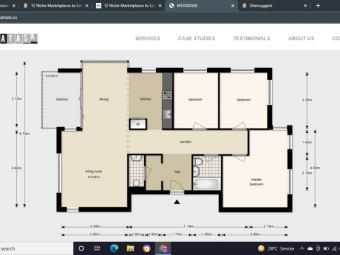Learning Dax In Easy Steps
Tags: Data Modeling
Best of Data Analysis Expressions (DAX) for Beginners in 90 mins. Especially created for those who gave up learning DAX.
Last updated 2022-01-10 | 4.8
- Essential DAX Concepts- Powerful DAX Functions
- Creating Data Models
What you'll learn
* Requirements
* Creating Formulas in Microsoft Excel* Fundamental Concepts of Calculated Fields
* Power Pivot in Excel Basic Reporting
Description
Data Analysis Expressions (DAX) is the formula language of Power BI, Power Pivot, and SSAS (Tabular models). DAX is a functional language (executed code is contained inside a function). Learning DAX is much like discovering how to use formulas in Excel.
This course covers all the essentials functions/parameters that make DAX unique.
If you are learning DAX from scratch or already know the basics, this course will help you all to master the Power BI.
We'll first get started by learning the essential terms in DAX such as:
Implicit and Explicit Measure
Calculated fields
Evaluation Context
Table Relationship
Table Types and more
Next, we'll see DAX functions in action like, DISTINCTCOUNT, COUNTROWS, CALCULATE, DATESBETWEEN, DISTINCT, and more.
By the end of this course, you'll have the knowledge of:
How the DAX engine works
Using DAX to model and analyze your data
How to aggregate and filter with ease
The course is structured to minimize theory and focus more on action. The quick wins will keep you motivated to deep dive further
Who this course is for:
- Users who want to start their DAX learning journey
- Users who have tried to learn DAX multiple times but left the journey early on owing to the complexity
- Readers who depend heavily on MS Excel for charts, tables, and reports
- Anyone who use MS Excel regularly to analyze data
- Professionals who use data modeling and data analysis for reporting and decision-making
Course content
4 sections • 23 lectures
Learning Path + Downloadable Course Files Preview 03:02
In this video, we will see the learning path and some important tips that are required to learn DAX. Also, you can download the practice files for this course from here.
Implicit vs Explicit Measure Preview 01:50
In this video, we will learn about some important DAX terms such as: Implicit vs Explicit Measure
Calculated Column vs Measure Preview 03:04
In this video, we will learn about important DAX terms such as: Calculated Column vs Measure
Evaluation Context = Filter and Row Context Preview 04:11
In this video, we will learn about Evaluation Context
Basics of Table Relationship Preview 05:49
In this video, we will learn about basics of Table Relationship
DISTINCTCOUNT Preview 02:29
In this video, we will learn about the DISTINCTCOUNT function. It counts the number of distinct values in a column.
Syntax: DISTINCTCOUNT(Sales[CustomerKey])
COUNTROWS Preview 01:26
In this video, we will learn about COUNTROWS function. It counts the number of rows in the specified table
Syntax: COUNTROWS(Sales)
Understanding Column vs. Measure using SUMX (Iterator) Preview 04:38
In this video, we will learn about SUMX function. We will also learn about the difference between the Column and Measure using SUMX function.
Why SUM Measure? Preview 02:44
In this video, we will see the importance of creating a measure for a simple thing as SUM
CALCULATE Preview 02:23
In this video, we will learn about one of the most important DAX function: CALCULATE
Syntax: CALCULATE(<expression>,<filter1>,<filter2>…)
FILTER Preview 03:11
In this video, we will learn about the FILTER function. This function gets a table and returns a table that has the same columns as in the original table.
Syntax: FILTER(<table>,<filter>)
Unique Date Table using CALENDARAUTO Preview 03:18
In this video, we will learn to create a Unique Date Table using CALENDAR function
Syntax: CALENDAR(<start_date>, <end_date>)
DATEADD Preview 05:44
In this video, we will see the Month on Month (MoM) and Year on Year (YoY) comparisons using the DATEADD function.
SAMEPERIODLASTYEAR Preview 03:18
In this video, we will learn about SAMEPERIODLASTYEAR function
Syntax: SAMEPERIODLASTYEAR(<dates>)
DATESINPERIOD Preview 06:29
In this video, we will learn about DATESINPERIOD function
Syntax: DATESINPERIOD (<dates>, <start_date>, <number_of_intervals>, <interval>)
TOTALYTD Preview 04:11
In this video, we will learn about TOTALYTD function of DAX. Here YTD stands for Year to Date.
Syntax: TOTALYTD(<expression>,<dates>[,<filter>][,<year_end_date>])
ALL, ALLSELECTED Preview 08:05
In this video, we will learn about ALL and ALLSELECTED DAX functions
Syntax:
ALL( [<table> | <column>[, <column>[, <column>[,…]]]] )
ALLSELECTED([<tableName> | <columnName>[, <columnName>[, <columnName>[,…]]]] )
DIVIDE Preview 03:40
In this video, we will learn about DIVIDE function
Syntax: DIVIDE(<numerator>, <denominator> [,<alternateresult>])
RELATED Preview 03:30
In this video, we will learn about RELATED function of DAX. It is very similar to Vlookup or Index formulas in EXCEL.
Syntax: RELATED(<columns>)
SUMMARIZE Preview 06:00
In this video, we will learn about SUMMARIZE function.
Syntax: SUMMARIZE(<table>, <groupBy_columnName>[, <groupBy_columnName>]…[, <name>, <expression>]…)
ADDCOLUMNS Preview 02:05
In this video, we will learn about ADDCOLUMS function in DAX. It helps to add columns as the name suggests.
Syntax: ADDCOLUMNS(<table>, <name>, <expression>[, <name>, <expression>]…)
DISTINCT Preview 02:25
In this video, we will learn about DISTINCT function (Meaning Remove Duplicates)
Syntax:
DISTINCT (column) – values
DISTINCT (<table>) – duplicate rows
FORMAT Preview 01:36
In this video, we will learn about FORMAT function of DAX. It is very similar to TEXT of Excel








 This course includes:
This course includes: