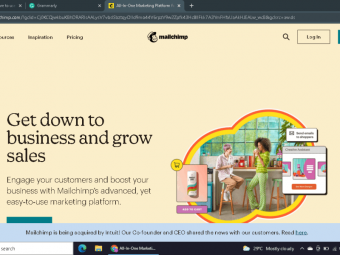Power Bi In 60 Minutes
Tags: Microsoft Power BI
Learn how to use Microsoft Power BI Desktop, Power BI Services, Power BI Mobile in 90 Minutes
Last updated 2022-01-10 | 4.5
- You will learn how to build Reports and Dashboards with Power BI- You will be able to connect various data sources and visualize your data
- You will be able to jump start your Power BI journey in 60 minutes
What you'll learn
* Requirements
* You need a computer* Some modules may require sign up via work or student email address
Description
*********************Use this code for extra discount : JAN2022
Earlier called as Power BI Masterclass from Scratch in 60 minutes , Update now.
[Update : Course has been update with all the new features in 2022]
"Thank you so much. This course was very easy to grasp and informative. " - Rhea
"Short and crisp video to have a great start to learn Power BI." - Srividya
"I really liked this course, every feature of the program is explained in practical and easy way. Thank you." - Maria
If you want to learn how to visualize data and find insights from it, in shortest possible time, this course is for you.
This course cuts the flab and stick to what is most important and help you learn that. Same course can be taught in 5-10 hours but we have reduced it to 60 minutes course with all the details intact, we have removed the unnecessary details and tech jargon.
This course will help you in starting with Power BI in no time from scratch, you will learn :
-Installing Power BI
-Getting Data in Power BI from various sources
-Modify and clean the data as per the need
-Merging/Joining various data streams
-Visualizing data using various methods
-Using various features of Power BI to enrich the data/visualization
-Doing What-If Analysis on the data
-Publishing them to web
-Using Power BI services to find insights from Data
-Creating Power BI Reports and Dashboards
-Consuming Power BI on Mobile
Do we have any prerequisite for this course? Answer is NO.
This course for you if :
-You have no prior experience with Power BI or any other data visualization tool
-You have worked on other visualization tool, this course will help you in learning similar skills for Power BI
-You worked on Power BI in the past then this can be a good refresher course.
-
*********************************IMPORTANT************************************
Please check resource TAB for all the resource to get started with Power BI visualization
Who this course is for:
- Anyone who is interested in learning data visualization with Power BI
Course content
6 sections • 35 lectures
Introduction Preview 01:57
Lets hit the ground running with Power BI Introduction.
Important Message Preview 03:13
Please watch this video before moving ahead.
How To Use This Course Preview 01:04
Setup the environment Preview 03:04
Setup Power BI Tool in your PC.
Power BI Desktop Walk through Preview 04:33
Complete Walk through of the tool.
Create your first Chart in Power BI Preview 03:41
Create your first Chart/Visualization with Power BI, It is that Simple!
Transform Data (Add Column, Split Column, calculate column) Preview 05:37
Transform the data as you want to use it, add column and add a calculation , split the column,
Page and Chart Formatting Preview 06:36
Learn about Page and chart formatting and enrich them with various options.
Dual Axis Chart Preview 01:19
Multi Axis chart to visualize measures with different scales
Scatter Chart Preview 04:30
Learn About Scatter Chart to visualize your data where we want to find relationship between multiple measures.
Map Visualization Preview 01:57
Visualize your data on Map.
Pre Defined Hierarchy and custom Hierarchy Preview 06:03
Hierarchies, learn what they are and use pre-defined hierarchy and create your own.
Filters in Power BI Preview 05:03
Filters, Use them to restrict your data as per the need.
Advanced Filters Preview 01:47
Filters but One level up Mate!
Manual Data Entry Option Preview 01:57
Can we enter data manually into Power BI? Yes, find out how?
Adding Text, Image and Shape to Visualization Preview 01:19
Enrich your data by adding Image, Text and Shapes.
Joining/Merging Of Data Preview 03:52
Data from different data streams? No worries, lets merge them.
Binning And Grouping Preview 04:25
Lets bucket and group the data to visualize them more effectively.
Adding Charts from MarketPlace Preview 01:56
You want to see the data in chart not available in Power BI? Lets raid the Marketplace and get it.
Key Influencer Preview 02:57
New feature with Power BI
Tree Decomposition Preview 02:21
New Feature with Power BI
Rest of the Charts in Power BI Preview 06:15
Did we miss any of the chart? Lets use all of them in this section.
What if Analysis Preview 04:37
What-If I increase the discount by 5%, How it will affect my Sales and Profit? Lets find out.
Formula file is attached.
Request Preview 00:18
Publish Power Bi Reports to Web Preview 02:18
Publish your report to Web.
Create a Personal Gateway and Schedule a report Preview 02:54
Want to automate the refresh of the data ? Lets setup or own personal Gateway.
Create your First Dashboard Preview 03:30
Drum Rolls! Lets create our first Dashboard
Quick Insight and Visualize Data through simple questions Preview 04:13
Let Power BI do the heavy lifting and find out insights from the data , also visualize your data by typing in simple questions.
Power BI Mobile Preview 02:06
How to use consume Power Bi Report and Dashboard on your mobile. Find out.
Special Gift Preview 00:14
Create a Report with All the learning Preview 03:07
Learnt everything? lets implement it together.
Find out the details of first exercise Preview 02:09
Thank You Note and Information Preview 00:40
Connect Power BI to SQL (Get Data from SQL) Preview 01:31
Can we read data from SQL DB, Yes!
Connect Power BI to PDF (Get Data from PDF) Preview 01:09
Getting data read from a PDF? Yes.








![Power BI Masterclass from Scratch in 90 minutes [2022] Power BI Masterclass from Scratch in 90 minutes [2022]](https://img-c.udemycdn.com/course/100x100/2356870_5bb2_6.jpg) This course includes:
This course includes: