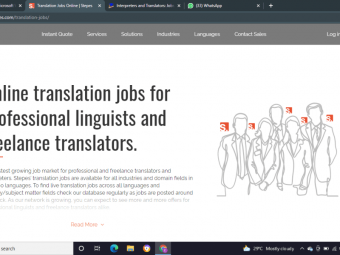Build A Vehicle Inspection App With Appsheet
Tags: Google AppSheet
A full AppSheet build tutorial designed for beginner and intermediate AppSheet developers
Last updated 2022-01-10 | 4.9
- How to create a vehicle inspection app in AppSheet.- Table relationships and setting up references between the tables.
- How to set up a bot to email a pdf of a document you set up
- as well as some template expressions.
What you'll learn
* Requirements
* Have access to Google Sheets.* Have basic understanding of table references and expressions within AppSheet.
Description
Welcome to the AppSheetTraining (dot) com Vehicle Inspection App build!
Here are some of the topics we will be covering:
Properly setting up your columns in Google Sheets to use in AppSheet
Table relationships and reference columns
How to set up, and use, show columns
Creating a form view with multiple tabs
Creating actions that will link the user to different views within the app
Setting up a document and using template expressions to populate the document
Creating a bot to save a pdf version of the document
Setting up a bot to send the pdf in an email to specific users
Setting specific table permissions depending on the user’s role
Using expressions, such as “Select()” and “Lookup()”
This course is a full app build that is targeted for AppSheet developers who have a base knowledge of AppSheet. Throughout the build we will cover a variety of features contained within AppSheet. One of these features is table relationships and reference columns. While we won’t be going in depth for most of these features, you should feel confident to build your own app in AppSheet.
As you go through this course you will be able to follow along and build the app yourself, then you can customize the app and make it more personalized by changing or adding features.
Who this course is for:
- Beginner and intermediate AppSheet developers.
- AppSheet developers who want to grow in their understanding of table relationships.
- Site or Resource Inspection App
Course content
4 sections • 27 lectures








 This course includes:
This course includes:
![Flutter & Dart - The Complete Guide [2022 Edition]](https://img-c.udemycdn.com/course/100x100/1708340_7108_5.jpg)