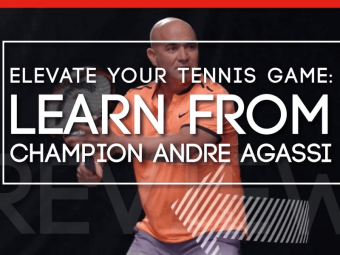Timesheet Management Solution With Powerapps
Tags: Microsoft PowerApps
Real-Life Business Solutions Series: Build your own Timesheet Management App for your Office 365 Environment
Last updated 2022-01-10 | 4.7
- Learn to create a real-life business solution with PowerApps / Microsoft Power Platform- Create free trial Office 365 E5 tenancy (if you don't want to experiment in your production tenancy)
- Prepare data sources for the Timesheet Management PowerApp solution with provided SharePoint list templates
What you'll learn
Learn to create a real-life business solution with PowerApps / Microsoft Power Platform
Create free trial Office 365 E5 tenancy (if you don't want to experiment in your production tenancy)
Prepare data sources for the Timesheet Management PowerApp solution with provided SharePoint list templates
Create required SharePoint lists
initialize necessary data
and create data connections for the PowerApp
Create the Timesheet Management PowerApp's landing screen with buttons for different functions
Create the Timesheet Submission screen and submission form - select a week
select an approver
fill timesheet and submit
Create the View My Timesheets screen - to allow the employees to view their own timesheets securely
Create the Approve Timesheets screen - to allow the managers/approvers to approve timesheets
Create email notification functionality - to send automatic emails to approvers and employees
Create the Search Timesheets screen - to allow the app admins or Payroll officers to search all employees' timesheets
Create People Picker control for Approver and Admins searching and selection
Create the Delete timesheets functionality for the App admins
Create the Timesheet Reporting function - to allow the app admins or Payroll officers to reprot on all timesheets
Create the App's Settings screen - to allow the app admins to configure various settings of the app
Use variables
collections
galleries
tables
forms
data connections
and various PowerApps functions to build the whole solution
Integrate Timesheet Reports with the PowerApp
Test the Timesheet App with test data and end-to-end timesheet submission and approval workflow
Export and deploy the Timesheet Management solution in your production Office 365 tenancy
* Requirements
* A basic understanding of Office 365 tenant* A basic understanding of PowerApps and SharePoint Lists
* An Office 365 tenant to build the solution. We will show you how to create a free trial Office 365 tenant.
Description
- Learn to create a real-life business solution with PowerApps / Microsoft Power Platform
- Create free trial Office 365 E5 tenancy (if you don't want to experiment in your production tenancy)
- Prepare data sources for the Timesheet Management PowerApp solution with provided SharePoint list templates
- Create required SharePoint lists, initialize necessary data, and create data connections for the PowerApp
- Create the Timesheet Management PowerApp's landing screen with buttons for different functions
- Create the Timesheet Submission screen and submission form - select a week, select an approver, fill timesheet and submit
- Create the View My Timesheets screen - to allow the employees to view their own timesheets securely
- Create the Approve Timesheets screen - to allow the managers/approvers to approve timesheets
- Create email notification functionality - to send automatic emails to approvers and employees
- Create the Search Timesheets screen - to allow the app admins or Payroll officers to search all employees' timesheets
- Create People Picker control for Approver and Admins searching and selection
- Create the Delete timesheets functionality for the App admins
- Create the Timesheet Reporting function - to allow the app admins or Payroll officers to reprot on all timesheets
- Create the App's Settings screen - to allow the app admins to configure various settings of the app
- Use variables, collections, galleries, tables, forms, data connections, and various PowerApps functions to build the whole solution
- Integrate Timesheet Reports with the PowerApp
- Test the Timesheet App with test data and end-to-end timesheet submission and approval workflow
- Export and deploy the Timesheet Management solution in your production Office 365 tenancy
Course content
12 sections • 75 lectures
Introduction Preview 14:54
Course Outline Preview 08:01
Create Microsoft Outlook.com account Preview 03:05
Create Free Trial Office 365 E5 Tenant Preview 09:06
Section Introduction Preview 01:25
Create SharePoint site the correct way Preview 10:50
Create SharePoint lists using the provided list templates Preview 10:29
Initialize SharePoint lists with required data Preview 06:56
Section Introduction Preview 01:25
Create the new PowerApp Preview 03:34
Setup App's Start parameters Preview 03:11
Design Home Screen Preview 11:54
Add Buttons for Various Functions - Subit, View, Search, etc. Preview 05:51
Section Introduction Preview 01:17
Create Data Connections for SharePoint Lists Preview 03:48
Create Data Connections for Outlook and Office 365 Users Preview 02:57
Section Introduction Preview 02:48
Create Submit Timesheets Screen Preview 05:05
Create Week selection drop down control Preview 23:00
Calculate and Display selected week's Start and End dates Preview 06:29
Create People Picker Control to select the timesheet Approver Preview 11:52
Filter People Picker Control Preview 07:20
In this lecture, you will learn to filter the People Picker control to display only the active users.
Create the Collection for Timesheet Form - Part 1 Preview 12:10
Create the Collection for Timesheet Form - Part 2 Preview 14:27
Create the Timesheet Submission Form - Part 1 Preview 19:40
Create the Timesheet Submission Form - Part 2 Preview 11:09
Timesheet Form: Calculating Number of Working Hours Preview 24:24
Create the Timesheet Submission Form - Part 3 Preview 05:25
Create the Save Timesheet functionality Preview 26:20
Adjust the Form for Pre-saved Timesheets Preview 21:03
Adjust the Save Timesheet functionality Preview 27:21
Create the Submit Timesheet for Approval functionality Preview 15:55
Send Email Notification to Approvers Preview 23:10
Perform Form Data Validation Preview 31:54
Create Preloader Spinner Component for Data Saving/Loading Preview 21:04
Section Conclusion Preview 03:21
Share screenshots of Home as well as Submit Timesheet screens
Share screenshots of Home and Submit Timesheet screens you have created for your Timesheet PowerApp in the Q&A section on the course content page. Let us see the creativity you have used to design your screens. :-)








 This course includes:
This course includes:








![MERN Stack E-Commerce Mobile App with React Native [2021]](https://img-c.udemycdn.com/course/100x100/3655146_832c_3.jpg)