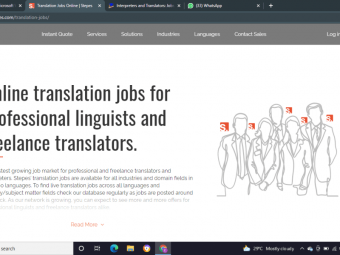Become A Mobile App Developer Ios Android Windows
Tags: Mobile Development
Build Mobile Apps Step by Step For iOS,Android,Windows from scratch
Last updated 2022-01-10 | 4.5
- Setting up development environment for Android- Setting up development environment for iOS
- Setting up development environment for Windows
What you'll learn
Setting up development environment for Android
Setting up development environment for iOS
Setting up development environment for Windows
Create an Android App
Deploy and Android App to a physical device
Create an iOS App
Create a cross platform App
Swift Programming fundamentals
Java Programming fundamentals
XML Programming fundamentals
C# Programming fundamentals
* Requirements
* Computer and Mac Required* Internet Access Required
Description
- Setting up development environment for Android
- Setting up development environment for iOS
- Setting up development environment for Windows
- Create an Android App
- Deploy and Android App to a physical device
- Create an iOS App
- Create a cross platform App
- Swift Programming fundamentals
- Java Programming fundamentals
- XML Programming fundamentals
- C# Programming fundamentals
Course content
12 sections • 134 lectures








 This course includes:
This course includes:
![Flutter & Dart - The Complete Guide [2022 Edition]](https://img-c.udemycdn.com/course/100x100/1708340_7108_5.jpg)