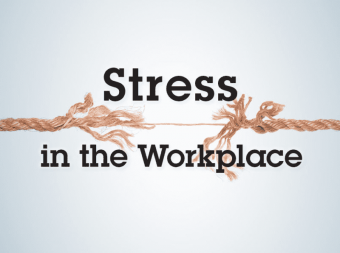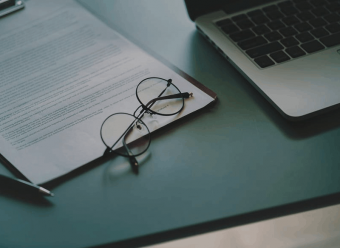Flutter Development
Build Stunning Serverless Android & iOS Apps using Google’s great new mobile UI framework.
Last updated 2022-01-10 | 4
- Build a Beautiful Flutter App from scratch- Dart Programming experience for other Frontend and Mobile projects
- Cloud Firestore Database integration for our Flutter App
What you'll learn
* Requirements
* No Prior Knowledge is required! - Just get Excited about learning* Access to a computer (Windows
* MacOS
* Linux)
* A free Firebase account through Google (We'll walk you through making one!)
Description
Flutter is Google's brand NEW mobile UI framework build to make developing beautiful and functional interfaces for both iOS and Android natively. Flutter Apps are written in a language called Dart, which is a simple client/server language that you'll learn along the way!
This course is designed specifically for people just starting out with Flutter and Mobile development who want to build a fully functioning, app that serves a real purpose. You'll learn how to tie your app into Firebase services in order to make it truly Serverless.
Some of the Firebase Services you'll learn along the way:
- Cloud Firestore - NoSQL Cloud Database
- Firebase Storage - Raw Cloud File storage
- Google Sign-in Authentication - Plus options to add sign-in for GitHub, Facebook, Email etc.
- Firebase Functions - Write a number of Cloud functions that our app with use to safely handle requests
Who this course is for:
- Anyone who wants to kickstart a career or hobby developing apps
- Anyone who wants to build stunning cross-platform mobile apps
- Anyone who has worked with other UI frameworks and are looking to up-skill
- Anyone wanting to learn to code in a practical way
- Anyone looking to start Building Serverless applications
Course content
6 sections • 59 lectures
Welcome to the Course Preview 01:00
What is Flutter & Firebase Preview 02:38
What is this Flutter and Firebase?
In this section we discuss what Flutter is, and talk about how we can use with with Firebase to make our projects serverless
Development Setup - Windows Preview 04:51
We cover off the requirements needed to develop applications on Windows for Flutter
Development Setup - MacOS Preview 04:30
We cover off the requirements needed to develop applications on MacOS for Flutter
Development Setup - Ubuntu Preview 05:29
We cover off the requirements needed to develop applications on Ubuntu/Linux for Flutter
Development Setup - Android Studio Preview 02:23
We cover off the requirement of installing Android Studio for local development using the Virtual Device
Support Material & Code - Explained Preview 01:40
Flutter Basics - Introduction Preview 00:42
Starting off we'll look at some really simple examples of using Widgets in Flutter. This is an optional series for those of you who are somewhat intermediate Flutter users.
Tutorial Flutter App - Setup Preview 05:36
We're setting up the Tutorial applications basic project structure, we'll finish by making a simple Hello World App.
AppBar Preview 03:34
We cover the simple AppBar Widget and look at what kinds of things we can display using its base attributes defined in its constructor
Actions & IconButtons Preview 03:38
Using the actions field in the AppBar we'll add some simple IconButtons to the UI at the top of the screen.
Navigation Bar Preview 02:49
We add a simple bottom navigation bar that we'll use as an introduction to a footer UI element in our Flutter application.
InputField & Selectors Preview 06:02
We add in a Text Field and a number of different selectors such as a radio button, checkbox and a switch.
Buttons Preview 03:54
We add in three types of Button styles including Raised, Flat and Outlined buttons.
Image Display Preview 02:10
We're adding in a simple Cat image to the UI using the Network Image widget.








 This course includes:
This course includes:
![Flutter & Dart - The Complete Guide [2022 Edition]](https://img-c.udemycdn.com/course/100x100/1708340_7108_5.jpg)