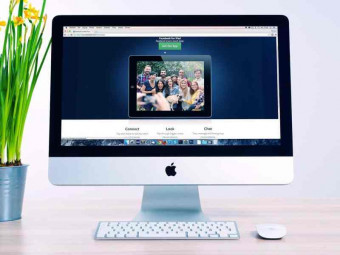Continuous Integration On Gitlab
Tags: Continuous Integration
A Step by Step, hand-on tutorial. Setup and use your own GitLab/GitLab CI environment.
Last updated 2022-01-10 | 3.5
- By the end of this course- you will have a solid understanding of how GitLab continuous integration works. You’ll have hands-on experience setting up GitLab CE and adding users
- projects
- ci jobs
- and runners. This training is designed to help you learn while guiding you thru powerful concepts using simple examples.
What you'll learn
By the end of this course
you will have a solid understanding of how GitLab continuous integration works. You’ll have hands-on experience setting up GitLab CE and adding users
projects
ci jobs
and runners. This training is designed to help you learn while guiding you thru powerful concepts using simple examples.
* Requirements
* You will need a personal computer with internet access. This course does no assume prior knowledge of Gitlab and CI processes.Description
By the end of this course, you will have a solid understanding of how GitLab continuous integration works. You’ll have hands-on experience setting up GitLab CE and adding users, projects, ci jobs, and runners. This training is designed to help you learn while guiding you thru powerful concepts using simple examples.
Who this course is for:
- If you are using Gitlab to manage code, this will help you produce code faster and with fewer bugs.
Course content
6 sections • 33 lectures
Introduction Preview 01:22
Gitlab and Key Features Preview 00:34
Lab Orientation (Please Read This!!) Preview 01:02
LAB 1A (Linux and MacOS) - Installing prerequisites and Gitlab Preview 02:25
LAB 1B (Windows) - Installing prerequisites and Gitlab Preview 02:41
Lab 1 - Demo1 - Prerequisites Preview 02:48
Lab 1 - Demo 2 - Install Gitlab Preview 02:10
Lab 1 - Demo 3 - New Install - CLI Preview 02:37
Lab 1 - Demo 4 - Create Users Preview 01:26
Lab 1 - Demo 5 - Using SSH Keys Preview 02:42
Useful Gitlab Commands Preview 00:17
Useful References Preview 00:15
Review
Section 1 Review
The Gitlab Repository Preview 00:51
LAB 2 - Creating a Gitlab Repository and Public/Private Projects Preview 03:24
Lab 2 - Demo 6 - Creating a Public Project Preview 03:08
Lab 2 - Demo 7 - Creating a Private Project Preview 04:50
Lab 2 - Demo 8 - Validating a Private Project Preview 06:40
Review
Knowledge review for Section 3
Extension Questions Preview 00:19
CI Overview Preview 00:51
LAB 3 - Setting up Continuous Integration with Gitlab Preview 02:18
Lab 3 - Demo 9 - Setting up the Gitlab Continuous Integration Process (Part 1) Preview 09:36
Review
Section 4 review
Extension Questions Preview 00:28
Gitlab Runner Overview Preview 00:55
LAB 4 - Gitlab runer configuration Preview 03:49
Lab 4 - Demo 10 - Adding a Runner Preview 06:01
Lab 4 - Demo 11- Adding Tags to a Runner Preview 02:11
Lab 4 - Demo 12 - Adding A Testing Stage Preview 04:28
Review
Section 5 Review








 This course includes:
This course includes:
![Flutter & Dart - The Complete Guide [2022 Edition]](https://img-c.udemycdn.com/course/100x100/1708340_7108_5.jpg)