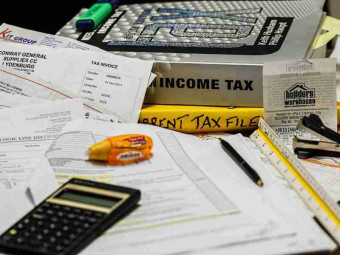Jira Essentials
Tags: JIRA
Making Jira your best friend
Last updated 2022-01-10 | 4.5
- Setting up the Jira account and Jira projects- Creating and editing Jira issues
- Creating and using Scrum and Kanban boards in Jira
What you'll learn
* Requirements
* No prior knowledge or experience is required* but it would be beneficial for students to understand some basics of Agile
* especially Scrum and Kanban
Description
- Setting up the Jira account and Jira projects
- Creating and editing Jira issues
- Creating and using Scrum and Kanban boards in Jira
- Running sprints in Jira
- Understanding and interpreting different types of Jira reports
- Designing and creating Jira dashboards
- Filtering issues in Jira using standard and advanced filters
- Understanding project settings in Jira and project customization
- Using epics, labels, components and fix versions to organize work
- Learning tips and tricks to easily manipulate issues and organize product backlog
- Troubleshooting the common problems
Course content
4 sections • 28 lectures
Overview of Jira Preview 07:29
From this lecture you will learn about Jira software, your instructor's background, types and versions of Jira.
ACTIVITY: Set up your first Jira project Preview 09:49
In this lecture you will create your Jira account and your first project. You will also learn what is important when creating a project and what is not.
Understanding epics, issues and subtasks Preview 07:00
From this lecture you will understand the principles behind Jira hierarchy and will start planning your own Jira structure
ACTIVITY: Structure your project hierarchy Preview 29:20
Basic and advanced filters Preview 04:47
In this lecture you will learn about one of the most powerful tools in Jira - filters and you will understand the difference between basic and advanced filters
ACTIVITY: Create a filter Preview 22:48
In this lecture you will create your first basic and advanced filter, learn about the main operators and formulas used in advanced filters and understand what you can do with filter results
Section recap Preview 02:55
In this lecture we will quickly recap everything that we have learned so far
Section 1 quiz
What are Jira boards? Preview 03:53
From this lecture you will learn about the concept of Jira boards, different types and some cool features they offer
ACTIVITY: Create your first Scrum board Preview 11:54
In this lecture we are going to build together a Scrum board - from setting up the filter to fine-tuning the settings
Ranking and principles of prioritization Preview 10:37
From this lecture you will understand how ranking works, learn about Jira absolute rank and practice the prioritization techniques on your backlog
Everything you need to know about labels Preview 09:03
From this lecture you will learn what are labels, how to use them and what are the common problems labels cause
What are components and versions? Preview 18:45
From this lecture you will find out about the concepts of components and versions (or fixversions) and learn how to create them, manage them and use them for backlog management
ACTIVITY: Fine-tune the board Preview 08:38
In this lecture we will put together all the tools we have learned so far and apply them to our backlog in order to prioritize it more easily and make planning more efficient
ACTIVITY: Manage the sprints in Jira Preview 20:46
In this lecture we will see how teams working with Scrum framework (or any other framework that uses sprints) can manage their sprints, from creating and planning a new sprint to reading the sprint report. We will also talk about story points estimation and will see how it works in Jira
Understanding differences between Scrum and Kanban boards Preview 06:46
From this lecture you will understand the difference between Scrum and Kanban frameworks and learn how it is implemented in Jira
ACTIVITY: Set up a Kanban board Preview 16:12
In this lecture we will set up together a Kanban board and review the key settings that would allow you to better organize your Kanban workflow and manage the board efficiently.
Section recap Preview 03:20
In this lecture we will quickly recap everything that we have learned so far
Section 2 quiz
Understanding project settings Preview 18:23
In this lecture we will go over the project settings - you will understand what can be set up by project admin vs. things controlled by Jira admin and you will know what is customizable and to what extent.
ACTIVITY: Build a roadmap Preview 08:43
In this lecture you will learn how roadmaps work and you will set up your own roadmap for your project
ACTIVITY: Build a dashboard for external stakeholders Preview 13:59
In this lecture we will set up a dashboard for the business stakeholders, starting from the concept and filters preparation, then creating a dashboard, adding gadgets and fine-tuning them
How do issue links work? Preview 07:22
From this lecture you will learn about different types of links in Jira: how they work, what is the difference between them, when to use them and how to set up filters based on links
How to read the reports? Preview 17:00
This lecture provides an overview of the most commonly used reports in Jira: sprint report, velocity report, epic report, cumulative flow and control chart. You will learn how to read them and get useful information to improve your team's processes
Bonus: if none of the reports work, what can I do? Preview 12:17
In this bonus lecture you will learn how to use data export function and spreadsheets to build custom reports when none of Jira native tools work
Section recap Preview 01:11
In this lecture we will quickly recap everything that we have learned so far
Section 3 quiz
Recap of the course Preview 02:28
A brief recap of the course








 This course includes:
This course includes: