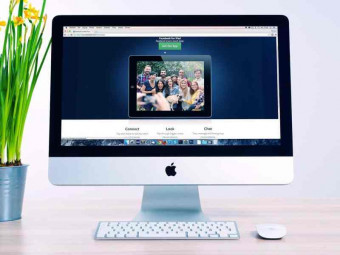Devops With Docker Kubernetes And Azure Devops
Tags: DevOps
DevOps for Absolute Beginners: Azure DevOps, Docker, Kubernetes, Jenkins, Terraform, Ansible - AWS, Azure & Google Cloud
Last updated 2022-01-10 | 4.6
- 6 DEVOPS TOOLS - Docker- Kubernetes
- Azure Devops
- Jenkins
- Terraform
- and Ansible
- LEARN DEVOPS fundamentals - CI
- CD and IAAC
- LEARN DEVOPS from ZERO - No experience required
What you'll learn
* Requirements
* You have an attitude to learn while having fun :)* ZERO knowledge of DEVOPS is expected!
* We will help you install tools and create AWS
* Azure DevOps and Google Cloud Accounts
* EKS is NOT part of AWS free tier. Be careful not to run the EKS clusters for long time.
Description
ONE and ONLY ONE COURSE YOU NEED TO MASTER DEVOPS - 6 DEVOPS TOOLS + 3 CLOUDS
5 Things YOU need to know about this DevOps Course
#1: LEARN 6 DevOps Tools - Docker, Kubernetes, Azure DevOps, Jenkins, Terraform, and Ansible
#2: LEARN 3 Different Clouds - AWS, Azure, and Google Cloud
#3: ONE of the HIGHEST RATED DEVOPS courses (JUNE 2021)
#4: IMPLEMENT DEVOPS with a HANDS-ON approach
#5: IMPLEMENT INFRASTRUCTURE as CODE (IaC), CONTINUOUS INTEGRATION (CI) and CONTINUOUS DEPLOYMENT (CD)
200+ Videos. 20+ Hours. Do you need more reasons to enroll in this amazing course on DevOps?
WHAT STUDENTS ARE SAYING
5 STARS - The best instructor of Udemy! This is a great course to understand about DevOps, the involved concepts, and to apply the concepts.
5 STARS - Loved the way how the course was organized with an emphasis on following with hands-on. This should be the benchmark in Dev-Ops training for anyone who wants to get acquainted with Dev-Ops.
5 STARS - EXCELLENT COURSE!!! Love the instructor's energy, enthusiasm, and manner of instruction. This course is like 5 courses in 1. It is rare to find a course with such a breadth of technical topics and cloud platforms covered. Thank you for creating this course.
5 STARS - Great hands-on experience of learning DevOps using Docker, Terraform, Kubernetes on GCP, AWS, and Azure. Each topic explaining very well with hands-on which is helping us to understand the concept easily. Awesome
5 STARS - Great Information and solid teaching of the core concepts as well as the technical implementations of DevOps
5 STARS - It's easy to understand, very complete, and good for beginners to start learning about DevOps
Do you have ZERO experience with DevOps with Docker, Kubernetes, Azure DevOps, Jenkins, Terraform, Ansible, AWS, Azure, and Google Cloud? No Problem.
Do you have ZERO experience with DevOps Containers and Container Orchestration with Docker and Kubernetes? No Problem.
Do you have ZERO experience with Continuous Integration or Continuous Delivery in DevOps with Azure DevOps and Jenkins? No Problem.
Do you have ZERO experience with the Cloud? No Problem.
Are you ready to learn DevOps with Docker, Kubernetes, Terraform, Ansible, Jenkins, and Azure DevOps in multiple clouds - AWS, Azure, and Google Cloud?
Do you want to join 600,000+ learners having Amazing Learning Experiences with in28Minutes?
Buckle up and Get ready for this wonderful ride on DevOps, Microservices, and the Cloud.
Look No Further!
DEVOPS COURSE OVERVIEW
DevOps is all about People, Process, and Tools. In this course, you will understand the basics of DevOps and learn to do DevOps with Docker, Kubernetes, Ansible, Terraform, Azure DevOps, and Jenkins. You will learn to implement DevOps with Continuous Integration, Continuous Delivery, and Infrastructure as Code. You will play with 3 different clouds - AWS, Azure and Google Cloud.
You will do DevOps with Docker to create and run Docker images for:
Hello World Applications - Python, JavaScript, and Java
Microservices - Currency Exchange and Currency Conversion
You will learn the basics of Kubernetes on the Google Kubernetes Engine implementing Service Discovery, Centralized Configuration, and Load Balancing for Microservices.
You will do DevOps with Kubernetes using Terraform (Infrastructure as Code) and Azure DevOps (Continuous Delivery) on multiple cloud platforms (AWS and Azure)
You will learn the basics of Continuous Integration and Continuous Delivery and implement them using Jenkins and Azure DevOps. You will learn to Create Kubernetes Clusters and Deploy Docker Containers of Microservices to Kubernetes using Azure DevOps Pipelines on the Cloud with AWS EKS and Azure AKS.
You will learn the basics of Terraform and Ansible and implement Infrastructure as Code. You will provision a number of AWS Resources - EC2 Instances and Load Balancers - using Terraform and configure them with Ansible. You will learn to provision Kubernetes Clusters in AWS and Azure using Terraform. You would learn to run Terraform Configuration in Azure DevOps Pipelines.
This course would be a perfect first step as an introduction to DevOps with Docker and Kubernetes.
Start Learning Now. Hit the Enroll Button!
Who this course is for:
- You are a beginner to DevOps
- You are a programmer wanting to explore DevOps with Docker, Kubernetes and Azure DevOps
Course content
19 sections • 222 lectures








 This course includes:
This course includes: