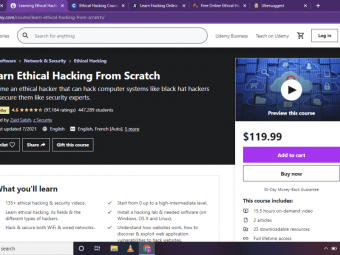Cypress Ultimate
Tags: Cypress.io
2021 - GREATEST COURSE to learn the Cypress Web Automation from scratch with DOCKER & CUCUMBER
Last updated 2022-01-10 | 4.6
- By end of this course- you will be a master in Cypress
- You will be able to build robust framework using Cypress + Docker + Cucumber
- Complete knowledge on how to write test in Cucumber
What you'll learn
* Requirements
* Zeal to learn new tool and focus on the career growthDescription
Are you ready to invest 7 Hours of your time to become an expert in Web Automation Testing ??
Welcome you all to the BEST course in Udemy to learn and become an expert in an amazing tool called Cypress.
This course is structured and well designed for the COMPLETE BEGINNERS. If you don't have prior knowledge on web automation testing or on Cypress, then this is the right course for you. As we will be learning everything from scratch.
Cypress is Next Generation Front End Automation Testing Tool. It holds a great place in automation testing due to its fast, easy and reliable testing for anything that runs in a browser.
Cypress is way more powerful than the existing web automation tools such as Selenium, WebdriverIO due to its Architectural design.
Cypress is not only for TESTERS but also for DEVELOPERS as we can do Unit testing & Integration testing by mocking incoming network responses. It also have the ability to perform API testing.
By default, Cypress takes the Screenshot for every test step and generate execution Mp4 Video after every test run.
There are many more WOW Factors like above which you will come across in Training.
**************************************************************************************************************************************************
I can promise you that by the end of this course you can start attending interviews for cypress or can work in the cypress projects with an ease.
Below are the Course Content :
Introduction to Cypress
Cypress Architecture & its advantages
Cypress Installation & Project Setup
Cypress Test Runner
Cypress Folder Structure
Locator Strategies & First Test in Cypress
Command line arguments for Cypress
Handling Basic UI Elements - Checkboxes, Radio buttons, Drop-downs
Handling Advanced UI Elements - Alerts, Iframes, WebTables
Cypress Framework Best Practises
Hooks & Fixtures for Data driven testing
Custom commands, Global configurations & Plugins
Page object Design pattern with Cypress tests
Cypress Dashboard features
Mochawesome reporting feature
Mocking API calls
API/XHR Testing with Cypress
Docker Integration
Cucumber
Javascript Basics
Why else to wait. Purchase this course to become an expert in Cypress.
Wish you all the Best !!!
Who this course is for:
- Automation Engineers
- QA Engineers
- QA Managers
- QA Architects
- Software Engineers
- Manual testers
- Software developers
Course content
20 sections • 104 lectures








 This course includes:
This course includes:
![Flutter & Dart - The Complete Guide [2022 Edition]](https://img-c.udemycdn.com/course/100x100/1708340_7108_5.jpg)