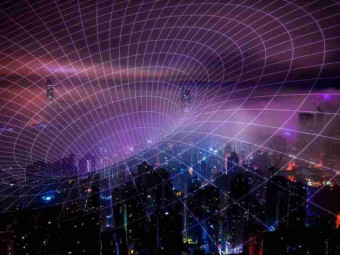Java For Software Testers
Tags: Automation Testing
Practical Programming, Java for Selenium Webdriver / Appium/ RestAssured, TestNG, Maven, DB Connection, OOPS Concept
Last updated 2022-01-10 | 4.4
- Best to Expert Level knowledge of Java to implement with different automation tool like Selenium & Appium- Ready to work in Automation Tools like Selenium
- Appium & API Testing using Java(RestAssured)
- Details understanding of advance concepts like OOPS
- Excel Handling
- DB Handling.
What you'll learn
* Requirements
* Basic understanding of Windows Operating System* Good to have understanding of Manual Testing
* Processes
* Functional & Regression Testing
* Should be ready to invest atleast 30mins a day for practice and concept implementation
Description
➖➖➖➖>> Course Updates <<➖➖➖➖
Sep 2021 : Added Programming solutions of all exercise
Dec2020 : Added Maven Videos
Aug 2020 : Updated Video and Sound Quality
Mar 2020 : Added JUnit & TestNG videos
➖➖➖➖➖➖➖➖➖➖➖➖➖➖➖➖
JAVA is a most popular programming language for developer as well as testers.
From Testers point of view, we can use it with different tools like Selenium, Appium, Robotium, Jmeter and many other automation tools.
If you’re new to programming and want to enter either of these fields, this course is a great place to get started.
No Pre-requisite for staring this course, we will teach from installation to realtime implementation
Coverage
➖➖➖➖➖➖➖➖➖➖➖➖➖➖➖➖
In this course we prepare student for all automation challenges, it gives coverage of almost all basic and advance concepts of java which are required to work on different automation tool.
Here you will cover basic concepts like Class, Object, String, Loop and advance concepts like File Handling, working with Excel, Database connectivity, Collection API.
Here we cover OOPS in details which makes you working as well as interview ready.
Advance concepts like Exception Handling, Excel handling
File Handling & Excel Handling
Working with JUnit & TestNG
Working with Maven
Many Programming Exercise and Quiz
Access Modifiers, Keywords
Debugging
Interview Questions and Tips
50+ Programming exercise for regular practice.
After completing this course, you will be very much comfortable to start automation and face automation interviews
Also you gonna get our instructor support to clear you queries asap.
Its a continuous grooming course which will give you in depth knowledge of theory as well as practical concepts
Who this course is for:
- Any professional want to automation different types of application using Java Programming
- Manual Testers Looking Opportunity in Selenium with Python
- Automation testers who want to use java in most effective way in Automation
- Any professional who want to learn java from scratch to expert level
- Freshers looking for opportunity in Software Testing/Automation Testing
Course content
21 sections • 136 lectures








 This course includes:
This course includes: