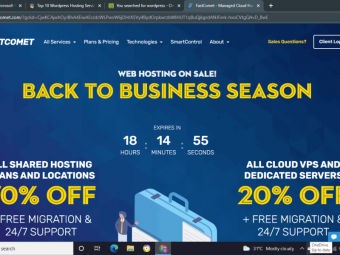Whiteboard Animations With Videoscribe
Tags: Whiteboard Animation
Create Your Own Whiteboard Animations with VideoScribe - No Drawing, Video Editing or Animation Experience Needed!
Last updated 2022-01-10 | 4.8
- Create your own whiteboard animations from scratch with VideoScribe- Start a VideoScribe project from scratch
- Master all of the tools of VideoScribe
What you'll learn
* Requirements
* You should have access to VideoScribe (we'll show you how to get a free trial in the course)* NO experience with VideoScribe is needed
Description
Do you want to learn how to create your own whiteboard animations?
Great! VideoScribe is the perfect application to use, and this is the perfect course to learn how to use VideoScribe.
Whether you're a video creator, marketer, or teacher, this course walks you through the entire process of creating a whiteboard animation by yourself!
Start making your own whiteboard animations today!
This project-based course is great for beginners who want to practice while learning. Work on real-world projects that will impress your family and friends... or even your boss.
By the end of this course, you'll feel confident using VideoScribe to create your own whiteboard animations!
Why should you learn VideoScribe?
Create marketing videos and advertisements
Create explainer videos that help customers understand your business
Create educational tutorials that are fun to watch
What will you learn?
Starting your first VideoScribe project
Understanding the project settings and workspace
Using all of the VideoScribe tools
Adding elements like images, characters, and designs
Changing element size, orientation, and position
Animating your elements
Adding and adjusting text
Changing the camera position and starting a new scene
Adding music and voiceovers
Exporting your file in HD quality
Creating a project from start to finish
And so much more!
Why learn from us?
We've designed this course for beginners like you! This course is a collaboration between Video School Online's Phil Ebiner and Kashif Altaf, a VideoScribe expert.
We provide premium support - so if you ever get stuck or have a question, just post it to the course dashboard and we'll be there to help you out!
Our goal is to make this the best VideoScribe course online, and we'll do anything possible to help you learn.
Our Happiness Guarantee
If you aren't happy with your purchase, we have a 30-day 100% money back guarantee.
Start learning today!
Feel free to check out the entire course outline below or watch the free preview lessons. Or go ahead and enroll now.
We'll see you inside the course!
Cheers,
Phil & Kashif
Who this course is for:
- Video creators, marketers, online instructors, YouTubers, video editors, graphic designers
- Anyone who wants to create whiteboard animations
Course content
8 sections • 59 lectures
Welcome! Preview 02:22
Welcome to the VideoScribe Whiteboard Animation course! In this video, you'll learn what this course is all about, and how to have success with this course.
What is VideoScribe? How to Get a Free Trial Preview 02:38
In this lesson of the VideoScribe Whiteboard Animation course, you'll jump right in and download VideoScribe.
Download the Course Project Files Preview 00:12
In this lesson of the VideoScribe Whiteboard Animation course, you can download project files that we'll be using in the course.
Royalty Free Resources to Enrich your Animations Preview 00:05
In this lesson of the VideoScribe Whiteboard Animation course, you'll learn how to get more free resources to make your whiteboard animations amazing!
Tips to Improve Your Course Taking Experience Preview 01:06
Overview of the Project Screen Preview 01:43
In this lesson of the VideoScribe Whiteboard Animation course, you'll learn how to navigate the main project screen and get started with VideoScribe.
Customizing the Default Settings Preview 03:25
In this lesson of the VideoScribe Whiteboard Animation course, you'll learn how to customize the default settings.
Auto-save Time
In this quiz we will test your knowledge about auto-save time in the Videoscribe default settings.
Creating a New Project Preview 01:43
In this lesson of the VideoScribe Whiteboard Animation course, you'll learn how to start a new VideoScribe project.
Brief Overview of the Tools and Saving the Project Preview 03:26
In this lesson of the VideoScribe Whiteboard Animation course, you'll get a brief overview of all the tools you have available to you.
Changing the Default Drawing Hand Preview 03:52
In this lesson of the VideoScribe Whiteboard Animation course, you'll learn how to change the style of hand in your animations.
Canvas Color and Texture Preview 02:11
In this lesson of the VideoScribe Whiteboard Animation course, you'll learn how to change the background canvas color and texture.
Adding the First Image and Adjusting it Preview 04:10
In this lesson of the VideoScribe Whiteboard Animation course, you'll learn how to add and adjust images to your video.
Image Properties Preview 07:18
In this lesson of the VideoScribe Whiteboard Animation course, you'll learn how to adjust and edit your image with image properties.
Adding Text Preview 03:06
In this lesson of the VideoScribe Whiteboard Animation course, you'll learn how to add text to your video.
More Text Properties, and Exporting Your Video Preview 13:51
In this lesson of the VideoScribe Whiteboard Animation course, you'll learn how to adjust text and export your project.
The Course Projects Preview 00:15
Here's a quick note on how the course projects work!
Project 1 - Personal Introduction Preview 00:18
Welcome to the first project of the VideoScribe Whiteboard Animation course! With this project, you'll learn how to put all of your skills to practice and create a real-world project.
Project 1 - Solution, and Adding Background Music Preview 12:11
Welcome to the first project of the VideoScribe Whiteboard Animation course! With this project, you'll learn how to put all of your skills to practice and create a real-world project. This is the solution video.
Camera Settings Preview 08:37
In this lesson of the VideoScribe Whiteboard Animation course, you'll learn how to adjust the camera settings in your whiteboard animation.
More Camera Settings and Creating a New Scene Preview 07:30
In this lesson of the VideoScribe Whiteboard Animation course, you'll learn how to create a new scene.
Fit to Screen
In this quiz, you will be tested on the working of the Fit to Screen button
Timeline and Relocating Copied Elements Preview 05:08
In this lesson of the VideoScribe Whiteboard Animation course, you'll learn how to work with the timeline.
Drawing Without Hand Leaving the Screen, and Native Elements Preview 06:37
In this lesson of the VideoScribe Whiteboard Animation course, you'll learn to improve the hand animations.
Drawing Elements Without Hand Leaving the Screen
In this quiz, you will be tested on how to keep the hand on the screen while drawing multiple elements.
Move In Effect Preview 04:04
In this lesson of the VideoScribe Whiteboard Animation course, you'll learn to introduce new elements to the video with a move transition.
Project 2 - Promotional / Informational Video Preview 01:37
Welcome to the second project of the VideoScribe Whiteboard Animation course! With this project, you'll learn how to put all of your skills to practice and create a real-world project.
Project 2 - Solution Part 1 Preview 26:48
Welcome to the second project of the VideoScribe Whiteboard Animation course! With this project, you'll learn how to put all of your skills to practice and create a real-world project. This is the solution video.
Project 2 - Solution Part 2 Preview 27:01
Welcome to the second project of the VideoScribe Whiteboard Animation course! With this project, you'll learn how to put all of your skills to practice and create a real-world project. This is the solution video.
Charts and their Types Preview 09:01
In this lesson of the VideoScribe Whiteboard Animation course, you'll learn how to add different styles of charts and graphs to your project.
Importing Charts from Microsoft Excel etc. Preview 05:45
In this lesson of the VideoScribe Whiteboard Animation course, you'll learn how to add charts from Microsoft Excel etc.
The Erase Effect Preview 02:34
In this lesson of the VideoScribe Whiteboard Animation course, you'll learn how to create a custom erase effect.
Problem with the Erase Effect and its Solution Preview 04:11
In this lesson of the VideoScribe Whiteboard Animation course, you'll learn how to adjust the erase effect to look better.
The Erase Effect
In this quiz, you will be tested on how to fix the problem with the Erase Effect when using a colored background.
Using HEX Codes to Generate any Color Preview 03:07
In this lesson of the VideoScribe Whiteboard Animation course, you'll learn how to pick specific colors with HEX codes.
Graphic Enhancements and Filter Effects Preview 09:17
In this lesson of the VideoScribe Whiteboard Animation course, you'll learn how to apply filter effects to layers.
Project 3 - Advertisement / Promotion Preview 01:49
Welcome to the third project of the VideoScribe Whiteboard Animation course! With this project, you'll learn how to put all of your skills to practice and create a real-world project.
Project 3 - Solution Preview 21:12
Welcome to the third project of the VideoScribe Whiteboard Animation course! With this project, you'll learn how to put all of your skills to practice and create a real-world project. This is the solution video.
GIF Files in VideoScribe Preview 05:46
In this lesson of the VideoScribe Whiteboard Animation course, you'll learn how to work with animated GIF files in VideoScribe.
Making your own GIF files and Importing to VideoScribe Preview 06:01
In this lesson of the VideoScribe Whiteboard Animation course, you'll learn how to make your own GIF.
Downloading Inkscape Preview 01:52
In this lesson of the VideoScribe Whiteboard Animation course, you'll learn how to use Inkscape.
Drawing Bitmap and JPEG Images in VideoScribe Preview 05:09
In this lesson of the VideoScribe Whiteboard Animation course, you'll learn how to work with SVG vector images in VideoScribe.
Drawing Multiple Images Simultaneously Preview 03:40
In this lesson of the VideoScribe Whiteboard Animation course, you'll learn how to draw multiple images at one time.
Writing Text in Languages Not Supported by VideoScribe Preview 07:56
In this lesson of the VideoScribe Whiteboard Animation course, you'll learn how to write in languages that aren't supported.
The Morph Effect Preview 05:57
In this lesson of the VideoScribe Whiteboard Animation course, you'll learn how to use the Morph Effect.
Handbrake Software to Compress Exported Videos Without Losing Quality Preview 04:48
In this lesson of the VideoScribe Whiteboard Animation course, you'll learn how to use Handbrake to compress files to make them smaller.
Project 4 - Course Promo Video Preview 01:42
Welcome to the fourth project of the VideoScribe Whiteboard Animation course! With this project, you'll learn how to put all of your skills to practice and create a real-world project. You will also learn how to synchronize video with voice over.
Project 4 - Solution Part 1 - Drawing Scenes and Adding Voice Over Preview 25:18
Welcome to the fourth project of the VideoScribe Whiteboard Animation course! With this project, you'll learn how to put all of your skills to practice and create a real-world project. This is the Part 1 of the solution video, where you will learn how to draw scenes and add pre-recorded voice over.
Project 4 - Solution Part 2 - Syncing Video with Voice Over Preview 26:17
Welcome to the fourth project of the VideoScribe Whiteboard Animation course! With this project, you'll learn how to put all of your skills to practice and create a real-world project. This is the Part 2 of the solution video where you will learn how to sync video with voice over.
Project 5 - Explainer Video Preview 02:38
Welcome to the fifth project of the VideoScribe Whiteboard Animation course! With this project, you'll learn how to put all of your skills to practice and create a real-world project.
Project 5 - Solution and Recording Voice Over Preview 24:16
Welcome to the fifth project of the VideoScribe Whiteboard Animation course! With this project, you'll learn how to put all of your skills to practice and create a real-world project. This is the solution video, where you will also learn how to record voice over in VideoScribe and also in Audacity.
Closing Remarks Preview 00:45
My concluding remarks at the end of this wonderful course!
Conclusion, Thank You and What's Next Preview 01:10
Thank you so much for taking this course! We hope you enjoyed it!
BONUS Lecture: Get Any of Kashif's Courses for Up to 95% Off Preview 00:07
How to get any of my courses for only $10....
Animate Your Own Personal Introduction
Using the skills you've learned so far, create a basic animation that introduces who you are.
Create an Informational Video About Your Favorite Topic
Using the animation skills you have learned so far, create a short (less than 1 minute) informational video about your favorite topic. You may introduce viewers to your field of studies if you're a student, what you do for a living, or anything fun that you want to share with others.
Create a Promotional Video to Sell a Marketable Skill
Using the animation skills you have learned so far, create a video to sell a marketable skill you might have, e.g. website development, video editing, article writing, teaching etc.
Create an Explainer Video
Using the animation skills you have learned so far, create a ~2 minute explainer video that highlights the services offered by a company (e.g. USPS, Google etc. ) or features of a product (a smartphone, a wireless router, or a luxury car etc. ).








 This course includes:
This course includes:








![MERN Stack E-Commerce Mobile App with React Native [2021]](https://img-c.udemycdn.com/course/100x100/3655146_832c_3.jpg)