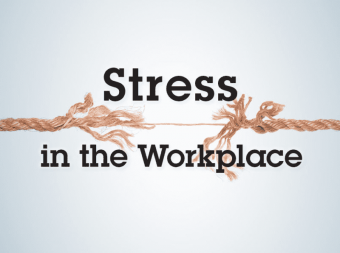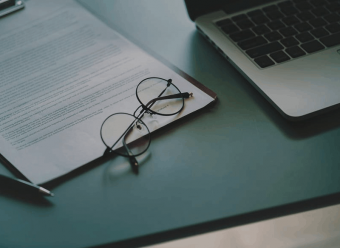Selenium Webdriver Java Complete Step By Step
Tags: Selenium WebDriver
Complete course where you will learn automation testing using Selenium WebDriver + Java from scratch.
Last updated 2022-01-10 | 4.4
- Complete understanding of basic to expert Java concepts with practical implementation- Automate tests using Selenium WebDriver and Java
- You will have required skills to automate any web application
What you'll learn
Complete understanding of basic to expert Java concepts with practical implementation
Automate tests using Selenium WebDriver and Java
You will have required skills to automate any web application
With all this knowledge gained
you should be easily able to clear Selenium Automation interviews
* Requirements
* **** NO AUTOMATION / CODING EXPERIENCE required as everything is taught from the scratch* Java concepts are covered in the course
* no experience needed
Description
This course includes a wide range of topics from Selenium WebDriver Basics and Advanced, Java Concepts, TestNG Framework, Automation Framework Design.
Enroll in this course to get a thorough overview of automation, frameworks, Selenium WebDriver!
- I don't waste time on a lot of configuration
- I don't waste time on unnecessary topics
- I focus on making Selenium WebDriver automate user actions
- I focus on conceptual and technical concepts
- I focus on applying our knowledge to build complete, realistic tests
Who this course is for:
- Manual Testers who wants to switch to Automation testing
- Anyone who wants to learn how to test web applications
- Test Managers
- Fresh Graduates who want to make a dream career in software engineering
Course content
8 sections • 111 lectures








 This course includes:
This course includes:
![Flutter & Dart - The Complete Guide [2022 Edition]](https://img-c.udemycdn.com/course/100x100/1708340_7108_5.jpg)