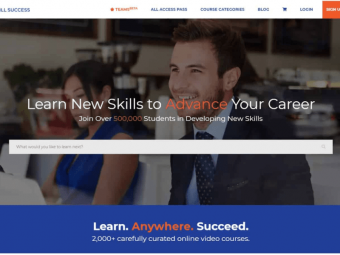Google Tag Manager 2018 Complete
Tags: Google Tag Manager
Learn how to make data-driven business decisions, analyze relevant insights, and improve your customers experience
Last updated 2022-01-10 | 4.6
- Learn exactly what Google Tag Manager (GTM) is and how to use its features to manage and simplify tag implementation for Marketers- Analysts and Developers;
- Manage multiple analytics and marketing tags from a single dashboard with (almost) no help from a developer;
- Setup a GTM Account;
What you'll learn
* Requirements
* No GTM knowledge is required to attend the course* Digital Marketing/Analytics or Website Development background preferred
* but not necessary
* (Optional) Basic HTML/Javascript knowledge preferred
* but not necessary
Description
- Learn exactly what Google Tag Manager (GTM) is and how to use its features to manage and simplify tag implementation for Marketers, Analysts and Developers;
- Manage multiple analytics and marketing tags from a single dashboard with (almost) no help from a developer;
- Setup a GTM Account;
- Create a Tag Container and deploy it onto a Website in order to start using GTM;
- Create Tags, Triggers, Variables in Google Tag Manager;
- Use Trigger Filters to Fire Tags only when specific conditions are satisfied;
- Interact with the majority, if not all, the features provided by Google Tag Manager;
- Use Event Tracking to track user behaviour on a website (and its pages) an send relevant information to Google Analytics;
- Understand what the Data Layer is and how it can be used to unlock the full power of Google Tag Manager and send dynamic data;
- Manage Versioning and Rollback;
- Use the Google Tag Manager Preview mode to test tags before publishing to production;
- Create different environments to define a Tag deployment pipeline;
- Master Advanced topics like HTML5 Video Tracking with Custom tags and variables;
- Use recommended tools for Marketers, Analysts and Developers to monitor tags and debug tagging implementations
Course content
6 sections • 31 lectures
Course Overview & Meet the Instructor Preview 04:34
Let's kickstart this Google Tag Manager course by providing an overview of the topics we will encounter in each module.
The Instructor, Alessandro Russo, will introduce himself and provide the students with brief information about his background and why he came up with this course.
What is Google Tag Manager (GTM)? Preview 06:16
In this lecture we will meet Google Tag Manager for the first time. The instructor will illustrate what are the main benefits of GTM, why the tool is useful for Marketers, Developers and Analytics teams and how traditional tag implementation differs compared to managing it via Google Tag Manager.
Setup a GTM Account Preview 02:31
In this lecture the student will learn how to create a Google Tag Manager account and complete the initial configuration.
Containers & Container Types Preview 03:42
The student will learn what is a GTM Container and how it represents the foundation to manage marketing tags on a website.
The instructor will conclude the lecture by providing an overview of the different types of available containers.
Create and Deploy our first Container Preview 07:16
By the end of this lecture, the student will be able to create and deploy a GTM Container on a Website, and verify that it has been deployed correctly.
The Admin Panel Preview 07:04
The instructor will discuss the different features available in the GTM Administration Panel.
The Workspace Panel Preview 08:32
The Workspace Panel offers several kind of features.
In this lecture the instructor illustrates each feature and discuss in details the most used ones.
Create and Manage Workspaces Preview 02:49
In this lecture, the student will learn how to Create/Manage and Delete Workspaces inside a Google Tag Manager container.
Setup a GTM account and publish your first container
It's time to face the first challenge of the course and setup your own Google Tag Manager account.
Our First Tag: Google Analytics (GA) Preview 09:46
Google Tag Manager offers unlimited possibilities when it comes to manage marketing tags.
In this lecture the student will learn to create a Google Universal Analytics Tag via the GTM tag creation wizard.
Testing our Tags: The Preview Mode Preview 06:40
Google Tag Manager offers a powerful tool to test any change within a Workspace, before publishing it to a specific website: The Preview Mode.
In this lecture the students will learn to use the preview mode to test their tags before deploying to a live website and ensure everything works as expected.
Share Preview and Tags Deployment Preview 05:37
In this lecture the student will learn how to publish triggers, variables and tags to a live website GTM Container.
The instructor demonstrates how GTM provides a feature to Share a Preview with a team.
The student will also start grasping the concept of Versioning, which will be covered in more details during the course.
Tags and Tag Types Preview 05:21
In this lecture the student will learn what are the different Tag Types present in Google Tag Manager.
The instructor will illustrate how the tool offers a set of predefined parameters that can be configured for the majority of marketing tags, and will mention how to deal with pixels an tags not present in GTM.
The Custom Tag topic will be discussed more in-depth In Section 5.
Triggers, Variables and Events Preview 15:34
The instructor will discuss in depth how to use Variables and Triggers to determine how to fire a specific tag.
Event Tracking with GTM and Google Analytics Preview 12:29
In this lecture the instructor will teach how to send events to Google Analytics alongside relevant data.
The student will learn how to determine which data will be sent alongside an event, how to use the "Real Time Events" view in GA and how to make sure events are sent correctly.
Track a click event with GTM and Google Analytics
Now that you know how to track a few events, it's time to implement a click tracking tag in your codepen website.
Track a Pageview Event with GTM and Google Analytics
Following a similar process to what you have done in the previous quiz, try to implement a Pageview Event and send data to GA when a user visits your codepen URL.
Trigger Firing Conditions: Track Click Events on a Specific Element Preview 08:14
In this lecture, the student will learn how to trigger a Google Analytics Tag when a user clicks on a specific element on the page (a button). The instructor will also show what click events are and how to make sure to avoid losing important information in GTM Previews on page refresh.
Trigger Firing Conditions: Track Pageview events on certain pages Preview 07:00
The student will learn how to fire tags only on pages satisfying certain conditions.
Similarly to the example shown in the previous lecture, the instructor will use a real world website to illustrate the concepts.
Version Management: Submit Tags to Production Preview 04:42
After grasping the concept of versioning in the previous lecture, the student will now acquire more in-depth experience on versioning in GTM.
Environments Preview 12:39
The instructor will illustrate how to create and manage different environments in Google Tag Manager, and how to generate and deploy containers that are specific to a given environment.
When everything goes wrong: Versioning and Rollback Preview 02:56
The student will learn how to rollback a Workspace to a previous Version, in order to remove unwanted changes.
Track a click on a CTA (Call To Action) Button
In this assignment, you will need to implement a tag to track clicks on a specific button on your codepen website.
Custom HTML Tags Preview 05:00
The instructor will explain how to use Custom HTML Tags to implement marketing tags that are not part of the standard Google Tag Manager suite, as well as inject HTML/Javascript code in a website.
Custom Variables Preview 06:40
In this lecture, the student will learn how to create custom variables, and specifically Javascript based Variables, to determine if an HTML5 VIdeo is present on a page.
The instructor will then explain how to fire a tag based on the value of the custom variable.
Install the Facebook Pixel with Google Tag Manager Preview 04:15
The student will create a Custom Tag in order to deploy a Facebook Pixel in Google Tag Manager.
The instructor will also give a brief introduction on what a Facebook Pixel is, and its main features.
The Data Layer: Unlocking the Real Power of Google Tag Manager Preview 08:16
The instructor will illustrate one of the most advanced and important features in Google Tag Manager, the data layer.
In this lecture the student will learn what the Data Layer is, how it can unlock the full power of Google Tag Manager and help marketers in gathering custom data from user interactions, dynamic conditions and other useful scenarios.
Advanced Custom Event Tracking: HTML5 Videos Preview 13:04
The student will learn to use all the concepts learned so far, and specifically the advanced ones, to track PLAY events on HTML5 Video, and send to Google Analytics information concerning the Event itself, for example the name of the video that the visitor viewed, and other important data.
Useful Tools: Google Tag Assistant and Ghostery (for Chrome) Preview 08:05
In this Bonus lecture, the instructor will explain how to use 2 powerful Chrome Extensions that will be valuable allies for Digital Marketers and whoever deal with Tags on daily basis: Google Tag Assistant and Ghostery.
The Final Test: Track Play and Pause events on in-page HTML5 Videos
Congratulations, you have reached your final challenge. Before meeting you at the finishing line, why don't you test what you have learned in the course with this final exercise? Time to track Play and Pause events. Good luck and see you later!
Congratulations!! Preview 02:06
This is the final lecture of the course.
The instructor will say goodbye to the students and wrap up the course.








 This course includes:
This course includes:
![Flutter & Dart - The Complete Guide [2022 Edition]](https://img-c.udemycdn.com/course/100x100/1708340_7108_5.jpg)