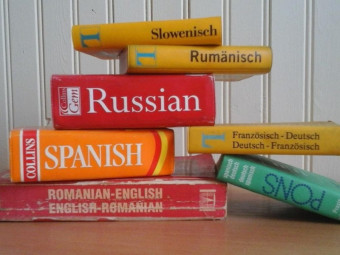Instagram Carousel Marketing Design With Affinity Designer Photo
Tags: Instagram Photography
Design high performing Instagram Carousel Posts with Affinity Designer & Photo - Instagram Growth Marketing Strategy
Last updated 2022-01-10 | 5
- Creating Instagram Carousel Posts- Needed Affinity Designer Basics
- Needed Affinity Photo Basics
What you'll learn
* Requirements
* Affinity Designer & Photo should be installed on your pcDescription
Welcome to the Instagram Carousel Design With Affinity Designer & Photo course!
Where you will learn to design breathtaking Instagram Carousel Posts, which are a great Instagram Marketing Strategy and a good way to stand out from the crowd.
In this course you will learn all the needed Affinity Designer Basics and all the needed Affinity Photo Basics to create beautiful Instagram Posts. I will also show you useful pages, which will massively help you not only in designing Instagram Posts. Furthermore, we will design one complete professional Instagram carousel together.
Learning by doing
This course is practical theory only. You will directly see everything in action we are talking about and you are possible to design with me at any step in the course.
Course overview
1 Introduction
1.1 Course structure (incl. PDF with course material)
1.2 Learning tips
2 Needed Affinity Designer Basics
2.1 Our first document
2.2 Affinity Designer overview
2.3 ArtBoards
2.4 Layers
2.5 Working with objects
2.6 Objects
2.7 Text tool
2.8 Color & Gradient
3 Needed Affinity Photo Basics
3.1 Import
3.2 Cutting out
3.3 Changing the color
4 Useful Pages
4.1 Unsplash, Pixabay & Pexels
4.2 Freepik
4.3 Iconmonstr, Iconfinder & Flaticon
4.4 Google fonts
4.5 Designbundles & Creativemarket
5 Creating An Instagram Carousel
5.1 Introduction
5.2 Cutting out
5.3 No. 1
5.4 No. 2, 3 & 4
5.5 No. 5 & 6
6 Closing Words
6.1 Closing words
What are you waiting for?
Enroll now and I will see you in the course.
Yours sincerely
UpSkill Hero
Who this course is for:
- Instagram Marketers
- Graphic Designers
- Instagram Post Designers
- Everyone, who wants to learn how to design Instagram Carousel Posts
Course content
6 sections • 24 lectures








 This course includes:
This course includes: