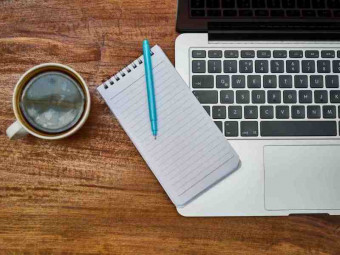Online Seo Training
Tags: Link Building
To Get Rank #1 on Google, Learn SEO that works. Search Engine Optimization for Newbies, Business Owner, Web Developers.
Last updated 2022-01-10 | 4.5
- Killer Link Building Techniques: Step by Step.- How to Do Keyword Research (Finding User intent) in 2018.
- Top On-Page Optimization Tactics to Skyrocket Your Search Ranking
What you'll learn
* Requirements
* A Website to implement Course StrategiesDescription
Search is the first step to just about everything we do online. If we are shopping for a product or service, we search it on the web.
So people are searching the internet all the time. Now the questions are:
- Do You Want to attract Consumers to your Business Online?
- Are You struggling to Rank Your Website on Top of Google Search Pages?
- Do You wan to start a Career as a Search Engine Optimizer?
If you say "yes" to any of these questions...
...then +1 SEO Training Course 2018 is PERFECT for you.
Post Penguin, Panda and Hummingbird era is totally a New SEO world. From Link building techniques to the Keyword Research, things have changed drastically.
Outdated strategies are rapidly falling out of favor.
This course is all about White hat SEO and link building Techniques that will work in 2017 and beyond.
Why this course is so comprehensive?
I have touched almost all the hot SEO topics in this course.
You will learn the core SEO concepts of On-Page Optimization and Off-Page Optimization.
How to do keyword research like a pro?
You will learn about killer link building techniques like broken link building.
How to attract viral traffic using Reddit marketing. And User Engagement Metrics etc. You will get Reddit Marketing guide. This is something offered as a standalone course.
Mastering Google Search Secretes is my favorite topic. Every SEO should have knowledge how to use Google Search. You will learn interesting Google search Secrets which is going to help you in the long run.
For local businesses, you will explore more than 300 active spots to mention your brand. This will lay a solid foundation for your Brand Recognition. So you are on the way to take your business to the next level.
How to earn Wiki Links to boost your domain authority. Getting link from Wikipedia has always been a desire of every SEO. You will learn how you can get a link from Wikipedia.
You will learn a Secret Method to decrease Bounce Rate within few days. You will also learn how to increase CTR (Click through Rate) which will be another plus to your skill set. Due to the importance and attention given to User Matrix, this lesson is something you will love it.
The foundation of off-page SEO is the links you will get from other websites. These may include social media websites. So, you will also get beginner’s guide to social media platforms like Reddit, Google Plus, Tumblr, and Quora.
You will also learn how to get your website mentioned on high-traffic news domains like CNN, NY Times. This is something which will stand out your expertise from the crowd.
I will explain you how to use Google Alert to earn Quality Back links plus targeted traffic. Smart use of Google Alert can provide lot of automation. You can not only track your own mentions but also spying your competitor’s.
Google's 200 Ranking factors. This lesson will help you to get knowledge about the each ranking factor in a simple but effective way.
Wait.
Things not end here. I have packed this course with many actionable and proven link building techniques.
Also, you will be a proud member of my SEO Community. I will invite you to my Secret Facebook SEO Group especially created for this course. I will keep updating the group with latest happenings in the SEO world.
With 72.48% of the world’s market share of search, I focus on Google as search engine in this course.
Simple and Easy to Understand Teaching Method:
This course comprises lessons explained step-by-step. The teaching approach is simple and easy to understand.
This course features Google Algorithm friendly guidelines. It will work for you irrespective of any algorithm change/update.
Proven and Fresh Content:
This course feature Proven & Fresh content. As I am a keen reader of some of the top SEO blogs and communities, so, the material that I have added in this course is fresh.
All these skills will take your SEO knowledge to the Next Level.
The Tools & Resources Refereed in this Course:
In +1 SEO Training Course 2018, I have referred only those SEO tools that are free and used by the Top SEOs worldwide. You will get a checklist at the end of each section. Also a link to every website you see in the videos.
Who this course is for:
- This course is for web developers who want to learn SEO.
- This course is for you if own a business.
- This course is for you if you want to start a business online.
- This course is for you if you want to work on individual online marketing projects.
- This course is for you if you want to start a career as an SEO in a Digital Marketing Company.
- This Course is for you if you want to earn from Google AdSense or an affiliate program
- This Course is also for people who want to start their own SEO Business.
Course content
16 sections • 120 lectures
Introduction & Overview of the Course Preview 04:41
This course is designed to equip you with necessary skills and information to generate traffic, and improve your page rankings. The course comprises 12 sections in which you will learn key SEO and Link building techniques to rank your website on top of Google 1st page.
How Search Engines Work Preview 02:44
There are three basic stages of a search engine working namely:
- Crawling – where content is discovered:
- Indexing, where it is analysed and stored in huge databases; and
- Retrieval or Ranking, where a user query fetches a list of relevant pages.
In this lesson I will explain you how search engines work.
What is Search Engine Optimization? Preview 01:09
In this article you will learn about Search Engine Optimization (SEO). I will also explain you the whitehat SEO and Blackhat SEO techniques.
On-Page SEO & Off-Page SEO Preview 01:14
In this article I will explain you the two broader categories of SEO:
- On-page SEO
- Off-page SEO.
Mastering Google Search Operators Preview 08:06
As an SEO, you’re expected to combine specialized search engine knowledge.
In this lesson, I’m going to show you some important Google search operators that will help you in your day to day SEO related research online.
How to Do Keyword Research The Smart Way Preview 02:17
This video is the first step to find laser targeted keywords. Most of the time people end up targeting keywords that are either too competitive or low search volume. In this video you will learn what mistake marketers make while doing keyword research.
Let's Understand the Concept of Niche Market Preview 03:01
In this video you will learn about a Niche Market. The more narrowly you can identify your target market, the better. If you're aiming to be an "authority" in all things, you will be diluting your resources and time. So let’s understand a small market segment.
Understanding 3 Types of Keywords Preview 02:54
In this lesson, you learn about types of keywords. Mostly experts in SEO community classified keywords into three main categories:
- Head Keywords
- Body Keywords
- Tail Keywords
By the end of this lesson you will be able to find the type of keyword to target for your SEO campaign.
How To Use Soovle For Keyword Research Preview 03:26
In this lesson you will learn about an amazing free keyword research tool called Soovle. This tool help you to pull together the suggestion from up to 15 top search engines like Google, Bing, YouTube, Amazon, etc.
How to Do Keyword Research With UberSuggest Preview 02:20
In this video you will learn about another free but effective tool to find long tail keywords. It is UberSuggest. It grabs data from Google Suggest. Ubersuggest allow you to quickly find new keywords not available in the Google Keyword Planner.
With this tool, you can take your keyword research to the next level with tons of keyword suggestions for SEO campaign.
How to Use Google Trends for Keyword analysis Preview 04:15
Google Trends is one of the best and most useful tools available for SEO. It is the marketing equivalent of Swiss Army knife. If you haven’t used Google Trends you are missing out using an effective and free tool at your disposal. This tool shows you high-volume keywords in your niche market before they show up in the Google Keyword Planner.
In this video I am going to show you how you can use Google Trends to find the popularity of the keywords over time.
Using Discussion Forums to Identify Niche Markets Preview 03:07
To be an effective internet marketer, you need to take a close look to what your target audience is thinking and discussing. The more you connect with your target market the more you understand their desires and ultimately you find different options to reach them out. That is how a profitable business moves on.
In this lesson you will learn a simple but useful way to explore some niche ideas, and that is Discussion forums.
Using Wikipedia for Keywords Research Preview 01:51
Wikipedia is a killer source of keywords ideas. To effectively use Wikipedia, you don’t need to learn any new software or develop additional skills. It’s really simple. All you need is to write down keywords. In this lesson you will learn how to use the biggest online information source to find niche ideas.
Simple But Effective Method to Find Long Tail Keywords Preview 02:30
Don’t make the mistake of using Google Keyword Planner as your only keyword research tool. Keywords which are closely but not directly related to your seed keyword are not usually shown to you by Google Keyword Planner. And these are sometimes the most moneymaking keywords in your market.
In this video I’ll show you how to find long tail keywords ideas that the Google Keyword Planner tool won’t show you.
Commercial Intent - A Cruicial Factor for Keyword Research Preview 05:52
Majority of the SEOs don’t spend enough time on analyzing commercial intent behind a keyword. While the fact is that when it comes to selecting keywords, Commercial Intent is MORE Important than Search Volume.
In this lesson you will learn how to guess the commercial intent of the web searcher. I will show you the types of keywords in relation to user intent.
How to Determine Commercial Intent behind a Keyword Preview 01:56
In this lesson you will learn how to identify the Commercial Intent behind a Keyword. I will show you these 3 ways to find the commercial intent behind a keyword:
- AdWords Suggested Bid
- AdWords competition
- AdWords ads on Search Page
How to Analyze Keywords Competition Preview 05:14
In this lesson I’m going to show you how to quickly analyze a keyword’s competitiveness in Google’s organic search results.
We will focus on analyzing competition in these areas:
- Page & Domain Level Optimization of the Top 10 Competitors
Analyzing the page and domain level optimization of your top 10 competitors in google search result page is a reliable technique. It help you to gauge the strength of your competitors’ right before deciding to start a challenge with them.
How to Analyze Competitors On-Page SEO Factors Preview 02:25
In this video you will learn how competitive the On-page optimization of your competitors. We will analyze our competitors’ pages for the exact match keyword in these sectors:
- Title
- URL
- Meta description
How to Analyze Competitor Link Profile Preview 05:54
In this video I will show you how to analyze the Link Profile of your competitors. We will focus on these grounds to analyze competitors’ link profile.
- Link Relevancy
- Link Diversity
- Anchor Text Diversification
- Total Referring Domains
Let's Test Your Keyword Research Knowledge.
Search for New Keyword Using a Phrase, Website or Category Preview 02:17
In this video you will use Google Keyword Planner to find keywords based on a phrase, landing page or product category.
Understanding Search Setting in Google Keyword Planner Preview 03:06
In this video you will learn about various search setting like Targeting, Keyword filters, Keyword options and Keywords to Include.
How to Get search volume for a list of keywords Preview 01:49
In this video you will learn about the Option No 2. This is a feature that’s handy if you currently have a long list of keywords in hand and simply want to find their search volume.
How to Find New Keywords in Google Keyword Planner Preview 02:06
“Search for New Keyword and Ad Group Ideas” tool is the best method within the Google Keyword Planner for tracking down new keywords.
In this video I will show you how to use the first option of Google Keyword Planner to find awesome keywords.
Introduction of On-Page Optimization Preview 01:55
“On page SEO” refers to the best practices that you can apply to the pages of your website in order to improve their ranking in search engine results. It hardly takes one hour or two to understand and put into practice most of these on-page optimization strategies.
How to Write Title Tag For SEO Preview 01:43
Google puts more weight on words found in the beginning of your title tag. The closer to the start of the title tag a keyword is, the more helpful it will be for ranking and the more likely a user will be to click them in search results.
Using Modifiers in the Title Tag to Rank long tail keywords Preview 02:17
People often append words to a base keyword when trying to find more relevant search results. These words are modifiers. They include words like “2017”, “review”, “top”.
In this video, I’m going to show you how to use modifiers to rank long tail keywords.
How to Optimize Header Tags for Good SEO Preview 02:14
The H1 Tag has always been an important ranking factor and crucial signal to search engines as to what a page of content is about.
In this video, I’m going to teach you how to use Header Tags to enhance the SEO value and user interaction of your content.
Understanding Bounce Rate of a website Preview 03:47
In this lesson you will learn about Bounce rate. Bounce rate is the percentage of single-page visits to your website. Having a high bounce rate doesn’t always suggest your website is under performing.
How to Decrease the Bounce Rate Preview 03:19
In this video I am going to show you how to improve bounce rate. There are some great ideas which we can use to reduce the bounce rate.
Dwell Time: What you Need to Know for SEO Preview 02:33
In this video we're going to talk about Dwell Time which is often overlooked when Internet Marketers planning about On-page SEO.
Dwell time simply measures how long a searcher stays on your page before hitting the back button I mean returning to the SERPs.
If the searchers hit their back button immediately after landing on your page (It will be a short click), it’s a sign of a low quality page.
Using LSI Keywords in Your Content Preview 03:26
Understanding SEO Friendly URL Preview 02:16
In this video I will walk you through a little guide to explain SEO-Friendly URL. According to Google webmaster Guideline, a site's URL structure should be as simple as possible. Simple-to-understand URLs will convey content information easily
Using Multimedia for SEO Preview 03:55
Why You Must Use Long Form Content for SEO Preview 04:47
If we look at the Search Result of Google First Page for any keyword, we would find that Mostly the Top Rankers have Long Content.
In this video I am going to explain how important it is to write long content for your marketing success. So, let’s get started.
How to Use Internal Linking Strategy to Get Ranking Boost Preview 03:32
Understanding Keyword Prominence Preview 01:42
The concept of keyword prominence is simple “Prominent Keywords First”. It suggests, your keywords should be at prominent place in content of your web pages.
Using Social Sharing Buttons for User Engagement Preview 02:25
In this video I am going to teach you where to place the social sharing button on your webpages to capitalize the maximum benefits of it.
Websites That Have Social Sharing Buttons Generate 7x More Mentions than Those that don’t.
Understanding Outbound Links Preview 02:57
In this video, I am gonna show you how Outbound Link improves the Authority and search ranking of your website.
Outbound Linking was overlooked as an SEO practice due to link juice outflow. But no one talked about the credit, Google gives you back for linking out to great resources.
Let's Understand Off-Page SEO (Part I) Preview 04:29
To reap the maximum benefits from your off page SEO, you website must be a useful resource for people. Eventually it will likely to have References (Links) From Other Websites. In this video, I am going to explain you the concept of Off-Page Optimization.
Let's Understand Off-Page SEO (Part II) Preview 06:02
In this video, you will learn some more Off-Page SEO Recommendations like Social Networking, Answer Questions communities, Local Listings, Business Reviews, Video Marketing etc.
Getting Started with Google Alerts Preview 02:47
Google Alerts is a web content monitoring resource. It is one of the powerful free tools available, but often neglected. It has a wide range of applications which are only limited by your imagination.
In this lesson you will learn:
- How to create and Use Google Alert for SEO
How to Find Blogs for Commenting Using Google Alerts Preview 03:07
Previously you have learnt how to create Google Alerts. It’s time now to learn how to use Google Alerts for Your SEO campaign.
Google Alerts itself isn’t a traffic source. It’s more like an indirect free traffic source.
You can capitalize Google Alerts for SEO purpose in many ways. In this video you will learn how to:
- Find Blogs for Commenting
Using Google Alerts for Monitoring SEO Activities Preview 02:15
In this video you will learn few more important utilities of Google Alerts like monitoring:
- Content Indexing
- Unlinked Brand Mentioning
- Competitor’s activities
Using Quora to Drive Targeted Traffic to your website Preview 07:14
Quora is a question-and-answer website where questions are asked, answered, edited and organized by its community of users.
For you, as a student of SEO, or a business owner, Quora is a great way to drive targeted traffic to your website.
By answering questions related to your industry, you can demonstrate your expertise and improve your company’s brand image
In this lesson you will learn:
- How to create a great profile on Quora
How to Add Questions & Answers in Quora Preview 03:45
In this video, I will show you How to contribute on Quora by asking questions or share your knowledge by providing answer to the questions.
How to Create Business Page & Blog in Quora Preview 02:42
For marketers, there are a handful of really great reasons why Quora might be worth considering if you use it in a smart way.
- It builds your personal brand.
- It drives referral traffic.
In this video you will learn some tricks to create a business page on Quora.
Understanding Skyscraper Technique to Earn Quality Backlinks & Traffic Preview 08:53
In this lesson I am going to show you the Skyscraper technique of Brian Dean. You will be able to get high quality back links from the content that you publish using this technique.
Skyscraper technique is all about finding something good, make it better and show it to the right people.
Understanding Broken Link Building: White Hat SEO Technique Preview 05:16
Broken link building isn’t new; actually, it’s been around for years. As a link building technique, broken link building is a powerful, white-hat, and scalable link building strategy.
In this video I am gonna show you how to earn back link through broken link building strategy.
How to Use Un-linked Brand Mentions for Link Acquisition Preview 02:58
There may be cases when someone mentions your brand on the web but didn’t include a link back to your site. What you need to do is to reach out to the site, thank them for the mention, and ask if they would consider adding a link.
In this video I am going to show you how to get back links from unlinked mentions.
Proven Step-By-Step Blueprint for Developing Viral Infographics Preview 05:39
Infographic marketing offers huge possibility of increasing your audience, user engagement, earning links, boosting brand popularity and increasing Google rankings.
In this lesson, I’m going to show you how to create viral infographic step-by-step. This strategy is quite different most of other infographic marketing strategies.
Proven Step-By-Step Blueprint for Developing Viral Infographics Part II Preview 03:21
In this lesson you will learn how to design your infographic.
Proven Step-By-Step Blueprint for Developing Viral Infographics Part III Preview 02:26
In this lesson you will learn how to market your infographic to earn backlink and attract traffic to your money website.
Understanding Deep Broken Link Building Preview 03:19
As we have learnt in the previous lesson that broken link building is when you find a broken link on someone’s page, tell them about it and then suggest your link as a replacement. And in this video, you will learn about Deep Broken Link building.
DEEP broken link building is when you go one step further and find every site linking to the same broken link and reach out to them too!
How to Use Memes to Increase Your Website Traffic Preview 03:57
A meme is quite simply a concept, behavior, or idea that spreads, usually via the internet. The great benefits of memes is their humor. People love something that they can laugh at, share.
In this lesson you will learn How to Drive Traffic to Your Website Using Memes.
Where to Share Memes to Get Backlinks & Web Traffic Preview 04:15
The best places to share memes are social media platforms. It will generate viral traffic and in case of Reddit and Tumblr you can also get a backlink. In this video I will show you how to share your memes.
How to Reserve Your Brand on the Internet Preview 03:48
Knowem is a free online tool and brand search engine. In this video I will show you how to reserve your brand name on internet using Knowem.
Using Rating & Review Sites to Boost Local Search Traffic Preview 04:16
Customer's reviews increase your website traffic. Building a reputation that will lead to higher sales.
Ratings and review sites feature testimonials and reviews posted by consumers. Businesses relying on local customers, for them, these reviews can be an effective marketing tool.
In this lesson I will show you how to drive traffic and earn a backlink using Rating and Reviews sites.
Writing Testimonials about Products to Earn Back-links Preview 04:00
A great and innovative way of getting some backlinks is to write a testimonial for a website. In this video I will show you how to get a backlink from a company website by offering a video testimonial about company’s product or services.
How to Get Backlinks from .Edu and .Gov Domains Preview 04:54
A high quality backlink worth thousands low quality backlinks, especially the one coming from .edu and .gov sites. Backlinks from .Edu and .Gov domains are great source to increase Page ranking and improve domain authority.
In this lesson, I am going to show you How to Earn a Back Link From .Edu and .Gov Domain.
How to Earn a Backlink from Wikipedia Preview 07:48
One of the best sources of relevant traffic is Wikipedia. It ranks for almost every search term on Google, and it is one of the most popular sites on the web.
Having backlinks from high authority sites like Wikipedia gives Google the indication that your site is trusted.
In this lesson I am gonna show you how to get a back link from Wikipedia.
How to Use HARO to Get Media Mentions Preview 07:19
Getting your business mentioned in a big publication like CNN, New York Times is something you only dream about. Being a small business owner having limited resources, how is it possible for you to make that dream come true?
The answer is: HARO.
It is a tool that connects news sources (that’s you!) with journalists.
In this lesson I will walk you through a little guide to get your business mentioned in a big publication.
How to Earn Backlink Using Link Roundups Preview 04:15
Link roundups are curated updates from bloggers that link out to their favorite content during a given time period.
In this lesson I am going to show you how to earn Backlink using Link Roundups.
How to Use Scoop.it for Content Curation Preview 08:59
If you’ve ever retweeted a tweet or shared someone else’s Facebook post, you’ve curated content. Using content curation to attract traffic to your website is an effective white hat SEO strategy.
In this lesson, you will learn how to use scoopit to curate content.
Let's Test Your Link building Knowledge.
Introduction of Reddit - the front page of internet Preview 03:02
Reddit is an aggregator site. Where Users submit links, which can then be voted and commented on. It is the 9th largest site in the US. And 8 Billion pages views per month indicates the popularity of this web platform.
The best way to market on such a popular social networking platform like Reddit is to make it seem like you aren’t marketing – you are contributing.
During this section, you will learn the fundamentals as well as advance techniques of Reddit Marketing step by step.
How to Sign Up for a Reddit Account Preview 04:42
In this video, I will show you how to Signing Up for a Reddit Account.
Understanding Key Concepts of Reddit Preview 04:52
In this video I will show you some key concepts of Reddit like subreddit, Upvoting, Downvoting and Karma etc.
Understanding The Front Page of Reddit Preview 05:02
The front page of reddit is a collection of all of the top submissions in the “default” subreddits. In this lesson I am going to familiarize you with the front page of Reddit.
Haw to Contribute Value to Reddit Community Preview 05:07
in this lesson I will show you how you can add value to the subreddits that you are focusing on.
How to Be a Good Redditor Preview 03:45
In this video, I will show you how to be a good Redditor. If you wish to be successful in a subreddit related to your business, you must become a good community member.
How To Contribute Value By Submitting A Post to a Subreddit Preview 06:05
In this video you will learn how to contribute value to subreddit by submitting your own post.
How to Create a Google Plus Profile Preview 04:46
Google+ is an essential part of any business’s social media strategy. It plays an important role in search engine optimization (SEO) by making it easier for marketers to show up in search results.
In this lesson I will show you how to create a Google Plus Profile.
How to Start Seeing Content in Home Stream of Google Plus Preview 02:49
In this video you will learn how to join some communities to start seeing content in your home stream on Google Plus.
Understanding the Concept of Collection in Google Plus Preview 04:28
In this video you will learn about another important feature of Google Plus and that is “Collections”. Collections make it easy to find the posts you and others want to see. Collections work same like Board on Pinterest where you can add pin, share other user’s pin etc.
Understanding the Concept of Communities in Google Plus Preview 04:27
You can think of Google plus Communities like Facebook Groups. You can find communities where users can share specific queries, comments or content relating to a specific topic with other members who are just as interested in the discussion.
in this video, you will learn how to create, post or manage communities in Google Plus.
How to Follow People in Google Plus Preview 01:41
In this video I will show you how to follow people in Google Plus.
How to Use Tumblr To Drive Targeted Traffic & Backlinks I Preview 04:43
Tumblr is a blogging and social network platform. Users can share and like each other’s content, follow blogs, and perform searches via hashtags.
In this lesson you will learn how to create and customize your Tumblr profile.
How to Use Tumblr To Drive Targeted Traffic & Backlinks II Preview 03:13
In this lesson I will show you how to post your content using seven posting options including text, photo, video etc.
How to Use Tumblr To Drive Targeted Traffic & Backlinks III Preview 02:05
In this video I will show you how to like, follow, reblog and share a post on tumblr.
How to Use Tumblr To Drive Targeted Traffic & Backlinks IV Preview 07:34
In this lesson I am going to show you how to leverage the potential of Tumblr to:
- Get High Quality Backlinks to your niche site
- Get Tons Of Tumblr Followers Fast
- Make your content viral
How to Add a Web Property to Google Search Console Account Preview 06:44
Google Search Console (webmaster Tool) is a free service offered by Google that helps you monitor and maintain your site's presence in Google Search results. As an online marketer, Search Console will help you monitor your website traffic, optimize your ranking, and make informed decisions about the appearance of your site's search results. Google Search Console is an essential part of any SEO’s toolkit.
In this lesson I will show you how to add a web property to Google Search Console Account.
How to Add a New User to Google Search Console Account Preview 02:37
SEOs working for clients website, regularly receives requests from clients to add a user to their web property’s search console account.
In this video you will learn how to add User to your Search Console account.
Explaining Search Appearance on Google Search Console. Preview 02:08
In this video, I will explain you some of the items listed on the Left Menu bar like messages, search appearance, structured data etc.
Understanding HTML Improvements Report on Search Console Preview 01:36
The HTML Improvements page shows you potential issues Google found when crawling and indexing your site. As an SEO you check this report regularly to identify changes that potentially increase your rankings in Google search results pages while providing a better experience for your readers.
How to Use Search Analytics Report in Google Search Console Preview 01:23
In this video I will explain you the Search Analytics Report which shows how often your site appears in Google search results.
Explaining Links to Your Sites Report in Google Search Console Preview 01:57
In this lesson I will explain you the Link Report in Google Search Console.
In the link report, you can see who has linked to you. In addition you can also see the most common anchor text found by Google.
Finding Index Status of Your website in Google Search Console Preview 01:15
In this lesson I am going to show the Index Report.
Index report lets you know how many pages of your website are currently included in Google’s index.
Understanding Crawl Errors report in Google Search Console Preview 02:20
This lesson is about Crawl Errors Report. The Crawl Errors report for websites provides details about the site URLs that Google could not successfully crawl or that returned an HTTP error code.
Understanding The Fetch as Google tool in Google Search Console Preview 02:34
The Fetch as Google tool enables you to test how Google crawls or renders a URL on your site. You can use Fetch as Google to see whether Googlebot can access a page on your site.
Understanding Google Panda Update Preview 04:41
In this video, I will briefly talk about the reasons that trigger Penda penalty. And in the end, you will know five points to stay clear of Panda Penalty.
Understanding Google Penguin Update Preview 04:55
By the end of this lecture, you will learn about the Google Algorithm update which is about
Spammy Link Building Techniques. And it is called Penguin Update.
Understanding Google Hummingbird Update Preview 02:11
By the end of this lesson you will learn about the Google Algorithm update which is about finding the intent of the searcher. It is called Hummingbird update.
Understanding Google Pigeon Update Preview 02:30
In this lecture, I am going to walk you through a brief guide about Google Update related to Local Listing Ranking. It is called Pigeon Update.
Let's Test Your Knowledge about Google Algorithm Updates
Google Backlink Ranking Factors (Part I) Preview 05:07
In this lesson I will show you the ranking factors related to backlinks like ranking factors related to The Number of Referring Domains, Links from separate class-c IP addresses, Alt Tag , Links from .edu or .gov Domains etc.
Google Backlink Ranking Factors (Part II) Preview 02:18
I am going to show you some more backlinks ranking factors in this video like ranking factors related to backlink anchor text, Link Title, Linking Domain Relevancy etc.
Google Backlink Ranking Factors (Part III) Preview 02:43
I am going to show you backlinks ranking factors like ranking factors related to Positive Link Velocity, Link from Wikipedia, Natural Link Profile, Social Authority, Number of Outbound Links, Word Count of Page etc.
Google Domain Level Ranking Factors Preview 02:12
In this lesson I will show you various Domain Level ranking factors Domain Age, Domain, Expiry Date, Keywords in Domain, Country TLD extension, Exact Match Domain etc.
Google Page Level Ranking Factors Preview 05:14
In this lesson you will learn about Page Level Ranking factors like Keyword in Title Tag, Meta Description Contains Keyword, Long-form Content , LSI keywords in Content, Page Loading Speed etc.
Google Social Ranking Factors Preview 02:42
In this lesson I will show you different ranking factors related to Social Media platforms like authority of Twitter and Facebook Users Accounts, Pinterest Pins & Re-pins, Votes on Social Sharing Sites, Number of Google+1’s Authoritative Google+ Profiles etc.
Brand Signals Ranking Factors Preview 02:17
In this video I will show you ranking factors related to Brand signals like Brand names anchor text or social engagement ratio
Site Level Ranking Factors Preview 04:13
In this lesson you will learn about Site Level Ranking Factors like quality content, domain trust, site architecture, etc.
User Interaction Signals Ranking Factors Preview 02:00
In this video, you will learn about important User Interaction Ranking factors like Click Through Rate, low bounce rate, direct traffic etc.
Onsite Spam Ranking Factors Preview 03:34
In this lesson you will learn about various factors related to on-site webspame like Ads above the fold, links to bad neighborhoods, auto generated content etc.
Let's Test Your Knowledge about Google Ranking Factors
Using Panda Smart Browser to Improve Usage Metrics (Part I) Preview 05:14
This is the first video of Using Panda Smart Browser for improving Usage Metrics. In this lesson you will learn how to run Panda Smart Browser on your computer.
Using Panda Smart Browser to Improve Usage Metrics (Part II) Preview 02:29
In this video you will learn how to add website to Panda Bot Network database.
Using Panda Smart Browser to Improve Usage Metrics (Part III) Preview 01:30
In this lesson you will learn how to add you pages in Panda bot network to be visited by Panda Bot network members worldwide.
Using Panda Smart Browser to Improve Usage Metrics (Part IV) Preview 02:19
In this video you will learn adding your targeted keywords in the database.
Using Panda Smart Browser to Improve Usage Metrics (Part V) Preview 04:25
In this lesson you will learn about setting up website traffic campaign.
Joining Pinterest as a Business Preview 03:40
Pinterest is useful and effective tool to promote business online. This visual-based social network drives targeted referral traffic to your website. Every SEO should have this tool in the arsenal.
In this lesson I will show you how to create a profile on Pinterest to promote your business online.
Setting up Pinterest Boards and Pins Preview 03:36
While using Pinterest, there are two terms to understand. One is “Pinterest board” which is basically like a folder that will hold related items – then inside the board, you will have “pins,” which are individual Images uploaded or shared on Pinterest.
In this video I will explain you how to create Pinterest Board and Pins.
How to Get Your Pins Noticed on Pinterest. Preview 05:13
When it comes to Pinterest, sticking to the basics is the best approach. Simple keywords, straightforward image, and clear description can help improve your results.
In this lesson you will learn some best practices to get found in Pinterest’s smart feed.
Secrete Weapon - Pinterest Automation Tool (Signing Up) Preview 02:18
In this video I am going to show you my Secret Weapon to How to Take Your Pinterest Marketing Skills to the Next Level. It is Viralwoot, Pinterest Marketing Automation Tool.
Secrete Weapon - Pinterest Automation Tool (Grow Community) Preview 03:37
In this lesson you will learn about “Grow Community” section of Viralwoot.
Secrete Weapon - Pinterest Automation Tool (Earn Promotional Credits) Preview 02:23
You can earn promotional credits up to 150 daily that you can use to promote your own Pinterest profile, boards, and Pins. In this lesson you will learn how to earn promotional credits automatically.
Secrete Weapon - Pinterest Automation Tool (Schedule Posts) Preview 05:42
In this lesson I will show you how to schedule posts on Viralwoot.
Secrete Weapon - Pinterest Automation Tool (Promotion With Credit) Preview 02:49
In this lesson I will explain you “Promote with Credit" button.








 This course includes:
This course includes:
![Flutter & Dart - The Complete Guide [2022 Edition]](https://img-c.udemycdn.com/course/100x100/1708340_7108_5.jpg)