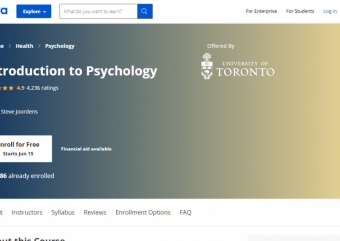How To Use Mailchimp Email Marketing Software Hands On
Tags: Email Marketing
MailChimp for Beginners: From Zero to Building Your First Email Marketing Campaign
Last updated 2022-01-10 | 3.8
- 25 lectures and over 1.5 hours of content!- Learn to setup MailChimp account and your Free Forever Plan
- Learn to from beginning to end how to build and send your full email marketing campaign
What you'll learn
* Requirements
* Recommended web browser: Chrome or Firefox* Laptop
* Desktop or tablet
Description
Learn how to use MailChimp email marketing software step-by-step. This course is a hands-on course that walks you through each step required to send out an email to your email list. It doesn't matter if you are a beginner and have never sent an email marketing campaign. Once you are done you'll feel like an expert!
This course is your guide for jumping into email marketing with one of the best platforms--MailChimp. Even better, MailChimp can be used for free!
This means you can marketing to your customers, students, clients and more with a powerful email marketing platform that makes you and your business look like a pro. Don't be jealous of other digital marketing experts because by the end of this course you will look like one too!
As with many of my other courses, I'm here to help and answer questions, offer advice and update with bonus material along the way. This is your course -- I'm here to help!
***** UP-TO-DATE AS OF 04/13/2016 *****
Who this course is for:
- Anyone interested in email marketing
- Built for beginners, no experience necessary!
- Anyone interested in expanding their online business
- Anyone who wants to use MailChimp but just never got started
Course content
7 sections • 26 lectures
What You Will Learn Preview 00:50
Why MailChimp? We'll Tell You Why! Preview 00:44
How to Setup Your Free MailChimp Account Preview 01:29
Learn how to sign-up for your MailChimp email marketing account. Best of all, we will show you how to get a free account!
Free or Paid - It's up to your Needs Preview 03:19
Learn the differences between a free and paid account on MailChimp.
Creating Your First Email List Preview 03:30
You will learn how to create a list within MailChimp so that you can add email and other attributes from your email list.
Importing a List: text or Excel (CSV) and How to Add New Subscribers Preview 06:49
Learn how to import a list of emails and other attributes, such as first name, last name, company, etc. from either a text or Excel or CSV files.
How to Edit User Settings for Your List Preview 03:22
Learn how to edit or delete users within your email lists.
Facts on Creating a List Preview 07:23
List Management Preview 06:36
Learn how to manage all of your email lists for best practices.
Create Your First Email Form Preview 10:37
You will learn how to create your first email form that will allow you to collect emails from new users.
How to Design a Form Preview 08:35
Learn how to transform your email form from a very basic design to something much more interesting and professional.
Form Options Preview 04:26
Learn all of the form options that MailChimp has to offer.
How to Promote Your Email Form Preview 03:26
Learn the various ways in which you can embed your email form such as social media.
How to Embed a Form on Your Website Preview 03:22
Learn how to embed your form within your website to allow users to signup for your email list.
How to Use MailChimp's New PopUp Email Subscribe Form Preview 05:06
MailChimp allows you to setup a popup on your website that asks users to signup for your emails. We teach you how to set the popup up.
How to Translate a Form -- With Ease! Preview 03:38
Want your form to be in another language? We will teach you how to translate your MailChimp form to another language.
How to Create an Email Template - Setup Preview 06:03
This is the first step to setting up your first email template in MailChimp.
Find a Template to Fit Your Needs - Part One Preview 12:29
MailChimp offers various templates to use, we teach you how to use one of the basic email templates.
Find a Template to Fit Your Needs - Part Two Preview 06:22
MailChimp offers various templates to use, we teach you how to use one of the pre-designed email templates.
Preview and Test Your Email Preview 07:06
Learn how to preview and test your email to make sure it looks the way you expect.
Send Your First Email Campaign Preview 03:31
You will learn how to send your first email marketing campaign with MailChimp.
How to Duplicate a Campaign Preview 01:36
Did you send an email and want to do it again? We show you how to duplicate an email and send it again, or to make a duplicate and slightly modify the next send.
How to Create Segments with your List Preview 02:53
Want to segment your list based on location, language, etc? Well we will show you how.
How to Track Your Email Results with Reports Preview 05:19
How well did your email send do? We will walk you through the data that will tell you if your email send was a success.
A/B Testing with MailChimp Preview 05:54
If you aren't sure which headline to use or some other feature we will show you how to test and learn which element performs the best. Even better, you can decide how many to send before sending the winner!








 This course includes:
This course includes:
![Flutter & Dart - The Complete Guide [2022 Edition]](https://img-c.udemycdn.com/course/100x100/1708340_7108_5.jpg)