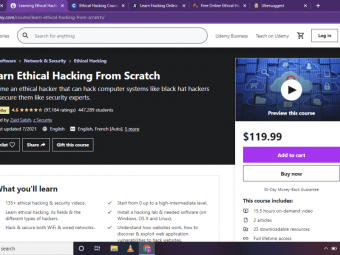Sketchup 102 From 2d To 3d
Tags: SketchUp
How to build a 3D Model from a 2D cad plan and render
Last updated 2022-01-10 | 4.3
- Students will learn how to quickly build simple to complex 3-D models in sketch up- Build 3-D Architectural models with terrains doors windows and materials
What you'll learn
* Requirements
* Should have sketchup make or pro softwareDescription
Learn how to create professional 3D architectural models: This Course is Taught by Thomas Soltren, Thomas has been modeling in SketchUp for over 10 years creating architectural models. This course is intended for students who have taken a beginner intro course for SketchUp or who have a basic understanding of SketchUp. This course is intended to give students a fast and effective way to model. We go through each step as we will progressively build our model home. The home is a design by Thomas Soltren, I residential modern home. This course will also briefly go over rendering you completed home design using a free software "Twilight Renderer v2". We will go through some quick Tips to create a presentable rendering of your home design.
In this course we will begin with a 2D cad plan and go through step by step how to build a 3D architectural model.
We will go over each step in the Architectural design process:
We will go over
Building site terrains
First floor and second floor walls
Adding Windows and creating components
Creating and importing Doors,
Adding standard and custom materials
Adding and modifying shadows.
Adding cabinetry
Creating Roofs
How to use the stamp tool
Editing layers / Tags
Importing a Cad File into SketchUp
Rendering your model in Twilight Renderer
How to add Lighting with Twilight
We will also go over many useful tips to help you build models quickly and effectively.
If you have been struggling to build models quickly and professionally this course is for you.
As your instructor I will be able to answer any questions you may while taking this course simply send me a a message and I will answer as soon as possibly
Lets Get Started!
Who this course is for:
- Anyone wanting to learn sketchup and build models in 3D
Course content
1 sections • 17 lectures
Lesson 1 Importing cad to SketchUp Preview 09:21
In this course we will discuss tips for importing cad files into sketchup. The sketchup file with cad plan imported is available to download for students to follow along with this entire course series of sketchup 102.
Lesson 2 Styles and layer editing Preview 04:15
In this lesson we will go over using and editing styles and organizing our layers.
Lesson 3 Using the Sandbox tools, smoothing surfaces Preview 10:31
In this lesson we will go over different methods for creating 3D terrain and editing it. We will also go over smoothing surfaces.
Lesson 4 Building a slab and walls Preview 11:49
Lesson 5 Creating wall openings, windows and door Preview 43:53
Lesson 6 Using the Stamp tool and adding a driveway Preview 14:54
Lesson 7 Creating an infinite edge pool Preview 08:38
Lesson 8 creating roofs, flat and sloped Preview 14:27
Lesson 9 adding a fireplace, cabinets and countertop Preview 10:57
Lesson 10 Modifying our model and healing surfaces Preview 15:47
Lesson 11 creating a fence and dividing surfaces Preview 12:30
Lesson 12 adding and editing materials Preview 18:48
Lesson 13 Adding landscaping and shadows Preview 15:04
lesson 14 Intro to Twilight Render Preview 01:53
Intro to using the free plug-in Twilght Render for SketchUp
Lesson 15 Adding lighting Preview 23:50
Adding spot and point lighting from Twilight to our sketchup model. Applying Twilgiht materials.
Lesson 16 Setting render environment and saving image Preview 15:09
Setting render sun lighting, background and adjusting our render setting for our final image output.
Create your own model style
Using the model example in this course create your own unique style by adding shapes, doors windows and materials of your choosing. share your model and time or tool to complete.








 This course includes:
This course includes: