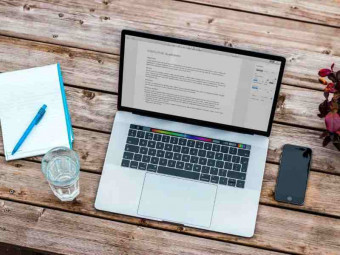3d Fashion Design Marvelous Designer
Tags: Marvelous Designer
Design a 3D Hoodie Sweater with Stitches and Zippers
Last updated 2022-01-10 | 4.6
- Basics of adding Stitching to an Garment- Basics of adding a Zipper to a garment
- How to make a Hoodie or Jacket with Hood
What you'll learn
* Requirements
* You will need: Marvelous Designer 7* PC / Mac
* Mouse and Keyboard.
* A FREE 30 day trial of Marvelous Designer can be downloaded at marvelousdesigner(.)com
* You will need Marvelous Designer Version 7 *
Description
This course will teach you to create a Hoodie Sweater with a Zipper and Stitching. By learning to create these details you will be able to create many type of detailed elements for you future designs.
This course is about being able to turn a flat drawing or sketch into real looking clothing using 3D software. You will get lectures that cover tool and concepts along with Marvelous designer files of the final output and textures used.
By taking this course will be learning about a tool that covers more than just fashion but it opens up other industries like game and movies. You will be learning a skill where you can either save money for your fashion company or provide 3D clothing for your game characters.
Who this course is for:
- This course is for Fashion Designers who would like to save time and money making their samples. It allows them to give their pattern maker a clear picture of what their sample should look like.
- This course is for those looking to increase their designs with more details in the garment
- If you are into making clothing for your 3D Characters for use in movies or games
Course content
3 sections • 19 lectures
Introduction Preview 01:00
You will learn what is needed for this course.
You may download the Class Materials here.
Modes and UI Preview 03:54
Briefly discuss the modes and where things are located
Navigation Preview 03:12
You will learn basic movement in 3D using Marvelous Designer
Adding pattern image for tracing Preview 03:57
You will learn how to add a image to a polygon for tracing out the pattern.
Tracing pattern with the internal polygon tool Preview 06:10
You will learn how to trace out a pattern using the internal polygon tool.
Sewing the pattern Preview 03:50
You will learn to use the sewing tools.
Position the pattern and duplicate Preview 04:20
You will move the pattern into place in preparation for simulation.
Sewing continued Preview 05:23
More sewing !
Making minor size adjustments Preview 01:07
We will increase the size of the pattern pieces for a better fit!
Changing the fabric type Preview 01:28
We will change the fabric type of the garment to help it feel more life like.
Create sleeve cuffs and hem band Preview 02:57
We will use the internal polygon tool and "cut and sew" option to create a cuff and hem.
Change color to sleeve and hem band Preview 02:33
We will change the color of the cuff and hem, thus creating a new fabric!
Adding Welf and Warp to cuff and hem band Preview 03:49
We will make the cuff and hem tighter around.
Cut design into front and back of garment Preview 04:54
Using the internal polygon tool we will create a nice design on the front and back of the hoodie.
Adding a Zipper to your hoodie Preview 04:55
New! In Marvelous Designer 7 We will add a zipper to the garment!
Adding Stitching to your garment Preview 05:29
New! In Marvelous Designer 7 We will add stitches to the garment!
Adding more details and changing color and thickness of fabric Preview 09:31
More details to add to the garment!
Adding particle distance Preview 03:43
Adding particle distance will help the garment look much better for your close ups!
Posing and taking a snapshot Preview 04:06
Final video for this course, we will pose our avatar and take a snapshot!








 This course includes:
This course includes: