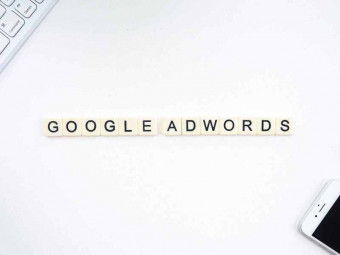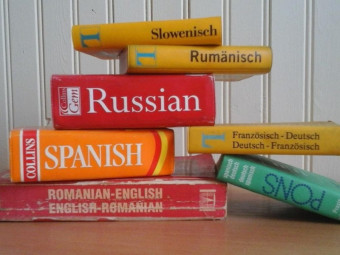Clo3d For Beginners
Tags: Fashion Design
This course will teach you how to create 3D garments in Clo3D/Marvelous Designer
Last updated 2022-01-10 | 4.5
- How to to create realistic 3D models of garments.- How to develop a design from a block to a complete garment in 3D.
- How to add a pattern to Clo by importing pdf
- ai
- tracing an image or drawing directly on avatar.
What you'll learn
* Requirements
* The students will need patternmaking and garment construction experience.* Access to a computer capable of running Clo3D and three button mouse with a scrolling wheel.
Description
- How to to create realistic 3D models of garments.
- How to develop a design from a block to a complete garment in 3D.
- How to add a pattern to Clo by importing pdf, ai, tracing an image or drawing directly on avatar.
- How to set up Clo and navigate in it.
- How to add avatar, change its appearance, size, pose and create and save your custom avatar.
- How to flat draft a skirt block in Clo.
- How to autograde and manually grade in Clo.
- How to scale, transform and move patterns.
- How to add and remove seam allowances, annotations and symbols.
- How to sew the pattern in Clo and dress avatar.
- How to change fabric appearance and behaviour.
- How to assess fit with the help of maps.
- How to use pins, tacks and steam in Clo.
- How to add elasticated waistband, yoke, zip, buttons, patch pockets, topstitching, puckering, fullness and pleats.
- You will learn about properties of fabric in Clo and how to change the fabric of the garment.
- How to change and manipulate print of the fabric, including transparency.
- How to quickly change the design in modular mode.
- How to work with graphic and textures.
- How to calculate amount of fabric required and its cost.
- How to present the garment in multiple colorways.
- How to prepare your garment for render.
- How to dress avatar in multiple layers.
- How to animate your avatar.
- How to render images, turntable images and animations.
Course content
11 sections • 79 lectures
General information and hardware requirements Preview 01:20
In this section you will learn what you need to run Clo3D, such as system requirements and hardware. You will also find out where to download the latest version of Clo3D.
Get to know Clo's interface Preview 03:36
Learn about Clo's workspace: where everything is and what it does.
How well do you know Clo interface?
Test your knowledge of Clo interface.
Set up your workspace Preview 02:43
Learn how to set up your workspace to your preferences.
Saving your work and file formats Preview 02:28
Navigation Preview 04:08
Learn how to navigate in Clo using mouse and keys.
Gizmo Preview 02:16
Meet Gizmo, learn what it does and why we need it.
Mesh, particle distance and additional thickness Preview 02:36
Learn about mesh, particle distance, collision and more.
Test your mesh knowledge
How well do you know your mesh?
Avatar overview Preview 01:27
Learn about types of avatars available in Clo and what we can do to customise them.
Avatar's types and standard sizes Preview 01:32
Meet each avatar and explore their sizing options and body types.
Hair and skin Preview 04:15
How to change hair style and colour and create a mannequin look.
Poses and shoes Preview 01:59
Lean how to apply standard poses to the avatar and change the shoes.
Skeleton and joints Preview 02:36
Learn how to move avatar's joints to change its pose.
IK tool Preview 02:00
Learn about IK tool and how it can help you to create a pose.
Avatar editor Preview 01:55
Additional measurements Preview 01:57
Learn how to add your own custom measurements.
Avatar: Create your own avatar
Your project is to create your own avatar using the tools and techniques you have learnt so far in this course. You must demonstrate all the items in the following list.
Importing Ai or Pdf pattern Preview 01:10
How to import ai or pdf file into Clo.
Pattern by tracing an image Preview 03:47
How to create a pattern in Clo by tracing any image of a pattern.
Add a pattern: Create a pattern in Clo by tracing an image
Your project is to create pattern in Clo by tracing an image. Use all the techniques you have learnt so far.
Draft a grid Preview 02:55
In this section we will begin drafting a skirt block, using tools in Clo.
Develop a skirt block Preview 02:39
You will learn how to develop a skirt block.
Add darts and curves Preview 03:17
You will learn how to turn straight lines into curves and how to add darts.
Add symmetry Preview 03:48
You will learn how to use symmetry tools in Clo and how they can speed up your work.
Check the pattern Preview 02:58
You will learn how to use POM tool to measure the pattern and how to walk the seams.
Scale and transform Preview 03:23
You will learn how to use Transform tool to scale and rotate patterns and how to move points and segments by a set amount.
Flatten Preview 03:20
You will learn how to create a pattern by drawing it directly on the avatar.
Add annotations and symbols Preview 02:22
Add symbols like Fold, Ease in, etc, and add annotations to your patterns.
Add seam allowances Preview 01:58
Learn how to add seam allowances to your pattern.
Flat pattern drafting: Create a pattern
Your project is to create a pattern using all the tools and techniques you have learnt.
Pattern to garment Preview 01:06
In this lesson you will see what patterns are in Clo and what material they are made of.
Arrangement points and bounding volumes Preview 02:21
Learn how to arrange pattern pieces around the avatar.
Arrangement points and bounding volumes
Test your knowledge!
Sewing Preview 02:59
You will learn how to sew patterns in Clo.
Dress the avatar Preview 01:45
How to dress the avatar and make the skirt stay where it should.
Freeze, strengthen, deactivate, hide Preview 02:14
Learn how you can change the behavior of the fabric in Clo.
Freeze, strengthen, deactivate and hide
Test your knowledge!
Fabric appearance (3D shortcuts) Preview 01:30
How to change the appearance of the fabric using 3D window shortcuts.
Schematic render Preview 02:03
What is Schematic render and how it can be useful.
Fit maps Preview 01:40
Learn to see how the garment feels - the way to assess the comfort of the garment in Clo.
Pins and tacks Preview 03:16
Learn how to use Pins and Tacks in Clo.
Autograding Preview 01:24
How to use Autograde tool.
Fitting: Autograde a pattern
Your project is to autograde your pattern using Autograde tool.
Grading Preview 04:21
How to manually grade patterns in Clo.
Review mode Preview 02:42
Learn about Review mode and how to use it to assess the fit of your garments.
Add a waistband Preview 01:49
Learn how to create a waistband and sew it onto the skirt.
Elastic and shirring Preview 04:24
Learn how to add elasticated waistband and add shirring to express the folds.
Add a yoke Preview 03:36
Learn how to offset, merge and smooth the lines - all while drafting a yoke.
Structure Preview 01:53
Add edge tape and interface pattern pieces in Clo.
Add a zipper Preview 02:27
Add a zip to your design and learn how to modify it.
Add buttons Preview 04:15
How to add a buttonstand, buttons, buttonholes and button up your skirt.
Scene Preview 01:24
Lean about Scene and how it can help you stay organised.
Add patch pockets Preview 03:09
Learn how to clone as internal shape, clone as a pattern, use 3D Pen and superimpose - all while adding patch pockets to your design.
Topstitching and puckering Preview 02:30
Learn about topstitching and puckering tools.
Add fullness (flare and flounce) Preview 03:49
Learn to use Fullness (point) and Fullness (line) tools.
Add pleats Preview 02:01
Add pleats to your design with Pleats tool.
Modular mode Preview 04:02
Learn how to quickly create garments by combining modules in Modular mode.
Design development: Create your design
Your project is to create your own skirt design using the tools and techniques you have learnt so far in this course. You must demonstrate all the items in the following list.
Fabric in Clo Preview 02:30
Learn how to add and change fabric of your garment in Clo.
Emulator mode Preview 01:28
An introduction to Emulator mode, which allows you to create your own fabrics.
Fabric properties Preview 03:00
Learn about fabric properties and how to adjust them.
Print Preview 01:40
How to add and manipulate fabric print.
Add print function Preview 02:05
In this lecture you will learn about Add Print function.
Texture Editor Preview 03:13
In this lecture you will find out about Texture Editor and how to use it to create layered prints.
Print layout and BOM Preview 03:00
Learn how to change layout of your patter, change fabric roll width and calculate fabric usage and cost.
Graphic Preview 05:07
How to add graphic to your garment, transform it, tile it and more.
Colorway mode Preview 06:28
How to present your garment in different colorways and save the images.
Fabric: Apply graphic or print to your fabric
Your project is to create your own fabric (or shirt) design using the tools and techniques you have learnt in this section. You must demonstrate all the items in the following list.
Garment quality Preview 02:07
How to increase the quality of the garment before render.
File export options for print Preview 03:51
In this lecture you will learn about the file formats you can use to export your pattern for print.
UV map editor Preview 03:52
In this lecture you will learn how to use UV editor mode.
Garment layering Preview 02:02
How to dress the avatar in several layers of clothing.
Steam and press Preview 01:53
Learn how to steam and press in Clo.
Animation Preview 02:42
How to make your avatar walk the runway.
Image render Preview 07:00
Learn how to render an image in Clo.
Turntable and animation render Preview 02:07
Learn how to render turntable images and animation.
Presentation of the garment: Render
Your project is to render an image of your garment using the tools and techniques you have learnt so far in this course. You must demonstrate all the items in the following list.
Congratulations Preview 00:50
You did it! You have learned the basics of Clo3D. Now you can create amazing garments in Clo3D, and continue learning and discovering other cool tools this program has to offer.








 This course includes:
This course includes: