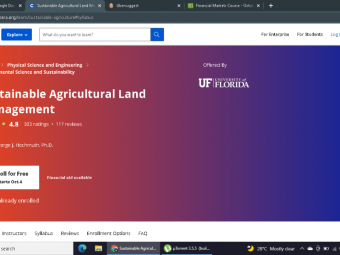Beginning Fusion 360
Tags: Fusion 360
Learn to use Fusion 360 and all of its design tools so that making your own designs is a breeze
Last updated 2022-01-10 | 4.1
- Designing Objects in Fusion 360What you'll learn
Designing Objects in Fusion 360
* Requirements
* Computer That Can Run Fusion 360* Mouse is Recommended
Description
Learn to use Fusion 360 and its CAD designing tools
These tools include Sketching, 3D Features, Drawing, and Part Assembly.
At the end of this course we will bring together all of these concepts in some cool projects/
When you are finished with this course making your own designs in Fusion 360 should be a breeze.
Who this course is for:
- Beginners Interested In 3D Design
- People That Use Another CAD Package That Wish To Change To Fusion 360
Course content
12 sections • 136 lectures








 This course includes:
This course includes: