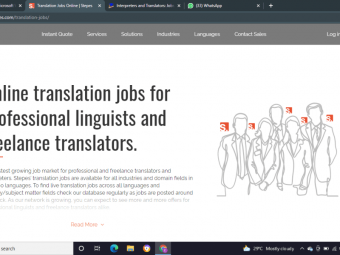Genially Course
Tags: Gamification
Start using Genially: Creating living content and gamification for Education and E-Learning.
Last updated 2022-01-10 | 3.9
- Create beautiful presentations from scratch- Use and combine templates
- Add creative animation
- interactivity
- and music
What you'll learn
* Requirements
* Internet Connection and a Computer.Description
In this introductory course, we will learn the basics of Genially for Learning. The main objective is making learning fun and enjoyable.
Creating beautiful presentations from scratch
Using and combining templates
Adding creative animation, interactivity, and music
Creating awesome learning experiences
Everything is done with the free plan, so you won’t have to pay anything at all. Everything we create, will be available to be reused by you for free, available on the lectures' extra resources.
I used Genially alongside Video in creating my online education platform for admission exam preparation in Lationamerica, AptyPrep, and after having hundreds of students and amazing feedback, I decided to create a Genially course.
Teaching with Genially has led my students to have enjoyable and entertaining online learning. All feedback I received in our courses were 100% satisfaction about the new and revolutionary ways of learning concepts, having games to practice important topics , and beautiful and interactive design that motivated them to learn without becoming slightly bored or tired.
Through quick, complete, and straight to the point video lectures, you will learn how to design and create the presentations and experiences that have been very well received by students, and more importantly, be able to reuse them with a single click.
Who this course is for:
- Innovative Teachers
- Students wanting to create interactive material for school
- Digital Content Creators
- Online Tutors
- Instructors willing to explore new Education Trends
Course content
2 sections • 23 lectures
Introduction Video Preview 01:56
Introduction to the Course Video.
Introduction to Course Preview 02:12
Introduction to the Course and instructor, overview of what students will learn.
Getting Started Preview 06:53
Getting Started using Genially from scratch.
Animation Preview 03:52
Implementing basic animation with best practices.
Adding Templates Preview 02:07
Adding Templates to our creation.
Adding Learning Resources Preview 03:42
Adding extra resources to our presentation.
Finishing with Music and Effects Preview 03:54
Adding Music and Special Effects.
Combining Templates Preview 05:04
Getting started using and combining templates
Premade Learning Experience Preview 06:02
Getting started using a premade learning experience from the library.
Creating Learning Experience Preview 02:36
Personalizing a learning experience.
Add our Own Learning Experience Preview 05:05
Creating our own personalized learning experience.
Preview Presentation Preview 03:05
Preview of our creation.
Didactic Unit Preview 02:28
Introduction to the Didactic Unit.
Creating our own Breakout Game Preview 09:07
Creating a Breakout Game using the learning experiences.
Breakout Game Preview Preview 02:45
Previewing the Breakout Experience.
Puzzle Breakout Preview 14:22
Creating a Puzzle Breakout Experience.
More Learning Tools Preview 01:42
Exploring More Tools for E-Learning.
Integrations (Evaluating your Students) Preview 07:38
Integrating other apps into our Geniallys. Using Google Forms as an example.
Click to Action Preview 02:44
Using Click to Action to engage with your media.
Enrich your Blogpost Preview 03:57
Using Genially to make our Blogposts interactive.
Interactive Image Preview 06:04
Adding Interactive Features to Images.
Interactive Ad Preview 05:46
Using Interactive Features to create Ads.
Social Media Preview 04:58
Creating Social Media Posts.








 This course includes:
This course includes: