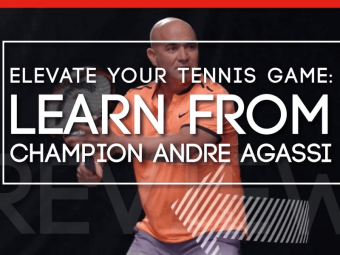How To Stylize Your Photos In Photoshop With Color Overlays
Tags: Photoshop Retouching
Bring individual touch to your digital art with this Photoshop skills. Make your work stand out.
Last updated 2022-01-10 | 4.6
- Learn new skill to get new clients and keep existing.- Create unique look for their digital work
- Understand principals and techniques color overlays in Photoshop
What you'll learn
* Requirements
* Basic knowledge of Photoshop principles* Some knowledge of layers concept in Photoshop
* Basic color design principals
Description
Take your professional or personal photography skill to the next level with this creative techniques.
Add color overlays to your photos in Photoshop and create unique, personalized look, that will stand you out of crowd.
The structure of this course is based on several years of experience in teaching online students. For only a one time fee you can get a Lifetime access to this growing course and its digital assets.
Learn new skills in Photoshop, by understanding principles of complementary colors and how they interact together to bring emotional response from viewer.
I recommend you follow the designated order of the sections and tutorials, but don't feel locked into it. Please just be sure to view the “Introduction” before you proceed to the course.
Free support files to follow along in the lectures, or you can use your own. Plus additional download with resources and support files.
This course included hands on projects in end of the course, be sure to do them. It would help you secure knowledge with practice. Don’t feel locked to provided images, you can always use your own.
This course help you with existing projects and it also help you to get new clients with your growing photoshop skills.
Let my work speak for itself. Check my bio on this page. As well visit my creative web pages for examples of digital compositions, that you can make after taking this course.
Introduction section:
We will be answering questions :
What is color overlay.
What type of color overlays.
When best to use them.
How do they work.
Creative colors:
We will look at how to select matching colors.
Why some colors works better together.
Looking on different type of color wheels and selection pattern
Projects:
Using gradient overlays to stylize photo
Using curves as stylizing tool
Resources:
Additional online and downloadable assets that will help you in future works.
What are the requirements?
Mac or PC with Adobe Photoshop (CC preferable) installed.
Access to the digital assets of this course. Download them here.
Some knowledge of Photoshop principles.
What am I going to get from this course?
Understanding of color matching concept
Understanding of color overlay modes
Gain an knowledge on how to color stylize photos in Photoshop
How to create personal looks for your photos.
How to use gradient overlays
How to use color curves
What is the target audience?
Digital artist who want improve their skill in Photoshop
Photographers with a creative soul
Artists who want take the next step in becoming professional
Artists looking to add individual style to their work
- Hobbyists or professionals looking for their next creative challenge and personal growth
Who this course is for:
- Enthusiast and professional digital artists
- Digital photographers
- Professional digital artists
- Creative soul seeking future improvements
- Professional photographers
- Digital media contributors
Course content
7 sections • 20 lectures
Introduction Preview 02:40
Introduction video, what this course about. What will you learn and how it will help you.
Resource usage rights Preview 00:23
How to use gradient fill Preview 05:24
Using gradient fill as adjustment layer to change photo tone.
How to use gradient map Preview 03:48
Adding color map adjustment layer for color overlay
How to use curves with color overlay Preview 06:17
Using curves as adjustment layer for color overlays
Using Color fill with in layer styles Preview 03:22
Setup color gradient in layer style.
Selecting colors with swatches Preview 03:14
How to use swatches in Photoshop
Using color wheel for selecting colors Preview 06:00
Basic color theory . Adobe color wheel.
Color fill, Gradient fill and Gradient map Preview 04:27
Compare different type of color overlays
Overlay modes, comparing Preview 03:18
Different overlay modes, how to use them.
Masking with adjustment layers Preview 03:49
How color overlays work in Photoshop
Lets have short quiz to help remember basic principals
Project: gradient colors overlay Preview 05:21
Hands on projects. Using gradient colors to add visual impact.
Project: color mapping overlay Preview 03:35
Creating vintage look with color mapping adjustment layer.
Project: using color curves with photo Preview 07:13
Stylizing photo with adjustment layers color curves
Project: mixing color overlays and curves Preview 05:15
Creating painting look with color maps and adjustment curves
Project: Oregon coast, coloring with masks Preview 10:04
Using mixed overlays, curves and mask to creating visual impact photo
Importing RAW photo from Adobe Camera Raw to Adobe Photoshop CC Preview 09:22
In this section of the class, we are importing the RAW photo to Photoshop, removing unwanted elements from the photo.
Creating an HDR look, to bring details in shadows and highlights.
Applying color toning to the photo Preview 11:23
In this section, we are start working with the Selective color adjustment layer. Also adding vignetting and additional adjustments with luminosity to our photo.
Additional resources Preview 03:28
Where to find more tools? Where to find more information?








 This course includes:
This course includes: