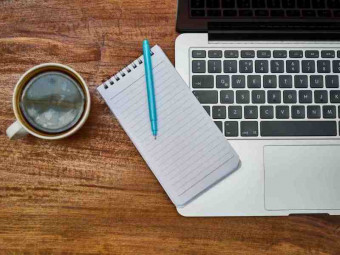Charactercreationillustrator Course
Tags: Character Design
Learn how to create your own game character in adobe illustrator. Game Character Design workflows, tips and tricks
Last updated 2022-01-10 | 4.3
- Create animation ready 2D game characters- Master texturing workflows for 2d characters using Adobe Illustrator
- Learn how to block-in
- shade and texture characters
What you'll learn
* Requirements
* A working installation of Adobe illustrator CS5 or higher* This is not a how to draw course. I will guide you how to approach parts of your character and detail them properly
* Knows how to draw characters already. And have your own character that you want to detail in illustrator.
* This course does not cover animation of characters
* Intermediate knowledge of illustrator (moving around in the interface
* creating shapes
* using pen tool
* shape-builder)
Description
Would you like to create professional 2D Game characters that are poseable and animation ready?
Are you interested to know what it takes to create a game character from scratch?...
This course is created for student's who would like to learn a solid workflow in character creation and detailing. The course is designed so that we will start from a concept sketch and bring our concept to life with help of adobe illustrator. This course is for intermediate to advanced users of illustrator who want's to learn or polish their character creation skills. I have included my own concept art which I will detail and optimize for animation throughout the entire course. But you can also bring in your own character sketches and use the workflows in the course and apply it to your own. The course is about 3 hours long, and I go in-depth in creating your character from conception to completion.
Anyone who would like to learn new workflows for game character design, or just improve their character creation skills are encouraged to take the course.
_____________________________________________
Join Over 1700+ students who have enrolled in my course and are making their way to become mobile game artists!
Watch 18 Lectures that shows you the proven workflows in making your own game characters
Be built for speed and achieve great art quality in least amount of time
_____________________________________________
Who this course is for:
- Student's who would like to learn a solid character creation workflow
- Student's who would like to step up their illustrator skills in terms of shading and character detailing.
- Student's who want to prep up their characters for animation
- This is not a how to draw course. You should at least have your own character design in mind and get it ready (on paper or digitally drawn) and you will use the knowledge in this course to texture it and make it animation friendly
- Basic knowledge in illustrator (how to use pen tool, shape builder, blend modes)
- This course assumes that you have full understanding of illustrator tools
- If you do not have your own character sketch, I have provided one for you.
Course content
5 sections • 20 lectures
Introduction and Course Overview Preview 02:08
Welcome and Thank you for enrolling in the course.
This course, will guide you in translating your own character designs to detailed and animation-ready art.
I have covered all my workflows which help me create this type of characters fast.
I will cover how I sketch characters from scratch and show that we only need basic knowledge in drawing to create high quality character designs.
You can create your own character sketches first and follow along or use my own sketch.
This course was created for intermediate to advanced illustrator users, so it assumes you already know the basics and other tools in illustrator. You should know, how to make masks, use the shapebuilder tools, change blending modes and all basic illustrator features.
I have created sections which covers a specific phase in the creation process and I have explained the importance of this phases along with some neat tips and tricks for fast creation workflow.
This course DOES NOT cover animation, but rather tackle poseable character creation only. Animation is a deep topic in itself and is not included in this course.
Again, I am happy to teach you this course, and for my previous student's I am really glad that you have also enrolled in my new course.
Thanks a lot!
Raf - Character Creation Instructor
Workflows and shortcuts to be used in the course - review Preview 04:45
In this lecture,, I will go about and explain some tools that will be mostly used in the course. This will serve as a refresher and as a quick intro to the tools used.
After the lecture, you will be full aware of the tools and how we will implement them in the character creation process.
Character Sketch Concept Timelapse and Overview Preview 05:32
In this lecture, I will show my concept art time lapse, and explain my thought process in creating characters.
I am a bit loose on concepting phase as I want to get the feel of the character fast and just fix errors in illustrator itself.
After the lecture, you will have full understanding of how I create concept art for my characters, and you can implement this new mindset when creating your own.
Blocking-in the Character's Head Preview 10:29
In this lecture, I will start on creating the vector version of our sketch and will show how to organize your document before continuing on the detailing part of the character. I will start on the head in this lecture, and explain how I approach structure in my character designs
After the lecture, you will learn how to give structure to your character in terms of heirarchy, layering, and better way of blocking shapes of your character.
Blocking-in the Character's Body and Arms Preview 09:57
In this lecture, I will continue on and block-in the shapes for the body of our character.
After the lecture, you will learn how to plan and set-up your character's body so that it will be animation-ready at the end.
Blocking-in the Character's Pants and Boots Preview 07:31
In this lecture, I will go about and continue on blocking the character's legs and create some test rotations for movement and so that we can see if the parts or limbs are seamless with the other parts of the body.
After the lecture, you will learn how to make some test rotations and properly see the range of motion for the characters legs.
Blocking-in the Character's Expressions Preview 05:29
In this lecture, you will learn how to make modular expressions for the character. And you can easily change the characters expression with regards to his character state.
After the lecture, you will learn how to properly create expressions for your character and make them modular so that you can easily change the mouth and eyes of the character.
Shading the Characters's Hair and Face Preview 10:29
In this lecture, I will start to shade or color the characters hair and face and share some workflows on how to create hair for characters
After the lecture, you will be able to confidently create any hairstyles for your character and shade your character's face.
Shading the Character's Beard and Eyebrows Preview 07:31
In this lecture, I am going to continue on and shade the character's beard and eyebrows, using the same workflow we did for the character's hair.
After the lecture, you will become more adept in shading your character's hair and other types of facial hair.
Final touches on the Characters's Face Preview 07:14
In this lecture, we will check the character's face and add more shading to the skin. This helps the character have the same level of detail in the haird and face.
After the lecture, you will learn to see which part of your character are lacking details and how you can balance out this inconsistency.
Shading the Character's Body Preview 07:44
In this lecture, I will shade the characters body, and with the help of "groups" we will easily isolate parts of the character and shade in isolation mode. This helps a lot when using the shape builder tool and is my most effective workflow.
After the lecture, you will learn how to isolate and texture parts of your character.
Shading the Character's Arms Preview 06:25
In this lecture, i will go on and shade the arms, and make sure it's animation ready on the elbows and make some test rotations.
After the lecture, you wil be able to easily shade characters arms and hands.
Shading the Character's Pants Preview 05:26
In this lecture, I will continue to shade the characters pants, and show how we can simulate folds in the pants of our character.
After the lecture, you will be adept in creating unique folds for your character, and clean-up as always with the handy shape-builder tool.
Shading the Character's Boots Preview 09:11
In this lecture, I will shade the character's boots and show how to easily shade leather just by using the right colors and with the help of our imaginary light source, we will use blending modes to shade it.
After the lecture, you will be more adept to shading your objects just by learning how to use and vary your blending modes and shapes.
Cleaning-Up the Character and Preparing it for texturing Preview 02:21
In this lecture, we will do some general cleaning and look for issue like ungrouped parts of the character and make sure it is prepared for texturing.
After the lecture, you will learn what issue to look for when cleaning up your character.
Texturing the Clothes of the Character - Body Preview 09:20
In this lecture, I will cover my workflows in texturing clothes for characters, and demonstrating the possible uses of image textures and vector textures and how masking or clipping group will make this work a lot easier and convenient.
After the lecture, you will learn how to use clipping group/masking to add non-destructive textures to your characters.
Texturing the Pants and Boots of the character Preview 08:41
In this lecture, I will continue to demonstrate our workflow for adding textures. I will texture the pants and boots here with just the same textures we have been using.
After the lecture, you will grow more confidently in texturing your character and gain faster workflow.
Finishing the Character's Weapon and Expressions Preview 05:58
In this lecture, we will just add more textures to the character's axe. And polishing our character's additional mouth and eye expressions.
After the lecture, you will have your final character, blocked-in, shaded/colored and textured. And this lecture serves as the final lecture of the course also. Congratulations!








 This course includes:
This course includes: