Photorealistic Digital Painting From Beginner To Advanced
Tags: Digital Painting
Bring your imagination to life!
Last updated 2022-01-10 | 4.6
- Students will be able to paint photorealistic digital images.What you'll learn
* Requirements
* Have a basic familiarity with a painting software such as Procreate or Photoshop.* Have some basic drawing skills.
Description
Join the course and begin digitally painting today!
Do you want to learn how to digitally paint images for games and film like an industry pro? Or maybe you’re wanting to branch out and try a new painting style? In any case you’ve come to the right place.
The 'Photorealistic Digital Painting' course will show you how to create photoreal and extremely detailed paintings that will stand up as professional work. The techniques taught in this course can be translated into any program from Photoshop to Procreate. This course will enhance or give you skills in the world of digital painting - or your money back!
This course is your track to building a solid portfolio of realistic digital paintings and concept art! Whether for your own portfolio or for client work.
This course will take you from having little knowledge in how to paint realistically to creating professional paintings in as little as one week.
So what else is in it for you?
You’ll be taken from basic sketches to believable and detailed paintings, from beginner to expert
You’ll gain instant access to all of the course. You can follow along and recreate my painting or use it as inspiration to paint your own masterpiece.
The course is setup to quickly take you through step by step, the process of creating realistic paintings. It will equip you with the knowledge to create stunning images and concept art!
This all comes under one convenient easy to use platform. Plus you will get fast, friendly, responsive support on the Udemy Q&A section of the course or direct message.
I will be here for you every step of the way!
So what are you waiting for? Sign up now to start creating today!
Who this course is for:
- Anyone who wants to learn to digitally paint and render their images in a photorealistic manner.
- Anyone who is ready to take their digital paintings to the next level!
Course content
6 sections • 32 lectures
How To Get The Most Out Of This Course. Preview 00:58
This lecture lets you know how to get the most out of this course.
Tools And Software Preview 03:07
In this lecture we go over the tools you'll need to complete this course.
The Q and A Section Preview 02:35
Students will Learn how to access the Q and A section.
Anyone Can Learn To Paint. Preview 02:27
This lecture talks about being motivated and believing that with practice you can learn to paint like an expert.
The Importance Of Reference And How To Use It Correctly. Preview 04:33
In this lecture we cover how to find and use reference. It also explains why reference is important to use.
Creating The Rough Sketch Preview 17:00
In this lecture we learn how to create the rough sketch for our painting.
Creating The Refined Sketch Preview 18:53
In the lecture we refine our rough sketch and get it ready for painting.
Sketching In The Background Preview 03:43
In this lecture we sketch in our background for the painting.
Outlining The Shape Preview 08:08
In this lecture we outline our main shapes in order to prep them for painting.
Adding Local Color Preview 19:49
In this lecture we learn how to paint in the local color with out any lighting.
Applying Markings Preview 15:44
In this lecture we learn about the various ways to apply different types of patterns and markings.
Rough Shadows Preview 17:42
In this lecture we begin adding different values by painting in our rough shadows.
Rough Lights Preview 23:27
In this lecture we add our next layer of lighting with the rough lights.
Dark Shadows Preview 11:40
In this lecture we round out the forms by adding our dark shadows.
Bright Lights Preview 12:20
In this lecture we add our bright lights.
Lighting the Foreground Preview 15:04
In this lecture we learn how to light the foreground so that the lighting matches our main subject.
Reflected Light Preview 10:39
In this lecture we add the reflected light.
Highlights Preview 10:41
In this lecture we add the last highlights.
Painting The Eye Preview 13:00
In this lecture we paint and render the eyes.
Secondary Light Source Preview 09:35
In this lecture we add a secondary light source to help define the form a little better.
The Background Preview 03:57
In this lecture we add the background fof our image.
Applying Texture Preview 30:06
In this lecture we learn how to apply the texture to our painting. This step requires Photoshop.
Lighting The Texture Preview 18:20
In this lecture we light the texture we just applied so it matches the rest of our painting.
Burning In The Highlights Preview 04:16
In this lecture we burn in our highlights.
Adding A Depth Of Field Preview 10:00
In this lecture we use the blur tool to add a depth of field to our painting.
Atmospheric Effects Preview 05:39
In this lecture we add a few atmospheric effects.
Finishing Touches Preview 08:19
In this lecture we add the final finishing touches.
Glowing Eyes Preview 05:39
In this lecture we learn how to create glowing objects.
Light Rays Preview 03:30
In this lecture we learn how to add light rays to our image.
Photo Effects Preview 09:27
In this lecture we learn how to add some final photo effects.
Building a portfolio Preview 04:51
In this lecture students will learn some tips for creating a portfolio.
Conclusion And Farewell Preview 01:08
This lecture is the conclusion of the course and a final farewell. Congrats!!








 This course includes:
This course includes:










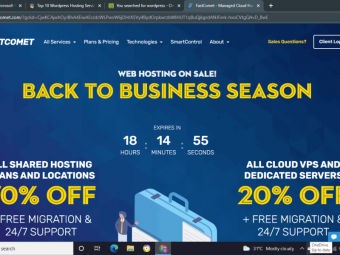
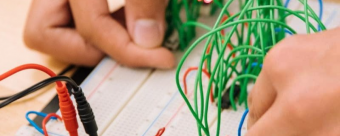
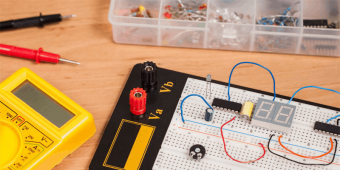

![DevOps Engineer Salary in the US in 2021 [For Fresher’s & Experienced] DevOps Engineer Salary in the US in 2021 [For Fresher’s & Experienced]](https://www.courses-for-you.com/images/uploads/thumbs/11-38.jpeg)

