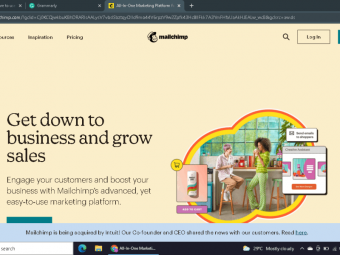Html Basic To Advanced
Tags: HTML5
A beginner's guide for HTML5. Learn all concepts of HTML5 (with hands-on assignments and projects.)
Last updated 2022-01-10 | 4.4
- Learn to create simple web pages using HTML5- Learn the basics tags of HTML
- To create Tables in HTML
What you'll learn
* Requirements
* None. This course is for absolute beginners.Description
****UPDATE [01-Jan-2021]: New Content Added - HTML5 !!!!!****
20 NEW videos added
New Sections on:
Forms
Embedding Multimedia
Vector Graphics
And, a Final Project!
************************************************************
Are you a beginner? Do you want to learn web development but do not have any idea where to start?
If yes, then this is THE perfect course for you. In the HTML course, you will learn all the concepts of HTML5, starting from its history to its modern structure. We will cover all the tags which are most widely used in the world of web development. Simultaneously, we will show you some of the best practices of code-writing in HTML5.
HTML is short for 'HyperText Markup Language', which means HTML is only used to create a structure of the web page. But without some styling, no assignment or project will look good. Thus, we will cover some portion of the CSS required to create simple web pages.
This HTML course will be beneficial for all who are looking to start their career in the web development field and aspire to become a Frontend or Full-stack web developer. This HTML course will be the first step towards your goal to become a web developer. To continue this journey, we would recommend you complete the other languages and skills like CSS, JavaScript, ES6, React.
Check out our profile to find related courses that are designed just like this.
PS: More lectures will be uploaded soon.
Who's teaching you in this course?
I am a Computer Science graduate highly rated instructor with a rating of 4.3 and more than 200k students on Udemy, I have been part of the corporate circle since my college days. In my early days, I was part of a startup team delivering production grid android apps. Currently, I am a lead developer at EdYoda. I’m responsible for the entire front-end development & integration with the back-end. React, Python, Django is my areas of expertise. I have been delivering corporate training for Android, React, JavaScript, Python & Django. I have eyes for details & that makes me suited for delivering a finished product. I’m a fitness freak & working out is the favorite thing to do in my spare time.
I want everyone to enjoy the learning process and I have shared my knowledge that will be helpful for you.
Why learn HTML?
HTML is at the Core of the Internet. Learning HTML and CSS allows you to build your own websites, gives you a skill which you can use to improve work at your current Job, and also opens up an opportunity to transition into a Career in tech and :
1. HTML is Easy to Learn and Use
2. HTML is Free
3. HTML is supported by all Browsers
4. HTML is Basic of all Programming Languages
and many more.
Get started with the skill.
Enroll now!! see you in class.
Happy learning
Team Edyoda
Who this course is for:
- Beginners who are new to Web Development
- Freshers who want to learn HTML5 from scratch
- Web Developers who wish to brush up their knowledge of HTML5
Course content
8 sections • 42 lectures
HTML - Introduction Preview 01:54
Hey guys, in this course, we will learn all about HTML5.
We will start from basic topics like adding headings, paragraphs, images, etc and will move towards more advanced topics like adding forms, vector graphics, multimedia and so on.
Hope you are excited to start your journey to become a Web Developer!!
HTML - Code Editor Setup Preview 05:23
Hey guys, in this video we will explore different code editor options. We will talk about - Notepad, Codepen.io and Visual Studio Code.
HTML - Structure of an HTML Document Preview 03:33
Hey guys, in this video we will learn about the document structure of an HTML page, What are HTML tags, What different tags mean and much more.
HTML - Adding Heading in a Web page Preview 02:41
Hey guys, in this video we will learn all about heading in HTML.
HTML - Adding Paragraph in a Web page Preview 04:13
Hey guys, in this video we will learn how to add a paragraph in a webpage? How add line breaks? How to make text bold? How to make text italics? and much more.
HTML - Adding Images in a Web page Preview 06:09
Hey guys, in this video we will learn how to add images in an HTML Web Page
HTML - Creating Ordered and Unordered Lists Preview 06:55
Hey guys, in this video we will learn all about Lists in HTML, Different types of lists and much more.
HTML - Adding Styles and Formatting HTML Elements Preview 10:23
Hey guys, in this video we will learn How to add styles and format our HTML elements to make them look pretty and neat.
HTML - Block and Inline Display Values Preview 06:51
Hey guys, in this video we will learn about Block and Inline Elements.
HTML - Adding group styles using Class attribute Preview 06:06
Hey guys, in this video we will learn how to add styles to a group of HTML elements using the class attribute.
HTML - Adding Hyperlinks in a Web page Preview 04:16
Hey guys, in this video we will learn how to add links in an HTML Webpage.
HTML - Using links to connect Web pages Preview 03:16
Hey guys, in this video we will learn how to redirect from one webpage to another.
HTML - Uniquely Identify HTML Element by using ID attribute Preview 04:34
Hey guys, in this video we will see how to uniquely identify HTML elements by using the ID attribute.
HTML - Mini-Project 1: Favorite Foods Web page Preview 00:47
Hey guys, this is the project to create a static page of Favourite Foods.
Attempt this project to brush-up on the concepts that you have learned so far.
Use codepen.io to create this project.
HTML - Mini-Project 1: Solution Preview 12:18
Hey guys, in this video we have designed the Solution for the Mini-Project 1: Favourite Foods Problem statement.
HTML - What makes HTML5 Better? Preview 02:09
Hey guys, in this video we will learn about all the new features in HTML5.
HTML - New Elements & Attributes in HTML5 Preview 00:52
Hey guys, in this video we will explore all the new elements and attributes in HTML5
HTML - Design Page Structure Using Semantic Elements Preview 09:38
Hey guys, in this video we will learn how to design page structure using the HTML5 semantic elements.
HTML - New Semantic Elements: and
Preview 03:24
Preview 03:24
Hey guys, in this video we will explore how to use the new <details> and <summary> semantic tags.
HTML - Introduction to Tables Preview 06:25
Hey guys, in this video we will learn how to design tables in HTML.
HTML - Span table rows and columns Preview 02:55
Hey guys, in this video we will learn how to span rows and columns across tables.
HTML - Design layouts using Tables Preview 05:49
Hey guys, in this video we will learn how to design a gallery grid using tables.
HTML Tables - Practice Problem 1 Preview 00:41
Hey guys, this is the practice problem for the tables module. Try it on codepen.io.
HTML Tables - Practice Problem 1: Solution Preview 13:31
Hey guys, this is the solution for the Table Practice Problem that I gave in the previous video.
HTML - Introduction to Forms Preview 04:03
Hey guys, in this video we will learn How to create a basic login form using HTML.
HTML - Form Input Types Preview 08:15
Hey guys, in this video we will explore more about input types in forms
HTML - Adding Styles to Forms Preview 05:41
Hey guys, in this video we will learn how to add styling to HTML form and it's elements.
HTML - Form Methods: GET and POST Preview 05:17
Hey guys, in this video we learn all about the two form methods - GET and POST.
HTML - New Form Elements Preview 03:46
Hey guys, in this video we will explore the new form elements introduced in HTML5.
HTML - New Form Input Types Preview 05:50
Hey guys, in this video we will explore the new form input types introduced in HTML5
HTML - New Form Input Attributes Preview 03:53
Hey guys, in this video we will explore the new form input attributes introduced in HTML5.
HTML - Form Validation Preview 05:08
Hey guys, in this video we will learn about Form Validation.
HTML - Forms Practice Problem 1 Preview 00:48
Hey guys,
These are the details for the Forms Practice Problem 1:
Image Links:
Google Logo: http://pluspng.com/img-png/google-logo-png-open-2000.png
Facebook Logo: https://cdn4.iconfinder.com/data/icons/social-media-icons-the-circle-set/48/facebook_circle-512.png
Github Logo: https://image.flaticon.com/icons/svg/25/25231.svg
LinkedIn Logo: https://cdn4.iconfinder.com/data/icons/social-media-icons-the-circle-set/48/linkedin_circle-512.png
Webpage:
Background Color Code: #f2f6ff
Form:
Border Color: #ccc
Border Width: 1px
Form Heading:
Font Size: 32px
Padding-Top: 56px
Padding-Bottom: 32px
Social Icons:
Width: 50px
Height: 50px
Padding Top and Bottom: 16px
Padding Left and Right: 32px
Input Fields Container:
Padding Top: 80px
Padding Bottom: 40px
Padding Left and Right: 80px
Input Box:
Font Size: 18px
Padding Bottom: 12px
Margin Bottom: 36px
Border Top, Left, Right: 0
Border Bottom: 1px solid #ccc
Submit Button:
Background Color: #0056ff
Padding Top and Bottom: 12px
Padding Left and Right: 24px
Font Size: 18px
Font Color: white
Border: None
Have Fun !!
HTML - Forms Practice Problem 1 - Solution Preview 10:25
Hey guys, this is the video solution for the Forms Practice Problem 1.
HTML - Adding Videos in a Webpage Preview 03:33
Hey guys, in this video we will learn How to add videos in a webpage.
HTML - Adding Audio in a Webpage Preview 03:13
Hey guys, in this video we will learn How to add audio files in a webpage.
HTML - The
Hey guys, in this video we will learn how to play unsupported video and audio files in HTML5.
HTML - Embed YouTube Videos in a Web page Preview 02:57
Hey guys, in this video we will learn how to embed a youtube video in an HTML page.
HTML - Introduction to SVG Preview 08:53
Hey guys, in this video we will learn about
What is SVG in HTML5?
How to create line using SVG?
HTML - Create circle using SVG Preview 07:00
Hey guys, in this video we will learn how to create a circle using SVG element.
HTML - Create a rectangle using SVG Preview 05:48
Hey guys, in this video we will learn how to create a rectangle using SVG.
HTML - Final Project Preview 01:43
Hello guys, this is Final Project for the HTML Course. Give it your best. I can't wait to see what all you guys design. All the Best :)








 This course includes:
This course includes:










![Sales funnel courses and certification [2021] [UPDATED] Sales funnel courses and certification [2021] [UPDATED]](https://www.courses-for-you.com/images/uploads/thumbs/11-35.png)