The Complete Mysql Developer
Tags: MySQL
MySQL: Learn how to use MySQL and PHP to build Reports and work with Databases for Web Applications
Last updated 2022-01-10 | 4.4
- Apply for jobs as junior MySQL developers- Build web applications using MySQL and PHP
- Establish a solid foundation for databases and SQL
What you'll learn
* Requirements
* No prior experience required* A browser and internet connection
* Some prior experience in web technologies will be helpful but not necessary
Description
Novice to professional database developer in 4 weeks!
Establish the strongest possible foundation in database development by learning how to use MySQL - the most popular open source database in the world - write queries, create reports at will, build web applications, incorporate MySQL as the database layer - make your development dreams a reality by taking this course and putting a check mark next to your growing development skillset.
Database development with MySQL is one of the most fundamental skills that a technology professional needs to thrive in today's workplace. This course gives you that skill. You'll start with the absolute basics of installing and creating databases and work your way through building web applications with MySQL as the database, by the end of this course you'll be able to apply what you have learnt and do virtually anything you want with databases.
Regardless of whether you have experience with flashy new frameworks which try (and fail) to abstract the core of database queries, understanding and having the ability to manipulate these abstractions at will is fundamental to becoming a professional developer - which learning MySQL accomplishes!
This course has it all -
- Setting up MySQL, working with online IDE's
- Creating Databases and Queries
- Using logical operators, manipulating tables/rows/data
- Learning how joins work and using them at will
- Building web applications with PHP, HTML and CSS along with MySQL as the database layer
- Performing CRUD and authentication from web applications
- Creating admin features and deploying to production
- Responsive support in Q & A and FREE LIVE HELP chatline!
I'm so confident that you'll enjoy what you learn in this course that there is a no-questions asked 30-day money back guarantee (from the date of purchase). So what are you waiting for? Join today and I'll see you in the course!
Who this course is for:
- Anyone interested in learning MySQL and Database techonologies
- Anyone interested in getting a job as a MySQL Developer
- Anyone interested in building web applications
- Anyone interested in making a career change to Tech industry
Course content
12 sections • 132 lectures
Introduction Preview 01:35
Introduction to the course
Introduce yourself and learn how to get FREE LIVE HELP! Preview 03:15
Introduce yourself to the class and learn how to get help in Q & A section and free live chat
Development environment overview Preview 01:12
Why we will use an online IDE to develop code in this course
IMPORTANT: Development Environment Setup - Overview Preview 00:16
Additional resources and help for students with setup
Windows - Install/setup MySQL, users and create databases Preview 11:21
MySQL installation, setup and database creation steps for Windows users
Mac - Install/setup MySQL, users and create databases Preview 07:49
MySQL installation, setup and database creation steps for Mac users
AWS Cloud - Setup MySQL, users and create databases Preview 09:38
MySQL installation, setup and database creation steps for AWS cloud9 users
Power of Databases Preview 01:55
What is MySQL and how wide is it's reach?
Create a Database/Schema Preview 07:03
How to create a database/schema
Create a Database/Schema - Text lecture Preview 00:56
Text information for Create a Database/Schema video
Intro to tables and conventions used Preview 04:45
A look at tables, structures for queries and syntax used in the course
Working with tables Preview 12:48
Learn how to work with tables in databases
Working with tables - Text lecture Preview 01:03
Inserting rows of data Preview 11:49
Learn how to insert data into tables
Inserting rows of data - Text lecture Preview 00:31
Text follow-up to inserting rows of data video
Select Preview 02:57
Working with select in MySQL
Select - Text lecture Preview 00:19
Text follow-up for working with select video
Concat and substring Preview 10:40
Working with the concat and substring operators
Concat and substring - Text lecture Preview 00:31
Text follow-up lecture to working with concat and substring operators
Homework challenge - bowling scores! Preview 03:07
Homework code challenge
Homework challenge - Text version Preview 00:32
Text version of homework challenge
Solution - bowling score challenge Preview 10:54
Solution to homework assignment
Solution - Text Preview 00:21
Text solution to homework challenge
Alternate method of homework solution - script Preview 04:02
Using scripts to develop code and running them instead of using the console
Alternate method of running queries - script - Text version Preview 00:12
Text description of how to run queries via scripts
MySQL, Oracle, SQL Server Preview 03:22
A look at SQL
Limit, order by and distinct Preview 09:14
Learn how to use additional features like limit, order by and distinct
Limit, order by and distinct - Text lecture Preview 00:54
Text follow-up to limit, order by and distinct features
Count, like and group by Preview 07:46
Learn how to use count, like and group by features
Count, like and group by - Text lecture Preview 00:34
Text follow-up for video lecture on using count, like and group by
Min and max Preview 06:40
Learn how to use min and max
Min and max - Text lecture Preview 00:26
Text follow-up to video lecture on min and max operators
Code challenge project - create a new report Preview 11:00
Code challenge to create a new report
Code challenge project - Text version Preview 00:30
Text solution to report
Data types in MySQL Preview 05:20
Learn about different data types and their features
Data types in MySQL - Text lecture Preview 01:16
Text lecture follow-up to video on data types
Where and not equal Preview 05:19
Learn the details about where and how to use it, along with not equal
Where and not equal - Text lecture Preview 00:30
Text lecture follow-up to where and not equal
Comparison operators Preview 07:10
Working with comparison operators
Comparison operators - Text lecture Preview 00:53
Text lecture follow-up to comparison operators video
Or Preview 02:06
Working with or
Or - Text lecture Preview 00:10
Text lecture follow-up for working with Or
Null and blanks Preview 08:28
Working with null entries and blanks
Null and blanks - Text lecture Preview 00:53
Text lecture follow-up for working with null and blank video
Case statements Preview 03:27
Working with case
Case statements - Text lecture Preview 00:31
Text lecture follow-up for working with case statements
Dates and times Preview 06:37
Working with date and time formats
Dates and times - Text lecture Preview 00:57
Text lecture follow-up for video on working with dates and times
Date, time and math Preview 13:28
More date, time and date math
Date, time and math - Text lecture Preview 01:11
Text lecture follow-up to video on more date, time and math
Section 3 final project - Create a report on birthdays Preview 19:35
Final project for section 3, report on working with birthdays
Text solution to final project on birthday reporting Preview 01:28
Text solution to final project on section 3 - birthday reporting
Update Preview 05:33
Update rows of data in tables
Update - Text lecture Preview 00:27
Text lecture follow-up to updating
Update based on comparison Preview 10:33
More info and usage of update
Update based on comparison - Text lecture Preview 00:53
Text follow-up to more use of updates
Delete Preview 02:43
How to use delete to remove data
Delete - Text lecture Preview 00:17
Text lecture follow-up on how to use delete
Primary keys, foreign keys Preview 05:44
Learn what are primary and foreign keys
Primary and foreign keys - Text lecture Preview 01:05
Text version of primary and foreign keys video
Data prep for joins Preview 11:07
Setup our tables and data to work with joins
Data prep for joins - Text lecture Preview 01:11
Text follow up to data prep for joins video
Joins and aliases Preview 08:22
Learn about joins and using aliases
Joins and aliases - Text lecture Preview 00:43
Text follow-up to Joins and aliases video
More about joins Preview 12:39
Joins more in-depth
More about joins - Text lecture Preview 00:57
Text follow-up to more about joins video
Inner, Left, Outer, Right joins Preview 04:28
Learn about inner, left, outer and right joins
Inner, Left, Outer and Right joins - Text lecture Preview 01:12
Text follow-up to video on different types of joins
Left outer joins Preview 07:58
Learn about left joins
Left outer joins - Text lecture Preview 00:47
Text follow-up to video on left joins
Fix a bad join challenge Preview 04:15
Code challenge to fix a bad join
Fix a bad join challenge - Text lecture Preview 00:27
Text follow up to fixing a bad join challenge
Subselects Preview 06:54
Learn about subselects
Subselects - Text lecture Preview 00:38
Text follow-up to lecture on subselects
More subselects Preview 08:35
Subselects more in-depth
More subselects - Text lecture Preview 00:51
Text followup to video on subselects more in-depth
Section 5 - Final Project Part 1 Preview 12:39
Part 1 of final project for section 5
Final Project Part 1 - Text solution Preview 00:41
Text solution to final project part 1
Section 5 - Final Project Part 2 Preview 04:36
Part 2 of final project for section 5
Final Project Part 2 - Text solution Preview 00:25
Text solution to final project part 2 of section 5
Introduction to Web App Development Preview 08:09
Intro to building web applications
HTML and CSS Preview 02:33
Working with HTML and CSS - web building blocks
HTML and CSS - Text lecture Preview 00:10
Text follow-up to video on HTML and CSS
Start form collector project Preview 13:28
Start the web app
Project start - Text lecture Preview 02:26
Text follow-up to form collector project
Add styling to form Preview 08:01
Add styling to the form collector
Add styling to form - Text follow-up Preview 02:27
Text follow-up lecture to adding styling
Create table Preview 06:37
Create a table for the app using sql
Create table - Text follow-up Preview 00:24
Text follow-up to creating a table with sql
Learn php basics Preview 00:27
E-book for students of this course to learn introductory php
Config and other php Preview 13:51
Create a config file along with other php
Config and other php - Text follow-up Preview 02:16
Text lecture follow-up to config and other php
Complete receiver Preview 15:21
Complete the code for receiver.php
Complete receiver - Text follow-up Preview 00:05
Text lecture follow-up to complete receiver.php file
Start SQL Functons Preview 12:40
Start working on SQLFunctions file
Start SQL Functions - Text lecture Preview 01:20
Text lecture follow-up to SQL Functions
Preview and understand steps taken for web app Preview 15:44
Preview the web app and steps taken
Preview of web app - Text follow-up Preview 00:22
Text lecture follow-up to preview web app video
Add browser display Preview 09:54
Add a browser display for the web app
Add browser display - Text follow-up Preview 00:38
Text follow-up to adding browser display video
Project - Convert to poll! Preview 04:38
Final project for section 6 - convert to poll
Project - Solution text Preview 01:29
Text solution to final project for section 6
CRUD - Introduction Preview 14:49
An introduction to CRUD - what is it?
CRUD - Intro - Text follow-up Preview 01:37
Text follow-up for introduction to CRUD lecture
Create action Preview 17:11
Build the create action for the To Do app
Create action - Text lecture Preview 00:59
Text lecture follow-up to create action
Read Preview 09:59
Implement Read action for app
Read - Text lecture Preview 00:55
Text lecture follow-up to Read action
Update action Preview 19:59
Implement update action for the app
Update action - Text lecture Preview 02:36
Text lecture follow-up to update action video
Delete action Preview 12:14
Implement the delete action for to-do's
Delete action - Text lecture Preview 00:57
Text follow-up to delete action video
Introduction to authentication Preview 10:10
Intro to authentication - what is it?
Intro to authentication - Text lecture Preview 01:37
Text lecture follow-up to introduction to authentication
Complete user sign-up Preview 09:45
Continue with and complete signing up users
Complete user sign-up - Text lecture Preview 01:03
Text lecture follow-up to signing up users
Login users Preview 12:18
Implement log in and log out functionality
Login users - Text lecture Preview 01:23
Text lecture follow-up to log in and log out video
Enforce log in for app Preview 07:49
Add requirements to users to be logged in
Enforce log in - Text lecture Preview 00:45
Text lecture follow-up to enforcing log in
Sessions Preview 17:15
Implementing and working with Sessions
Sessions - Text lecture Preview 01:33
Text lecture follow-up to working with sessions
Challenge section intro and get started Preview 03:54
Challenge section introduction and start admin site
Challenge section intro - text reference Preview 00:11
Text reference for challenge section
Challenge section project day 2 Preview 01:36
Day 2 items
Project day 3, 4 and 5 Preview 02:35
Challenge section project days 3, 4 and 5
Project day 6, 7 and completion Preview 02:01
Project day 6 and 7 leading to completion
Deploy to production using a hosting service Preview 01:58
Deploy web apps to production using a hosting service
Deploy to production - Text lecture Preview 00:04
Database permissions section doc Preview 00:06
Link to document containing all the content of the section with images and instructions
Stored Procedures and Scheduled jobs section doc Preview 00:03
Link to document containing all the content of the section with images and instructions
Thank you! Preview 00:52
Thank you for taking the course!








 This course includes:
This course includes:
![Flutter & Dart - The Complete Guide [2022 Edition]](https://img-c.udemycdn.com/course/100x100/1708340_7108_5.jpg)












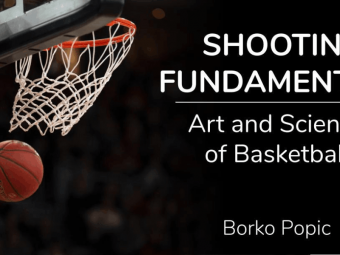
![DevOps Engineer Salary in the US in 2021 [For Fresher’s & Experienced] DevOps Engineer Salary in the US in 2021 [For Fresher’s & Experienced]](https://www.courses-for-you.com/images/uploads/thumbs/11-38.jpeg)

