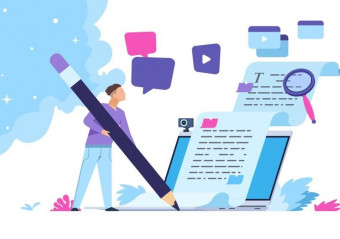Coding For Beginners You Can Learn To Code
Tags: Programming Fundamentals
The perfect course for complete beginners. Friendly - No experience required. Go from scratch to coding a real app!
Last updated 2022-01-10 | 4.6
- Experiment confidently- and have fun with coding.
- Understand the common
- foundation level concepts that apply in most programming languages before you go on to learn the syntax.
- Move into learning a dedicated programming language
- such as Scratch
- Python
- JavaScript
- Ruby
- C# or Go (to name just a few!)
What you'll learn
* Requirements
* No prior knowledge of coding or computer programming is required. This is a course aimed at the complete beginner :)* To complete the interactive elements of the course
* you'll need a desktop or laptop computer with an internet connection.
* During the course
* you're going to install Python onto your computer. We'll be downloading it from the official source (it's free)
* and don't worry
* we'll walk you through it - but you will need permission to install a downloaded program on your computer.
* We'll also be using an online program called Scratch. It's also free
* and you don't need to know anything about Scratch before we begin
* we'll walk you through it.
Description
Become a Coder, have fun, and learn one of the most employer requested skills for 2022!
The first course in the widely acclaimed 'Coding for Beginners' series!
Over 100k happy beginners taught, many of whom now work in coding!
So beginner friendly, this course has been selected as the syllabus to train brand new professional Software Engineers from scratch
Just updated with a major new course update for Scratch 3 (the latest version of Scratch)
Have you ever wondered if you could code? Well.. you can! In fact, enrol now and you could have written your first lines of Python code before you next check your Facebook!
Coding for Beginners is the most beginner friendly eLearning course for complete beginners on Udemy! It doesn't matter if you've never even seen a line of computer code before - if you're interested, or just wondering if you could learn to code, then this is the course for you!
" - Take this course before taking any others!"
This course is perfect for students who are thinking about learning a specific coding language, but don't want to get dropped in at the deep end. Coding for Beginners has been specifically designed as a generic, foundation level course, to introduce you to many of the common coding concepts that you'll go on to use in whichever programming language you choose to learn next - giving you a real head start before you start mastering a dedicated language, and it's syntax.
Start here! With over 30 lectures and more than 7 hours of video, this comprehensive course will teach you the very basics of computer coding, also called programming, from the ground up. Starting with foundation level theory, and moving into pseudo coding, and practical exercises - Coding for Beginners includes video lectures, screencasts, tests, assignments, and a beginner level project - building a simple app in both Scratch and Python.
Get ready to learn:
Coding is something we already do everyday!
Coding in programming languages is something you CAN achieve
If you can read and write, you can code!
We'll answer questions like:
What is code, and why do we need it?
Why are there so many coding languages?
What's the difference between coding and programming?
What's the difference between front end and back end coding?
Is coding a science or an art?
And we'll introduce you to common coding concepts like:
How code runs
Bugs
Pseudo code
Decomposing
Commenting
Common data types
Arithmetic & operators
Loops
Control flow
Storing data
Lists
Functions
Get ready to code your first app!
Plan the app in pseudo code
Code a proof of concept in Scratch!
Code a Minimum Viable Product in Python
We'll help you get setup in both Scratch and Python for the first time, and help you every step of the way. By the end of the course you'll be confident enough to keep coding in Scratch and Python on your own
As you transition from Scratch into Python, we'll help you to see that moving from a highly visual coding language (perfect to get started), into a much more powerful text based language (used by companies like LinkedIn and Google), isn't scary at all! In fact, we think you'll love it :)
Move on from this course to discover the second course in the 'Coding for Beginners' series:- Coding for Beginners 2 - Get Started With Web Development!
Coding for Beginners has been created by Applause Interactive in the UK, and we believe in quality learning. Rest assured, this course comes with a 30 day money back guarantee! If you are not satisfied in any way, you'll get your money back.
So what are you waiting for?
Let's unleash your creative potential, have some fun, and build some valuable digital skills for work and life! See you inside...
Who this course is for:
- Write your first ever lines of code!
- Take this course if you are completely new to computer coding, and curious about what it is, how it works, and whether you could enjoy coding as a hobby or work skill.
- This course is not suitable for experienced programmers, who already understand the fundamentals of computer coding.
Course content
7 sections • 55 lectures
Foreword on video setting Preview 00:41
Welcome! Preview 04:11
Welcome to Coding for Beginners.
Let's begin our journey into the world of computer code!
Course Introduction Preview 06:06
You Can Code! Part 1 Preview 07:12
You Can Code! Part 2 Preview 25:42
Hi everyone! If your Python looks different to mine, please see the note I've added in the resources for this lecture. All you need to do is make sure you're in the IDLE program :)
Section Recap Preview 02:23
Section 2 Quiz
Congratulations on completing this section!
Let's take a quick quiz to check that we've got the absolute fundamentals of coding down, before we move on.
Coding In a nutshell Preview 21:58
Section 3 Quiz
Section Goal Preview 02:14
Scratch Setup & Intro Preview 17:26
How Code Runs Preview 23:59
Bugs Preview 24:05
Pseudocode Preview 03:28
Decomposition Preview 03:59
Commenting Preview 20:52
Common Data Types Preview 20:09
Arithmetic & Operators Preview 24:35
Loops Preview 41:43
Control Flow Preview 54:43
Storing Data Using Variables Preview 28:09
Lists Preview 37:18
Functions Preview 56:25
Section Recap Preview 04:45
Section 4 Quiz
Section Goal Preview 01:47
App Brief Preview 03:59
Let's Decompose Preview 05:39
Let's Sketch It Up Preview 05:17
Let's Code - Proof of Concept: Agile Development Preview 04:52
Let's Code - Proof of Concept: Choosing a Sprite Preview 03:46
Let's Code - Proof of Concept: Opening Dialogue Preview 05:48
Let's Code - Proof of Concept: Joining Strings Preview 06:35
Let's Code - Proof of Concept: Creating The foodWeLike List & Validation Preview 06:37
Let's Code - Proof of Concept: Populating the foodWeLike List Preview 03:22
Let's Code - Proof of Concept: myMenu List & chooseDishes Function Head Preview 04:06
Let's Code - Proof of Concept: Choosing a Random Dish Preview 11:45
Let's Code - Proof of Concept: Adding Unique Choices to myMenu Preview 08:00
Let's Code - Proof of Concept: Looping Dynamically Preview 09:11
Let's Code - Proof of Concept: Calling chooseDishes & Testing Preview 07:10
Let's Code - Proof of Concept: Dialogue Challenge Brief Preview 05:48
Let's Code - Proof of Concept: Dialogue Challenge Solution Preview 05:12
Let's Code - Proof of Concept: Shopping List Control Flow Preview 12:14
Let's Code - Proof of Concept: Hooking Up buildShoppingList Preview 05:52
Let's Code - Proof of Concept: Creating myShoppingList & Ingredient Lists Preview 04:16
Let's Code - Proof of Concept: buildShoppingList Challenge Preview 05:11
Let's Code - Proof of Concept: Adding Ingredients to myShoppingList Logic Preview 08:20
Let's Code - Proof of Concept: Refactoring Preview 12:08
Let's Code - Proof of Concept: Extending buildShoppingList For All Dishes Preview 13:42
Let's Code - MVP: Part 1 Preview 39:22
Let's Code - MVP: Part 2 Preview 34:47
Section Recap Preview 02:38
End of Course Wrap Up Preview 05:11
Bonus Content, Links & Resources Preview 02:03
End of Course Challenge!
Can you make 3 incremental improvements to the Munch MVP code in Python? Let's go!...








 This course includes:
This course includes: