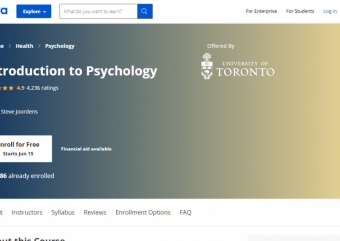Primavera P6 Professional Essential Training
Tags: Project Planning
Learn from NOTHING to EVERYTHING.
Last updated 2022-01-10 | 4.4
- Learn how to control and manage the projects.- How to resolve issues & how to check activity network charts
- The learner after learning the skills can work in any project with title like planning engineer and project manager etc.
What you'll learn
* Requirements
* No experience required* Suitable for all types of businesses
Description
This course will give you essential skills for the proper planning in Primavera P6.
This course covers all the fundamentals of using Primavera P6 Professional software. Through a series of lectures, interactive sessions and over practices on different types of exercises, participants will gain the knowledge and experience they need to use Primavera P6 software as an effective project management tool.
Who this course is for:
- Anyone who wants to learn Project Management and Primavera P6 Software specially Project Managers, Civil Engineers, Mechanical Engineers, BBA, students ,Engineering Technologist, architects, building engineers
Course content
17 sections • 21 lectures
Critical Path Method part 1 of 2 Preview 08:08
In this video, Example of Critical Path Method (CPM) is Shown and further this example is also solved / Verified in Primavera P6 Professional Software.
Critical Path Method part 2 of 2 Preview 12:04
In this video, Example of Critical Path Method (CPM) is Shown and further this example is also solved / Verified in Primavera P6 Professional Software.
Download Latest 19.12 P6 Software with link Preview 06:33
Primavera P6 Professional Project management version 19 or older versions download and installation Full using Edelivery oracle Link: https://edelivery.oracle.com
Overview Preview 06:11
Oracle's Primavera P6 Professional Project Management gives today's project managers and schedulers the one thing they value most……….CONTROL
Create a New Project Preview 16:02
In this video you will learn
1- What is a Project
2- What is a Project Management
3- EPS & OBS Purpose
4- How to Create a New Project in P6 Software
Creating a WBS Preview 05:45
A work breakdown structure (WBS) is a key of project deliverable that organizes the team's work into manageable sections.
Adding Activities Preview 12:12
In this video you will learn the following things,
--) What is an Activity
--) Activity Types
--) How to create new activities in Primavera P6
Working with Layouts Preview 04:09
In this video you will learn the following things,
--) How to save a layout
--) How to create layout
--) How to export activities data from Primavera P6 to MS EXCEL
Creating Relationships and Assigning relationship to activities Preview 05:31
In this video you will learn the following things,
--) Introduction
--) Four Relationship types in P6
--) Create a Network Logic Diagram
--) Creating relationships
Scheduling a Project Preview 03:04
Schedule a project
It is performed for building the proper linkage between activities.
Checking of schedule.
Study of Log file.
Checking of Open ends.
Maintain and Assign Baseline Preview 06:12
► Introduction (Baseline)
► Features of baseline
► Create a baseline and assign a baseline
to the project
Defining and Assigning Constraints Preview 05:15
► What is Constraint?
► Why Constraints needed?
► Types of Constraints
► Defining & Assigning Constraints to the
project
Defining New Calendar , For Specific Project Preview 09:23
► CALENDAR (INTRODUCTION)
► Calendar Types
► How to apply Global Change
► Defining Calendar for the project
Defining and Assigning Resources Preview 16:06
► Defining Resources
► Resource Types
► Defining & Assigning resources in the project
Expenses and documents in Primavera Preview 07:36
If you’ve been wondering how to use the Work Products (WPs) & Documents (Docs) feature of Oracle Primavera P6 Professional, this article gives you’re the basics to get you started.
Project related documentation can be cataloged and tracked in Primavera P6 using the Work Products and Documents feature.
Levelling of Resources Preview 07:14
Primavera P6 Professional has the capability to level resource allocations when they become overloaded across a number of activities. This can be a particularly valuable feature when you have a resource constrained project that includes a scarce resource whose skills cannot easily be hired in to overcome shortfalls
Updating project progress (Schedule) Preview 03:39
After completion of the initial planning phase of the project, where the activities, activity duration, and activity relationships have been successfully entered and scheduled, it is time to make a baseline of the project. The baseline is a complete copy of the project that is linked to the original project. The baseline allows you to clearly display where the project is diverting from the original plan.
Report Wizard and Reports Preview 06:42
Often Primavera P6 Professional users need to report schedule progress to stakeholders. Primavera P6 Professional supports efforts to report tabulated project progress data.
It is possible in Primavera P6 Professional to print a PDF file of the schedule activities table and Gantt chart. This works great to present schedule status to stakeholders. Sometimes, however, stakeholders want to review tabulated data of schedule progress. Primavera P6 Professional can produce tabulated reports of schedule progress through its report feature
Export and Import (Primavera File Saving) Preview 06:49
There are many Export and Import options available in the Primavera P6
Primavera P6 Professional includes Microsoft Excel XLS export and import capabilities. Though it may require effort, investigate the process of exporting and importing Primavera P6 schedules directly to and from Microsoft Excel. Because of its wide spread adoption, a Microsoft Excel spreadsheet works well as the medium for retrieving and including team member updates in the Primavera P6 Professional schedule. Thus, the project manager can leverage Microsoft Excel’s almost universal acceptance and usage to consolidate schedule updates from folks less than proficient with Primavera P6.








 This course includes:
This course includes: