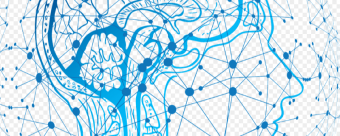Project Management With Primavera P6
Tags: Oracle Primavera
Learn practical application of Project Management using Primavera P6 software, version 8.3 or above.
Last updated 2022-01-10 | 4.3
- Plan- monitor and control time
- cost and resources of a project to achieve project goals.
What you'll learn
* Requirements
* Basic Project Management knowledge* Primavera P6 Version 8.3 or above installed
Description
Welcome to Oracle Primavera P6 online training course. This course is named as 'Project Management with Primavera P6' as it is focused on practical application of Project Management using Primavera P6. This course was being taught by CEM Solutions for over 10 years. And now it is available online so that maximum students and professionals can learn this valuable resource from their desktops with convenience.
This course is a field oriented course and contains real world examples and a full fledge real project for better understanding and practice.
This course is so designed that it covers every aspect of implementation. If you are working in large scale firms then you will get a picture of how projects are managed there. This will make you able to organize projects, control access to projects, organize and control resources and in effectively planning, monitoring and controlling of the project.
Similarly if you are working in small or a medium scale firm, or if you are new to Project Management and Primavera, you will get to know all the required core concepts of Project Management along with examples and you will learn their implementation in Primavera P6 from start to end.
After successful completion of this course, you will be able to develop a schedule, update and monitor this schedule, control this schedule, generate reports, allocate cost and resources, develop cash flows and s-curves, monitor and control cost and resources and you will also understand lots of interesting Project Management concepts.
Who this course is for:
- Anyone who wants to learn Project Management and Primavera P6 Software. This includes students as well as professionals who are from any industry and working in any type and size of organization.
Course content
12 sections • 56 lectures
Introduction to this Course Preview 02:38
What is a Project? Preview 03:41
What is Project Management? Preview 02:38
Five Process Groups of Project Management Preview 05:33
Schedule and its Importance Preview 03:22
Critical Path Method for Scheduling Preview 04:28
Understanding a Gantt Chart Preview 01:40
Project Management Fundamentals
This quiz will allow you to test project management fundamentals you have just learned.
Introduction to Primavera Systems and Oracle Primavera P6 PPM Preview 05:05
Download and Install Primavera P6 (Instructor Version) Preview 00:13
Primavera P6 Interface and Preferences Preview 06:49
Organizational Breakdown Structure Preview 04:55
Enterprise Project Structure Preview 05:03
Work Breakdown Structure Preview 05:40
Access Control in Primavera P6 Preview 09:04
Project Files Preview 00:04
Planning your Project Schedule Preview 03:13
Understanding a Sample Project Preview 05:51
Creating a New Project in Primavera P6 Preview 04:36
Project Window Options Preview 10:19
Total Float and Project Must Finish Date Preview 04:13
Role of Calendars in Scheduling Preview 02:12
Adding and Assigning Calendars Preview 10:01
Creating WBS in Primavera P6 Preview 07:03
Formatting Columns and Timescale Preview 04:59
Percentage Complete Types in Primavera P6 Preview 06:25
Activity Types in Primavera P6 Preview 09:51
Setting Defaults for New Activities Preview 02:24
Adding Activities Preview 08:40
Estimating Duration of Activities Preview 04:45
CSI Productivity Rates Preview 00:08
Adding Duration of Activities Preview 02:17
Understanding Relationships Preview 05:40
Adding Relationships and Scheduling Preview 11:47
Understanding Scheduling Algorithm Preview 04:31
Formatting Bars Preview 04:58
Group, Sort and Layouts Preview 04:54
Filtering in Primavera P6 Preview 06:42
Printing, Exporting and Importing Preview 07:18
Reporting in Primavera P6 Preview 06:20
Understanding and Adding Baseline Preview 04:28
Updating a Project Preview 09:43
Monitoring and Controlling a Project Preview 17:32
Understanding Roles, Resources and Expenses Preview 02:59
Resource and Cost Terminologies Preview 02:29
Adding and Assigning New Currency Preview 02:32
Adding Roles and Resources Preview 13:08
Resource Window Details Preview 05:23
Duration Types in Primavera P6 Preview 05:25
Resource Options and Assigning Resources Preview 11:49
Reviewing Resource Allocation Preview 07:31
Adding Expenses Preview 11:21
Reviewing Resource and Cost Usage Preview 06:46
Updating a Project with Resources and Expenses Preview 04:58
End Exam
This quiz will test all the concepts learned in this course.








 This course includes:
This course includes:









![MERN Stack E-Commerce Mobile App with React Native [2021]](https://img-c.udemycdn.com/course/100x100/3655146_832c_3.jpg)