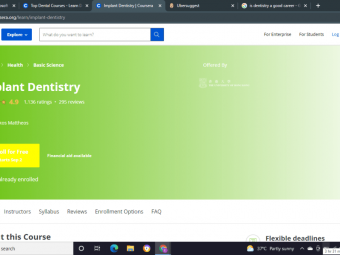Debugging Sap Abap Code For Non Programmers
Tags: SAP ABAP
Quickly learn core SAP commands and ABAP debugging method without having to learn ABAP programming
Last updated 2022-01-10 | 4.2
- Debug SAP ABAP code to identify and fix bugs by yourself !! No need to wait for a developer to help you out :-)- Understand what the ABAP code does
- so you understand the behaviour of a program.
- Understand how custom ABAP code is used in SAP developments
What you'll learn
* Requirements
* No knowledge of ABAP is required* but students should know how to use the SAP GUI
* Access to a SAP client would be beneficial for the practice sessions
Description
The course I wish existed when I was starting out in SAP
Being able to read, understand and debug SAP ABAP code is the number one skill set for anyone working with SAP. Today's companies are expecting their SAP functional consultants, key users and support staff to be able to debug ABAP code as part of their normal role in bugs fixing and problem solving. The ability to debug is also critical in being able to quickly design and prototype solutions.
You don't have to learn ABAP programming to debug in ABAP!
This SAP course is designed to help non-programmers quickly learn and debug SAP ABAP code without having to learn all of the complexity of ABAP programming as in all other SAP ABAP courses.
The course creators Abdul Maulud (functional) and Omar Lucero (ABAP programmer), will introduce you to the key ABAP commands required to understand SAP ABAP and the techniques as to start debugging ABAP code.
In this course, you will learn
The core ABAP commands as to understand the code and to get you started in debugging.
Step by step on how to get debugging. How to use the most common toolset, transactions, command, resources, etc
How to debug the most common custom ABAP objects (RICEF), from how to debug forms, interfaces to the SAP user-exits & enhancements.
The debugging approach, from managing function models, BAPIs and even debugging SAP own code!
The “tricks of the trade” from a veteran ABAP developer, from how to find problem code, where variables are used, creating break and watch points, and much, much more.
Learn by watching the author goes step by step, debug SAP ABAP code while he explains why and what he is doing and you will be debugging ABAP code in no time.
The course is aimed at non-programmers to learn how to debug code, so we will not covering programming theory or complicated SAP code logic (let's leave that to the programmers), but focusing on practical step by step demonstrations.
Whether you're new to SAP, or just new to the ABAP language, this course is your guide to the rapid, real-world of SAP.
So why waste hundreds of dollars and hours taking a SAP ABAP courses in an attempt to learn everything about programming in ABAP just to write "Hello World" on screen. Learn all the "tricks of the trade" on debugging code from Abdul Maulud and Omar Lucero, both are veterans in SAP consulting who has been debugging code for most of their consulting life.
Updated in 2020 : Update SAP S/4 HANA Access video as to include Azure Cloud service
Updated in 2019 : Course updated to show how to debug standard SAP functionality or logic
I have added 2 new lectures in which I debug a standard SAP functionality, and so can you
5 new assignments have been added so that you can practice your debugging skills with me.
Updated in 2017 : Course updated to reflect new content concerning debugging Fiori apps in S/4 HANA
I have added a new lecture on Fiori apps and how to debug them.
SAP®, SAP® Best Practices and ASAP are the trademark(s) or registered trademark(s) of SAP SE in Germany and in several other countries.
Who this course is for:
- This course should be taken by anyone that wants to expand their knowledge of SAP. SAP Key users, support staff and consultants would really benefit from this course
- Developers who are starting to learn ABAP code would also benefit from this course.
- Candidates applying and interviewing for SAP roles. Debugging is a required skills of any SAP role, so it will be a topic in the interview
- Developer that want an introduction to SAP Fiori
- SAP users or key users wanting to be a SAP consultant. Debugging skills are expected for consultants as to resolved and fix bugs
- SAP consultants that want a better understanding of ABAP code to help them write better functional specification documents.
- SAP functional consultants
Course content
17 sections • 55 lectures
Introduction to course Preview 02:39
Introduction to this course and how it will work
Maximise your learning : How to get the most from this course Preview 03:19
What is ABAP Preview 04:58
Introduction to ABAP the programming language
Plan your learning Preview 04:25
Type of SAP Access Preview 02:33
Should I get access to R/3 or S/4 HANA? Preview 04:24
Getting access to the SAP S/4 HANA Trial Client Preview 08:32
Getting access from a SAP provider Preview 02:37
Connecting to a system from a provider Preview 04:20
Quick start up guide for a new system Preview 06:11
Using SE16H - Aggregate and Sum Preview 03:10
Using SE16H - Join to 2nd table Preview 05:47
SAP's S/4 HANA & ECC roadmap Preview 05:54
Getting started with debugging ABAP code - Part 1 Preview 13:18
Getting started and learning how to trigger the Debug screen
Getting started with debugging ABAP code - Part 2 Preview 12:35
Getting started and learning how to trigger the Debug screen
Core ABAP Commands in SAP Preview 00:54
Learn the core commands in SAP
Data definition - Core concept Preview 03:22
How are data define in SAP
Data definition - SAP demonstration Preview 02:47
How are data define in SAP - SAP demo
ABAP Select and Joins - Core concept Preview 13:00
What is a select and join statement
SAP "IF" statement - Core concept Preview 08:28
What is a "IF" statement
ABAP Select and Joins - SAP demonstration Part 1 Preview 07:07
Debug video
ABAP Select and Joins - SAP demonstration Part 2 Preview 07:08
What is a select and join statement SAP demo part 2
ABAP loops - Core concepts & SAP Demo Preview 07:22
How loop work in SAP
ABAP Function Core Concept Preview 08:04
What are FM and function calls
ABAP Function Module - How it is used in SAP Preview 04:32
FM demo in SAP
ABAP Functional Module - SAP demonstration Preview 06:55
FM SAP demo
Lets learn about BAPI calls - Core Concept Preview 04:59
BAPI calls - Concept and show in SAP
ABAP BAPI calls - SAP Demonstration Preview 04:13
SAP demo
Introduction to developments and RICEF Preview 06:59
What is a RICEF development and how is custom code used
Enhancements - Core Concept Preview 06:33
Enhancements - concept
Enhancements - SAP Demonstration Preview 02:08
SAP demo of enhancements
Enhancements - Finding an Enhancement for debugging Preview 02:35
Finding enhancments in SAP
Creating a breakpoint and seeing a SELECT statement
In this assignment, you will practice creating a breakpoint
Changing a value in Debug Mode
In this assignment, you will change the value of a variable in debug mode and see its effect
Breakpoint in a User-Exit
In this assignment, you will create a breakpoint in a User-Exit for transaction VA02
Reports - Core Concept Preview 05:26
Core concept of reports
Reports - Demonstration and Debugging Preview 09:40
SAP demo of reports
Interface - SAP Core Concept Preview 09:45
SAP interfaces
Interface - SAP Demonstration Preview 06:33
SAP interface demo part 1
Interface - Debugging in SAP - Demonstration Preview 07:14
SAP demo part 2 of interfaces
Forms - Core Concepts Preview 06:35
What is a SAP form
Forms - Debugging Demonstration Preview 05:38
Debugging forms in SAP
Debugging tips and best practice - Problem Solving Preview 03:14
tips and tricks
Debugging tips and best practice - Breakpoint and Watchpoint Preview 05:39
tips and tricks
Debugging tips and best practice - FM watchpoint Preview 03:01
tips and tricks
Debugging tips and best practice - Error Message breakpoint Preview 03:05
tips and tricks
Debugging tips and best practice - Security Check Preview 05:11
tips and tricks
Debugging tips and best practice - Example : How a field is populated Preview 06:07
tips and tricks
Create a breakpoint
Creating a breakpoint while a programming is running
Create a watchpoint
In this assignment, you will be creating a watchpoint for a variable in a program
Introduction to Fiori apps Preview 04:53
Debugging a Fiori App - Part 1 Preview 10:29
Debugging a Fiori App - Part 2 Preview 07:12
How to debug a SAP Functionality : A working example - Part 1 Preview 09:12
How to debug a SAP Functionality : A working example - Part 1
How to debug a SAP Functionality : A working example - Part 2 Preview 17:24
How to debug a SAP Functionality : A working example - Part 2








 This course includes:
This course includes: