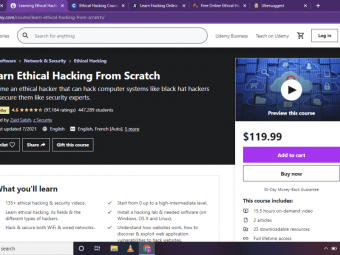Sap Simplified For Absolute Beginners
Tags: SAP
Easy to follow Introduction into SAP ERP
Last updated 2022-01-10 | 4.4
- To know the basic functionalities of SAP ERP- To navigate with ease in SAP
- To work with transactions in SAP
What you'll learn
* Requirements
* No requirements* everything is provided within the course
Description
An ideal starter course into the daily office work with SAP for prospective end user. Get to know the essential parts of the system and also understand them. Make yourself familiar with the SAP system by watching carefully desigend videos about SAP.
Your journey into the SAP world will start from scratch. By and by you will be aquainted with the system in a very simplified way. The lectures always combine theory immediately with practice. Meaning that everything is also demonstrated in a live system directly.
You will see that it is not that difficult to navigate in SAP ERP. At its heart it is a question of understanding. This course offers lots of suitable explanations and demonstrations.
At the close of the course you will have a quite good understanding of SAP and thus be able to use the SAP system at work.
Who this course is for:
- Everyone who wants to get to know the SAP System from scratch
- Beginners who want to consolidate their SAP knowledge
- If you have any prior IT-knowledge, i.e. in programming, then this course is too basic and slow for you
Course content
5 sections • 33 lectures
Course content and instructor Preview 02:16
In this video the instructor and the course content will be presented.
Where to practice SAP? Preview 00:33
What do you mean by SAP? Preview 02:27
The term SAP will be defined. By the end of the video, you'll know what people mostly mean by those three big white letters.
What does SAP ERP look like? Preview 04:39
After you’ve already learned that SAP ERP is a packaged Business Software, and in order to become familiar with it, you'll next see what this software looks like. By the end of the video you’ll be able to distinguish the different parts of an SAP screen.
Why is it called SAP ERP? Preview 05:29
The concept of ERP software will be shortly discussed, the SAP ERP software will be demonstrated and then the different acronyms of the product name will be explained.
What are the main characteristics of SAP ERP? Preview 05:57
You'll learn about the three main characteristics of SAP ERP, which are real-time, components and integration.
What's inside an SAP ERP Component? Preview 04:48
You'll learn how Components are structured and how business tasks are performed via Transactions.
Demonstration for Practice: Favorites Preview 05:14
It will be demonstrated how Favorite folders are created, how transactions are added as Favorites, and how Favorites are changed or deleted.
How to call a Transaction in SAP? Preview 05:25
At the close of this video, you'll be able to call a transaction via the navigation area or the command field. Furthermore, you'll be able to deal with multiple sessions.
Demonstration for Practice: Call and leave Transactions Preview 04:10
It will be demonstrated how to call a transaction from the Navigation Area, how to call a transaction by using the Command Field, how to call a transaction in a new session and how to leave a transaction.
What's a document in SAP? Preview 05:21
You'll learn why documents are needed, how they are generally structured and how to deal with them.
Why is the screen changing? Preview 05:29
You'll be taught about the concept of the Dynpro, how the screen changes and what to bear in mind when accessing a transaction.
Questions on Getting Started
What's the SAP GUI? Preview 05:28
You'll learn about the Client-Server-Model, the SAP GUI and how to control this SAP GUI. By the end of the video you'll be familiar with the three different parts of the SAP system and the graphical user interface of SAP.
How to log on and off from the SAP System? Preview 06:30
You learn about the SAP Logon and how to log on and log off from the SAP system. By the end of the video you'll know how your computer establishes a connection to the SAP server, which data you must enter on the Log-on-screen and how you can log off from the SAP system.
Demonstration for Practice: Log on and log off Preview 03:57
It will be demonstrated how to log on for the first time using an initial password, what happens if you log on more than once and how to log off in one or in multiple sessions.
What's Customizing and how is it done in SAP? Preview 04:57
The idea of Customizing will be outlined and then you'll throw a glance at where and how this is done. By the end of the lecture you understand what Customizing means, you get to know the Implementation Guide and you comprehend how the screen layout of the document Purchase Requistion can be customized.
How to map a company in SAP ERP? Preview 06:05
The equivalent of a company's organizational chart in SAP ERP will be discussed. By the end of the lecture you know the main organizational units in SAP ERP and you are aware of how an enterprise structure is established in the system.
How are data created in SAP ERP? Preview 05:37
The concepts of Master data and Transactional data will be explained. Then it will be illustrated how business tasks in general are performed considering the Client-Server-Model. By the end of the lecture you'll know what Master data and Transactional data mean. You'll also comprehend the complete procedure of a transaction in SAP ERP.
What's in a Customer Master Data Record? Preview 05:25
A customer master record will be displayed and the arrangement of data in so called views explained. By the end of the video you are able to call up a Customer Master Data Record and you are aquainted with General Data, Company Code Data and Sales Area Data of a customer.
Demonstration for Practice: Change Customer Master Record Preview 04:25
It will be demonstrated how to change a Customer Master Record. Therefore, the transaction XD02 Change Customer Centrally will be called and data changes will be made in General Data, Sales Area Data and Company Code Data.
How to create Transactional Data? Preview 07:00
Document types will be explained. Then forms of input help for entering data and how to complete a document will be demonstrated. By the end of the video you comprehend the usage of document types, you know how to apply simple and collective search Help for data input, and you realize how the screen's logic guides you to make all necessary entries for completing the document.
Demonstration for Practice: Create Purchase Requisition Preview 03:50
It will be demonstrated how to perform the transaction ME51N. By the end of the video you’ll be able to create a simple Purchase Requisition with one item in SAP ERP.
How to print a document? Preview 06:08
The procedure of viewing and printing a document in SAP will be demonstrated. By the end of the lecture, you know what the Print Preview of a document contains, what Messages signify in printing context and how Messages are processed.
Test on Getting Closer
Why are Documents so special? Preview 06:21
The difference between Create and Change transactions will be discussed, the customizing of document numbers will be shown and the Forward Navigation will be demonstrated. At the close of this video you realize how significant the Create Transaction is, where Document Numbers come from and how convenient Forward Navigation could be.
How to call a Report? Preview 06:37
It will be demonstrated how in general a Standard report is called, executed and displayed. Ultimately, you know the term Commitment Line Items, you get to know the transaction KSB2 and you get to know the SAP List Viewer.
What's an SAP System Landscape? Preview 06:48
It will be discussed why a running SAP ERP constantly must change, what the SAP System Landscape is and how changes within that system landscape are carried out. By the end of the video you know the main factors that influence changes in the system, the different parts of the SAP System Landscape and SAP's tool for transferring the changes.
What's ABAP? Preview 04:52
The term ABAP is explained, the ABAP-Editor is shown and the Error Log is displayed. By the end of the lecture you'll know what ABAP is, where to find the ABAP Workbench and what a short dump is.
Why does Authorization matter? Preview 04:50
The term authorization will be shortly defined, the concept of roles will be explained and it will be demonstrated how it is applied. By the end of the video you know what authorization means in SAP, what roles are and where roles are assigned to a user.
Who does what in SAP ERP? Preview 05:04
This video will name the different participants of SAP ERP. At the close of the video you know who operates SAP ERP, who technically runs SAP ERP and who adjusts SAP ERP.
What kinds of SAP's are there? Preview 04:32
A brief insight into the SAP product portfolio will be given. By the end of the video you are aquainted with SAP's Business Suite, SAP's Industry Solutions, SAP for small and midsized enterprises and the SAP Business Intelligence Suite.
Congratulations! Preview 01:11
In this last lecture of the course I would like to thank you and wish you all the best.








 This course includes:
This course includes: