An Introduction To Googles Looker A Developer Series
Tags: Google Looker
Learn & Understand Looker Modeling Language (Look ML) and use Look ML in creating views ,explores in Google's Looker
Last updated 2022-01-10 | 2.6
- Learn to navigate inside the Google's web based Business Intelligence tool- Looker
- Understand what Looker Modelling language comprises
- Learn to use Look ML in creating fields inside the Look views.
What you'll learn
* Requirements
* Basic Sql knowledge* Knowledge of sql table joins
* Basic understanding of data model design
Description
Welcome to my course, An Introduction to Google’s Looker – A developer Series.
We will be working with the latest looker version 7.21 in the training sandbox environment provided by looker. Looker works with enterprise databases and queries the databases directly and keeps the semantic modeling layer. All of these are accessible to the end-user using the web interface. There is no desktop app, unlike other popular BI tools.
LookML is a declarative language in which you describe your data to Looker and define options that impact your end-users.
In other words, it’s similar to something like JSON or YAML where you are providing some structured data, and not like Java or Python where you are writing a list of steps. Looker can then use this information to assemble SQL queries based on any combination of data requested by your users.
What you will learn:
We will understand about this revolutionary Business Intelligence tool, Google's Looker, which is challenging the status quo of market leaders.
We will work on different nitty-gritty aspects of creating views, models, and explorers.
By the end of the course, you will be a confident Looker developer with the skills that you can boast and use in the Industry in real-time.
You will have knowledge in navigating the Looker BI tool
You will be able to create different dashboards in Looker from your designed models and explores.
I am excited about your learning journey.
Who this course is for:
- Business Intelligence and data science evangelists
- Project Managers ,Business Analysts
- Software developers
- Anyone with curious mind and interest to learn the trending Business Intelligence tools
Course content
10 sections • 24 lectures








 This course includes:
This course includes:
![Flutter & Dart - The Complete Guide [2022 Edition]](https://img-c.udemycdn.com/course/100x100/1708340_7108_5.jpg)












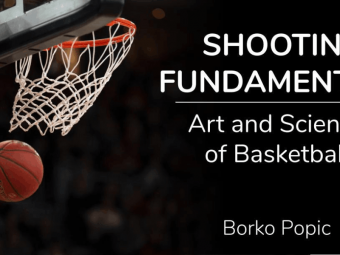
![DevOps Engineer Salary in the US in 2021 [For Fresher’s & Experienced] DevOps Engineer Salary in the US in 2021 [For Fresher’s & Experienced]](https://www.courses-for-you.com/images/uploads/thumbs/11-38.jpeg)

