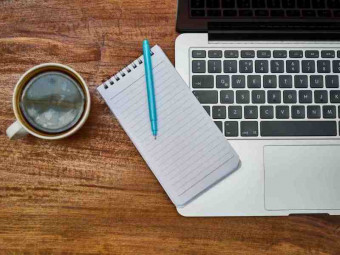Google Drive A Complete Guide
Tags: Google Drive
Designed to teach students the ins and outs of Google Drive.
Last updated 2022-01-10 | 3.6
- Opening and Saving Files- Working with Version History
- Deleting and Syncing Files
What you'll learn
* Requirements
* Users should have familiarity with cloud-based storage concepts and using the Internet. Students should also be familiar with Google apps.Description
This course is designed to teach students about Google Drive. Google Drive is a cloud-based storage warehouse allowing users to save and access files on the go from any device with an Internet connection. Students will get familiar with Google Drive, open and save files, work with version history, and delete and sync files.
With nearly 10,000 training videos available for desktop applications, technical concepts, and business skills that comprise hundreds of courses, Intellezy has many of the videos and courses you and your workforce needs to stay relevant and take your skills to the next level. Our video content is engaging and offers assessments that can be used to test knowledge levels pre and/or post course. Our training content is also frequently refreshed to keep current with changes in the software. This ensures you and your employees get the most up-to-date information and techniques for success. And, because our video development is in-house, we can adapt quickly and create custom content for a more exclusive approach to software and computer system roll-outs.
Like most of our courses, closed caption subtitles are available for this course in: Arabic, English, Simplified Chinese, German, Russian, Portuguese (Brazil), Japanese, Spanish (Latin America), Hindi, and French.
This IAAP-certified counts for 0.75 recertification points for the CAP certification under the Technology and Information Distribution content area.
Who this course is for:
- Those who wish to learn a thorough overview of Google Drive.
Course content
8 sections • 21 lectures








 This course includes:
This course includes:
![Flutter & Dart - The Complete Guide [2022 Edition]](https://img-c.udemycdn.com/course/100x100/1708340_7108_5.jpg)