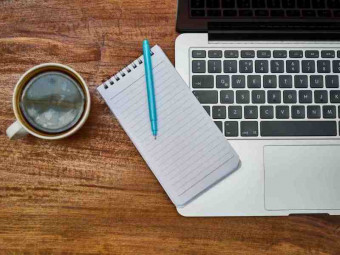Google Hacks For Entrepreneurs Master The Search Engine
G Suite, Google My Business & Google AdWords are only a few of the tools Google has to offer.
Last updated 2022-01-10 | 4.4
- Learn to identify trends within your niche and elevate your business.- Everything you need to start publishing with Google (extra exposure!)
- Leverage Google's technology to increase your profits
- productivity
- and leads.
What you'll learn
* Requirements
* Ideally* you should have a business - however
* even if you don't
* you can still learn!
* Internet access.
Description
If I could show you a way to make more income and increase your productivity using Google's tools and software, would you be interested?
When you think of Google, you think of a search engine - and maybe an email provider. But the truth is, Google is a powerful tool. With hidden functions and the ever-so-popular G-Suite, Google gives business owners & entrepreneurs the opportunity to uncover keywords and niches, advertise their business, communicate and collaborate directly with clients and keep their information secure.
Google Hacks For Entrepreneurs: Master The Search Engine is a step-by-step, over-the-shoulder walkthrough, designed to give you the tools to kickstart your business using Google.
The first section is all about research. Even Google Search is more than a simple search engine. You will learn a little-known way to find low competition keywords that you can target, find which keywords your competitions are ranking for and how to prevent Google from indexing webpages you don't want index.
The second section is all about Google Alerts & Trends. You will learn how the experts position themselves on social media with the latest breaking news for your niche and how to use Google Trends for your advantage.
The third section is all about productivity. No business becomes sustainable without consistency and productivity! Turn your browser into a timer, manage your calendar correctly & use this secret tool to help you stay on top of your game.
The fourth section is all about client communication. Google offers two extraordinary tools for client communication: Google Hangouts (perfect for high-ticket webinars!) and Google Groups. If you're teaching online, working with clients or using webinars to convert prospective customers, this is for you.
The fifth section is all about G-Suite. Google allows you to keep your information safe, collaborate with other creators and even create promotional videos - all from the safety and comfort of your drive!
The sixth section is all about Google's 'Under-The-Radar' business tools. Learn all about listing your business on Google (for free!), how to publish your blog & newsletters for free (!) and how to find global niches you can take advantage of. Clients from all over the world are at the tip of your fingers!
The final section is all about advertising. Targeted traffic has never been easier! Whether you want to run your own ads using AdWords or profit off other people's ads using AdSense, this section will teach you how. Add an extra revenue stream or acquire new clients - the choice is yours!
Please be aware this is a beginner's course. AdSense and AdWords are platforms that have in-depth, Google-certified courses dedicated to them. This is meant to help you get your ads and revenue up and running.
Who this course is for:
- Beginner marketers.
- Entrepreneurs, business owners, affiliate marketers who want to exploit the variety of Google's tools.
Course content
8 sections • 58 lectures
Course Overview Preview 01:06
Suggested Search Phrases Preview 04:16
Suggested Search Phrases allows you to find buyer keyword phrases so you can easily cast your net out there further and reel in new customers hand over fist.
'AllInTitle:' Tag Preview 07:10
Learn how to use this search parameter to help you identify low hanging fruit that your competition is missing.
Site Search Preview 05:23
Allows you to easily see how much of your content is being seen by the search engines so you can maximize your reach.
Google Cache Search Preview 03:39
'NoIndex' and 'NoFollow' Meta Tags Preview 03:20
You can prevent a page from appearing in Google Search by including the 'NoIndex' tag - more in the lecture.
'Related' Tag Preview 03:35
Use this search parameter to uncover similar sites. Perfect for uncovering new marketing opportunities you may have missed!
'Links' Tag Preview 03:58
See what websites are linking to you, and discover what websites are linking to your competitor’s websites!
'Define' Tag Preview 02:04
Quickly and easily find spellings and word definitions with this simple search parameter! Take your writing to the next level!
Google Search Worksheet
How do you use the search feature to the max? Just follow the steps below. Use this worksheet either with a theoretical search (as suggested) or your own for your business. We recommend doing this for search trend you're identifying.
Google Alerts Preview 07:43
Uncover breaking news in your niche market so you can be first to post on social media and get buzz going!
Google Trends - Introduction Preview 02:23
Go after the hot topics people want to know about! This is the ultimate niche and keyword discovery tool!
Google Trends - Part 2 Preview 09:13
Google Trends - Part 3 Preview 09:25
Google Trends - Part 4 Preview 08:31
Google Trends - Part 5 Preview 07:18
Google Trends Worksheet
How do you identify market trends? Just follow the steps below. Use this worksheet either with a theoretical trend (as suggested) or your own for your business. We recommend doing this for every trend you're identifying.
Google Timer Preview 03:10
Discover how to use this tool to boost your productivity!
Google Calendar - Introduction Preview 03:47
Discover a powerful way to use Google calendar to help make sure every day is a profitable one for you!
Google Calendar - Setup Preview 06:01
Google Calendar - Promo Calendar Preview 09:20
Google Calendar - Search & Sort Preview 04:10
Google Keep Preview 05:44
Simply, Google Keep is a syncing notepad that connects to Google Drive.
Google Groups: Introduction Preview 05:11
Google Groups: Setup Preview 04:44
Google Groups: Think Outside The Box! Preview 07:45
Google Hangouts: Introduction Preview 07:33
Google Hangouts - Demo Hangout Preview 04:14
Google Hangouts - Important Features Preview 09:00
Why G-Suite?
You know Google. You've heard on G-Suite (probably). And you're probably wondering: why G-Suite? why are we talking about that now?
This quiz will show you.
Google Drive - Intro Preview 05:48
Google Drive - PC Sync Preview 04:25
Google Docs Preview 08:02
Google Slides Preview 06:15
Google Sheets Preview 05:53
Google Forms Preview 08:17
Google Voice Preview 05:40
Google Photos - Intro Preview 03:47
Google Photos - Assistant Preview 03:35
Google Plus Preview 08:29
Connect External Emails to Gmail Preview 07:30
Google My Business Preview 09:12
Google Newsstand Publisher Preview 08:50
Global Market Finder Preview 08:24
Your Ideal Customer Worksheet
Before you run your ads, you need to figure out who your ideal customer is. Your ideal customer is the customer you prefer to work with. It’s who you ultimately envision buying your product. Spend some time carefully scrutinizing your target audience!
Introduction to Adsense Preview 05:28
Your First Ad Unit Preview 08:02
Allow & Block Ads Preview 07:12
Performance Reports Preview 04:13
Ad Placements Preview 04:33
Introduction to AdWords Preview 05:58
Building A Campaign Worksheet
This worksheet will help you figure out what exactly you're looking for in your campaign before you dive into it. Take the time to fill it out and think about each question - this worksheet will also be available as a downloadable PDF.
Setup Your Campaign Preview 17:11
Ad Copywriting Checklist: Is Your Ad Ready?
This exercise will help you make sure your ad's copy is ready to go!
AdWords Keyword Planner Preview 11:01
Optimizing Your Google Ad Costs
Are you new at Google Ads? If this is so then, it is important that you get an insight into how you can optimize Google Advertising Costs. Optimization of advertising costs is a crucial step in your ad campaign, and so we've compiled this quiz to help you on your way:
Why Is My Campaign failing?
Campaigns aren't always successful. This quick troubleshooting guide help you spot why.








 This course includes:
This course includes:
![Flutter & Dart - The Complete Guide [2022 Edition]](https://img-c.udemycdn.com/course/100x100/1708340_7108_5.jpg)